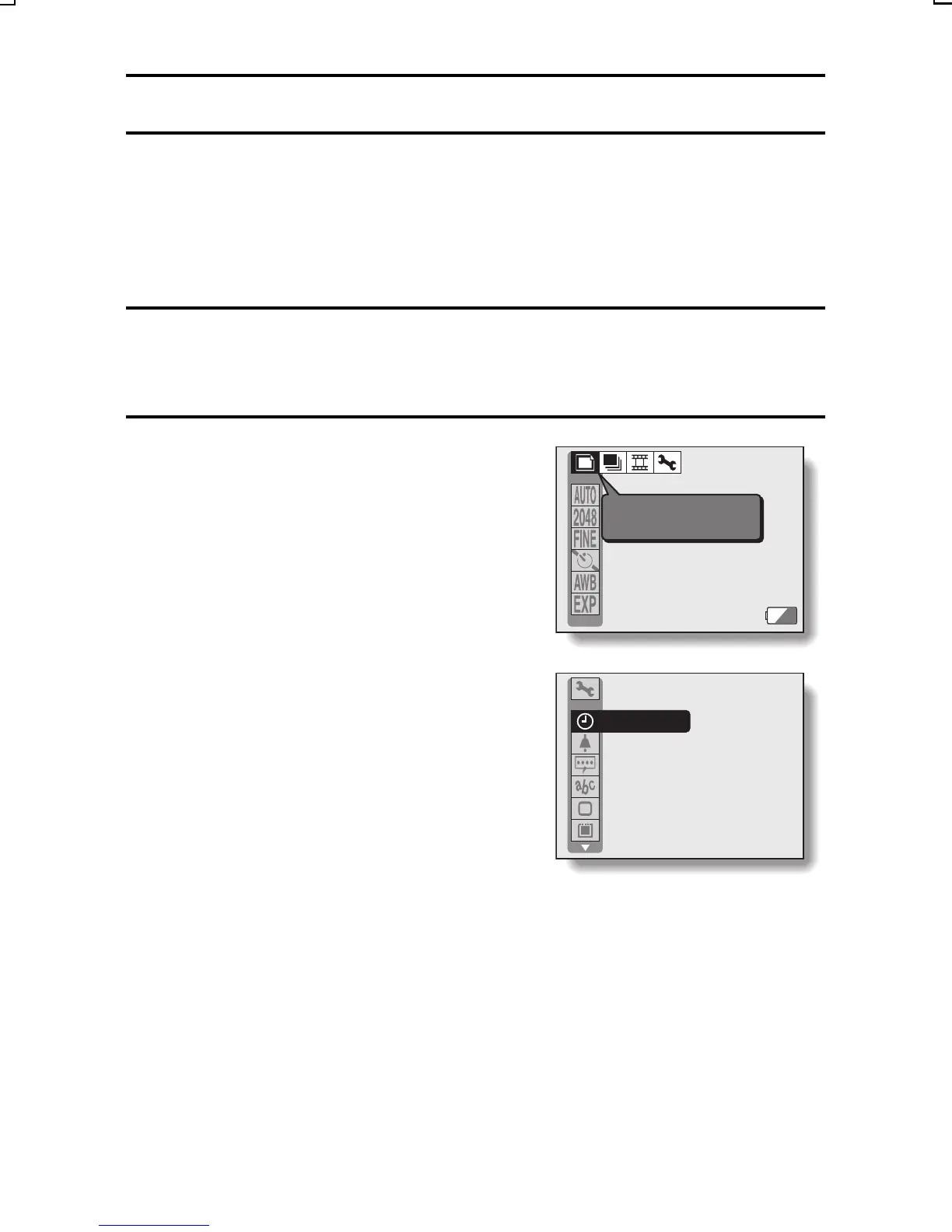ABOUT THE OPTION SETTING MODE SCREEN
With the option setting mode, you can adjust the various settings related to
camera operation, reformat a card, and more.
Displaying and exiting the Option Setting
Mode Screen
1
Display a Shooting Setting Screen or
Playback Setting Screen (see pages
44, 73).
2
Select the option setting icon Ø
from the mode menu, and press the
SET button.
œ The Option Setting Mode Screen
appears.
œ To cancel the Option Setting Mode
Screen, switch to a different shooting
or playback mode.
6
MODE
STILL IMAGE
CLOCK SET
OPERATION BEEP
HELP DISP
LANGUAGE
TV SYSTEM
REFORMAT
SX714/EX, GX, U (VPC-S1 GB) Thu. July, 17/2003
103
English
