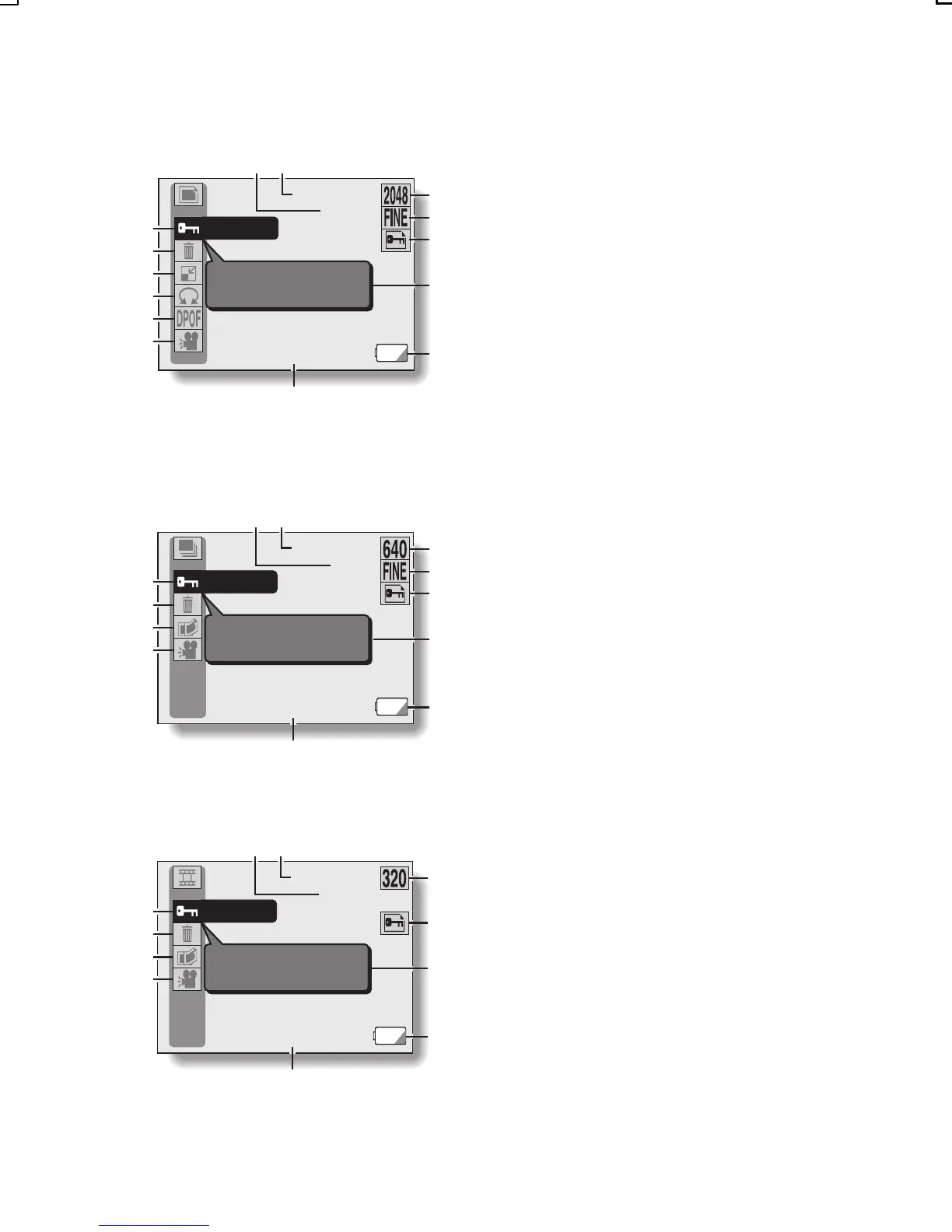Playback Setting Screen
Still Image Playback Setting Screen
Sequential Shots Playback Setting
Screen
Video Clip Playback Setting Screen
1 Data protect setting
2 Data erase
3 Resize
4 Rotate image
5
Print settings
6
Slideshow settings and
playback
7
Copy image
8
Data size
9
Location of data (folder
number) and image number
F Resolution
G
Compression rate (still image
and sequential shots modes
only)
H
Protect mark
I
HELP display
J Remaining battery charge
K
Date and time image was
recorded
100-0002
850KB
2003.12.23 19:30
PROTECT
Change image
protect setting
J
I
F
G
H
1
8 9
K
2
3
4
5
6
PROTECT
Change image
protect setting
100-0105
91KB
2003.12.23 19:30
8 9
K
J
I
F
G
H
1
2
7
6
PROTECT
Change image
protect setting
J
I
F
H
1
2
7
6
100-0001
3.8MB
2003.12.23 19:30
8 9
SX714/EX, GX, U (VPC-S1 GB) Thu. July, 17/2003
English
74
