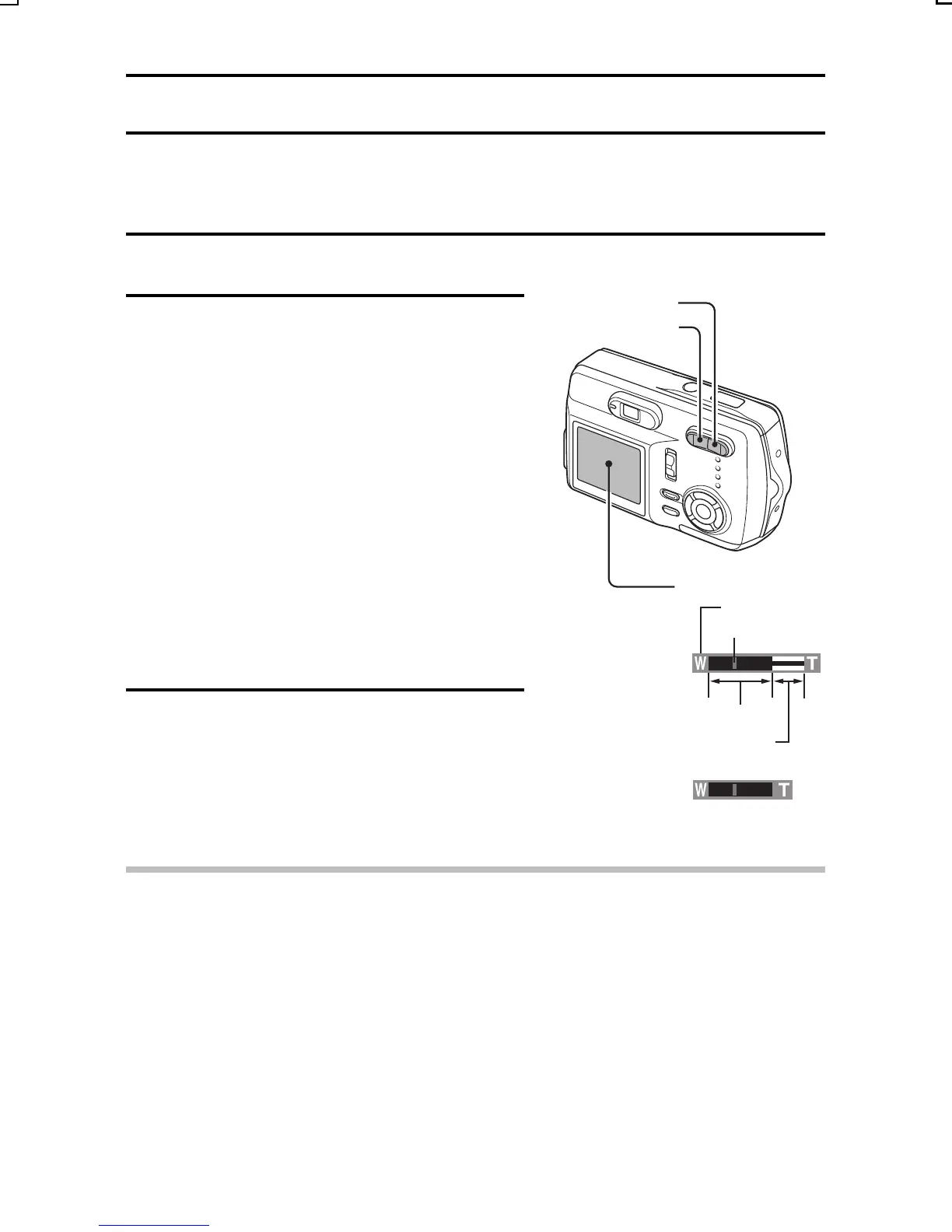OTHER SHOOTING FUNCTIONS
Using the zoom
There are two zoom functions: optical zoom and digital zoom.
1
Point the camera lens at the subject.
2
Press [T] or [W] on the zoom switch
to compose the desired image.
[T]: Zoom in on the subject.
[W]: Zoom out.
œ When the zoom switch is pressed,
the zoom bar appears on the LCD
monitor.
œ When the optical zoom factor is at
maximum, zooming stops
temporarily. When [T] on the zoom
switch is pressed again, the mode
changes to the digital zoom mode
and zooming continues (if digital
zooming is enabled).
3
Press the shutter release button.
NOTE
œ The digital zoom cannot be used when you are shooting without using the
LCD monitor.
Zoom switch
[T]
[W]
LCD monitor
Zoom bar
Pointer
Optical zoom
Digital zoom
(yellow)
When optical zoom
only is enabled
When both optical
and digital zoom
are enabled
SX714/EX, GX, U (VPC-S1 GB) Thu. July, 17/2003
English
58
