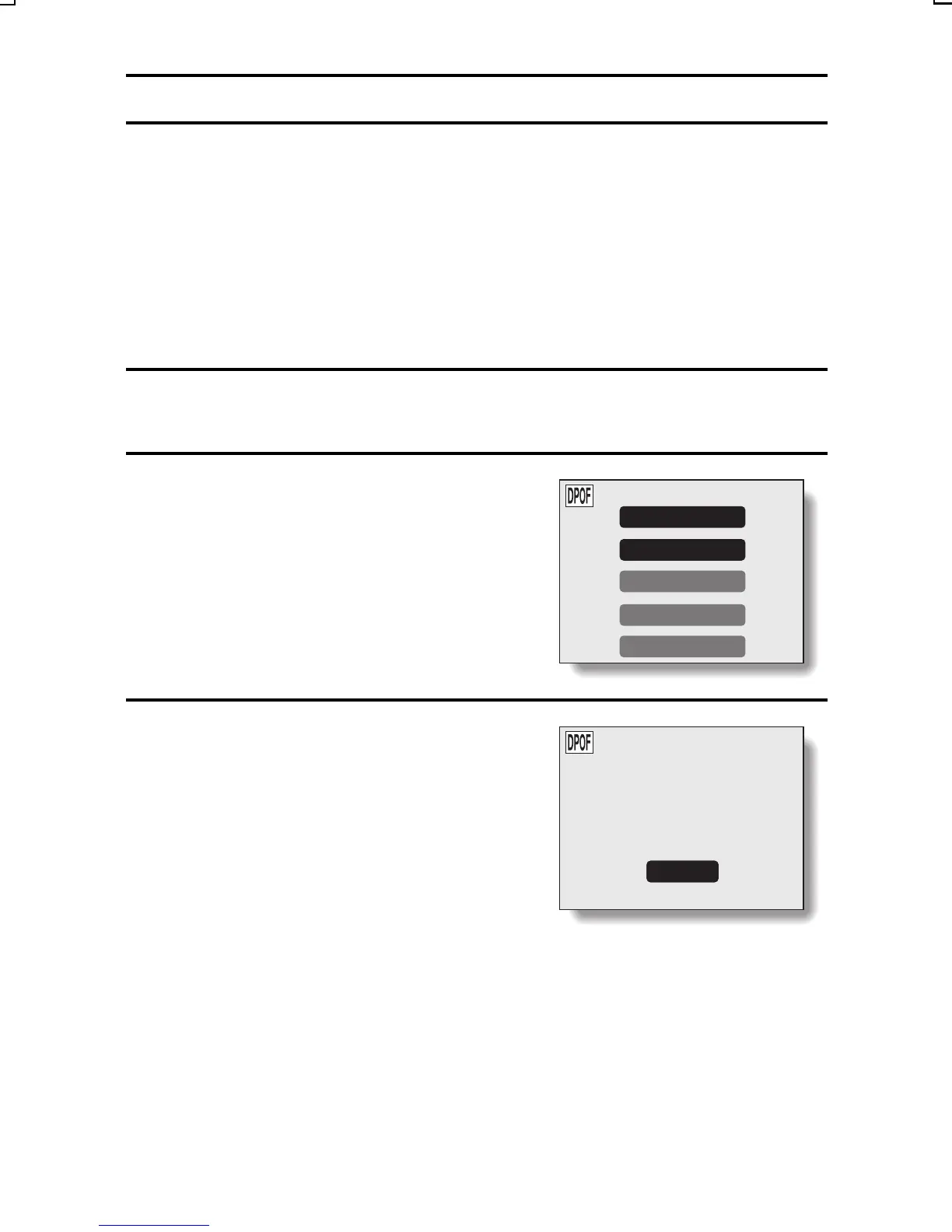PRINT SETTINGS (STILL IMAGES ONLY)
Specifying date imprinting and print
quantities
You can specify print settings for each individual image (EACH IMAGE), or
apply the print settings to all the images on the card (ALL IMAGES).
Printing out one image on one sheet is called a “standard print.” With the
standard print, you can specify how many copies you want to print out, as
well as whether you want the date displayed on the print.
1
Display the Print Settings Screen
(see page 87).
2
Select EACH IMAGE or ALL IMAGES.
ALL IMAGES: The set print settings
are applied to all the still
images on the card.
EACH IMAGE: The set print settings
are applied only to the
image currently
displayed.
3
Press the SET button.
œ If EACH IMAGE was selected, press
the [d] or [c] arrow button to display
the desired image to print.
SETTINGS: Set the print settings.
EXIT: Return to the Print Setting
Screen.
PRINT SETTING
ALL IMAGES
EACH IMAGE
INDEX
ALL CLEAR
EXIT
ALL IMAGES
SETTING
EXIT
SX714/EX, GX, U (VPC-S1 GB) Thu. July, 17/2003
89
English
