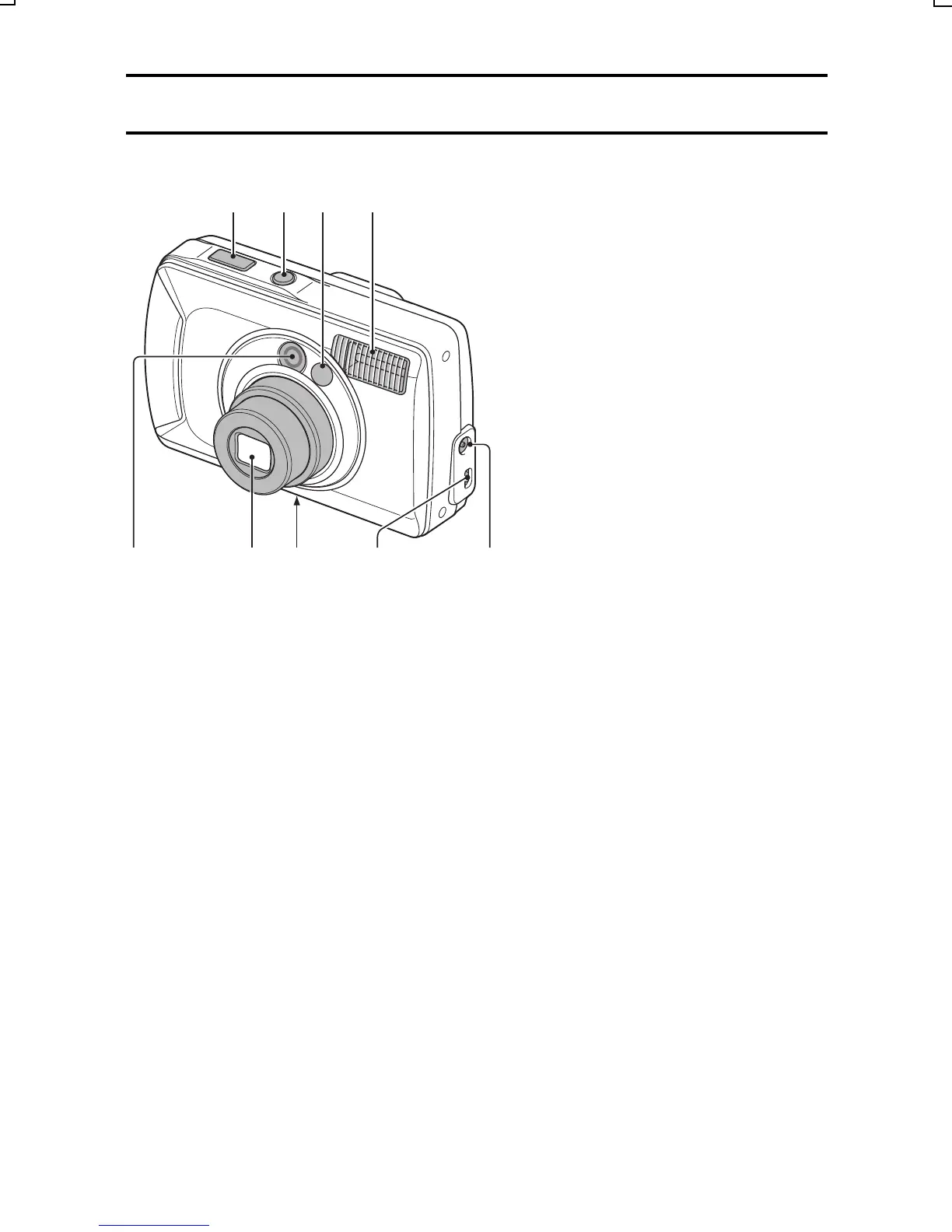PARTS NAMES
Front
1
Shutter release button
2
Power button
3 Mirror
œ
When taking a picture of yourself,
use it to check the angle.
4
Flash
5
DC IN (external DC power
input) terminal
œ
For connecting a separately sold AC
adapter (model VAR-G4AEX for
Europe, U.K. and others, and model
VAR-G4AU for North America and
others)
6
DIGITAL/VIDEO terminal
7 Tripod stand hole
8
Lens
9
Viewfinder
1234
56789
SX714/EX, GX, U (VPC-S1 GB) Thu. July, 17/2003
27
English
