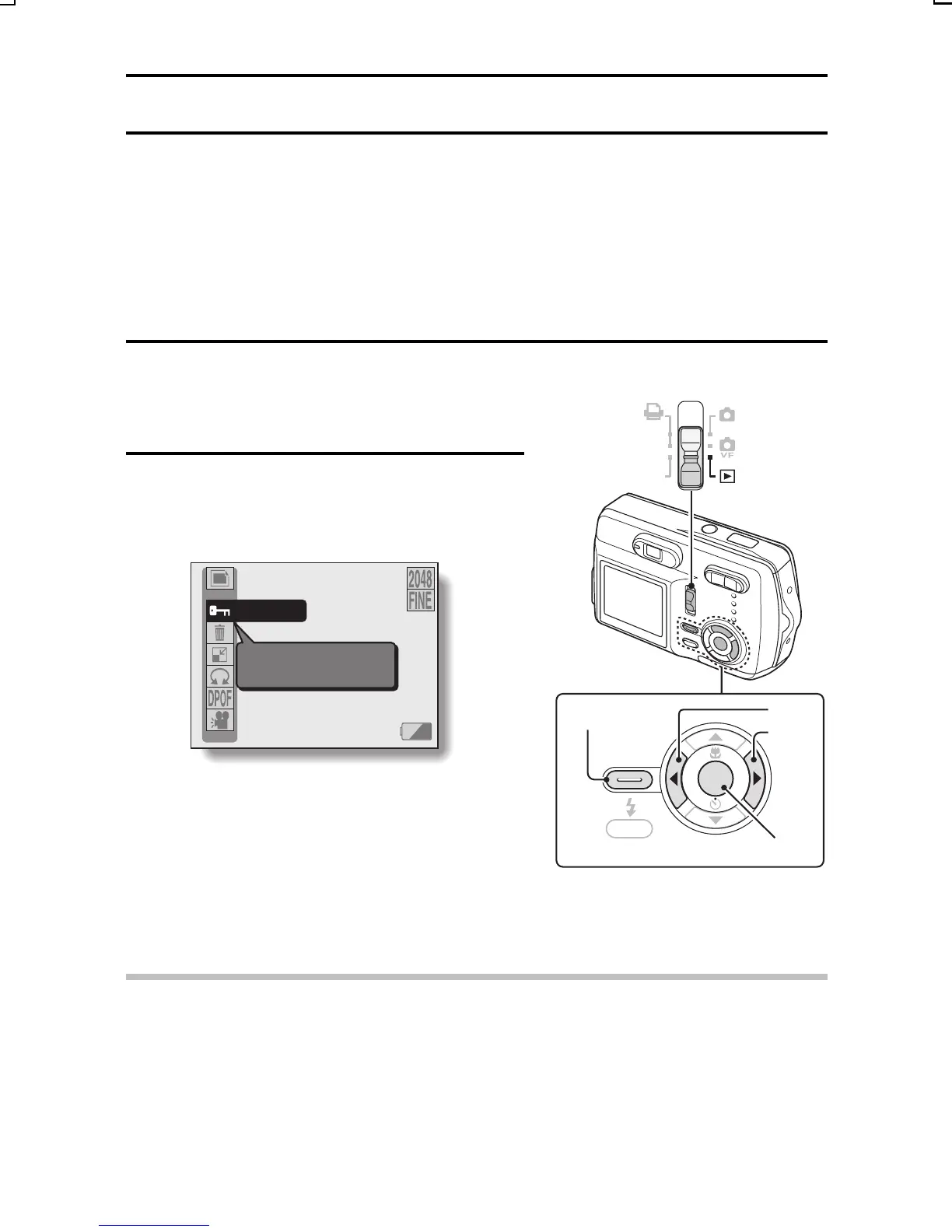SETTING THE PLAYBACK MODE
Your digital camera has three playback modes:
œ Still image playback mode: For playing back images captured in the still
image shooting mode, as well as single
images copied (see page 86) from a
sequential shots series or a video clip.
œ Sequential shots playback mode: For playing back sequential shots.
œ Video clip playback mode: For playing back video clips.
1
Set the main switch to [Ø], and
turn on the power.
2
Press the MENU button.
œ The Playback Setting Screen
appears.
<If the “NO IMAGE” message
appears>
œ There is no recorded image for the
selected playback mode. Press the
[c] or [d] arrow button to select a
playback mode for which there is an
image, and press the SET button.
NOTE:
œ Sound cannot be played back.
PROTECT
Change image
protect setting
100-0001
854KB
SET
MENU
DPOF
PC
Main switch
MENU button
[d]
[c]
SET button
SX714/EX, GX, U (VPC-S1 GB) Thu. July, 17/2003
67
English
