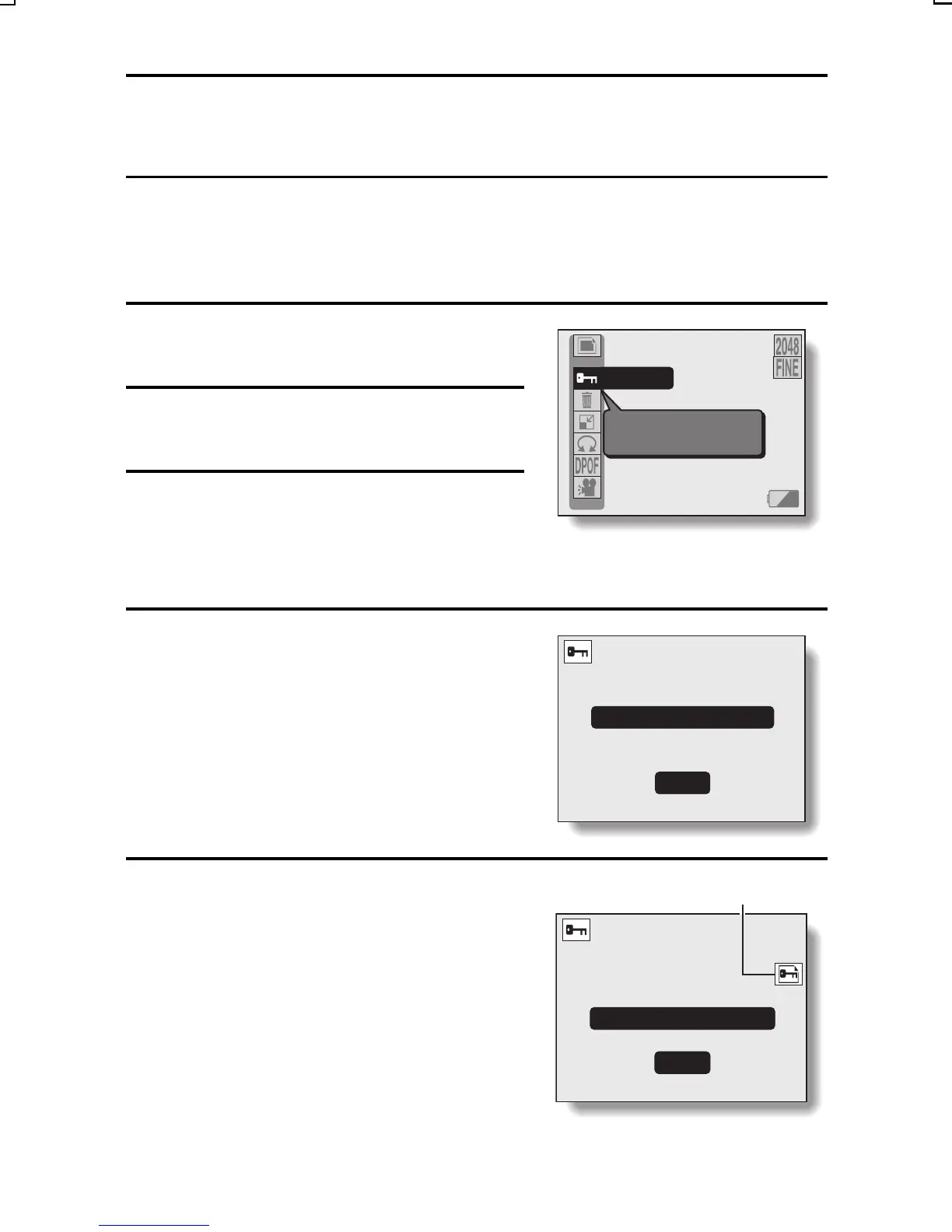IMAGE PROTECT MODE
(PREVENT ACCIDENTAL ERASURE)
By using the image protect mode, you can prevent accidental erasure or
overwriting of the important data that you want to keep. The protect mode can
be applied to a still image, to single images of a sequential shots sequence,
or to a video clip.
1
Display the data that you want to
protect.
2
Press the MENU button to display
the Playback Setting Screen.
3
Select the protect icon É.
<Example: Still image playback
mode>
4
Press the SET button.
œ “LOCK?” appears.
œ If the protect mode has already been
enabled for the data, then
“UNLOCK?” appears.
5
Select “YES”, and press the SET
button.
œ The protect mode is set for the data.
œ The protect mark ù indicates that
the data is locked.
100-0001
854KB
PROTECT
Change image
protect setting
PROTECT
LOCK?
ª
YES
º
EXIT
Protect mark
PROTECT
UNLOCK?
ª
YES
º
EXIT
SX714/EX, GX, U (VPC-S1 GB) Thu. July, 17/2003
79
English
