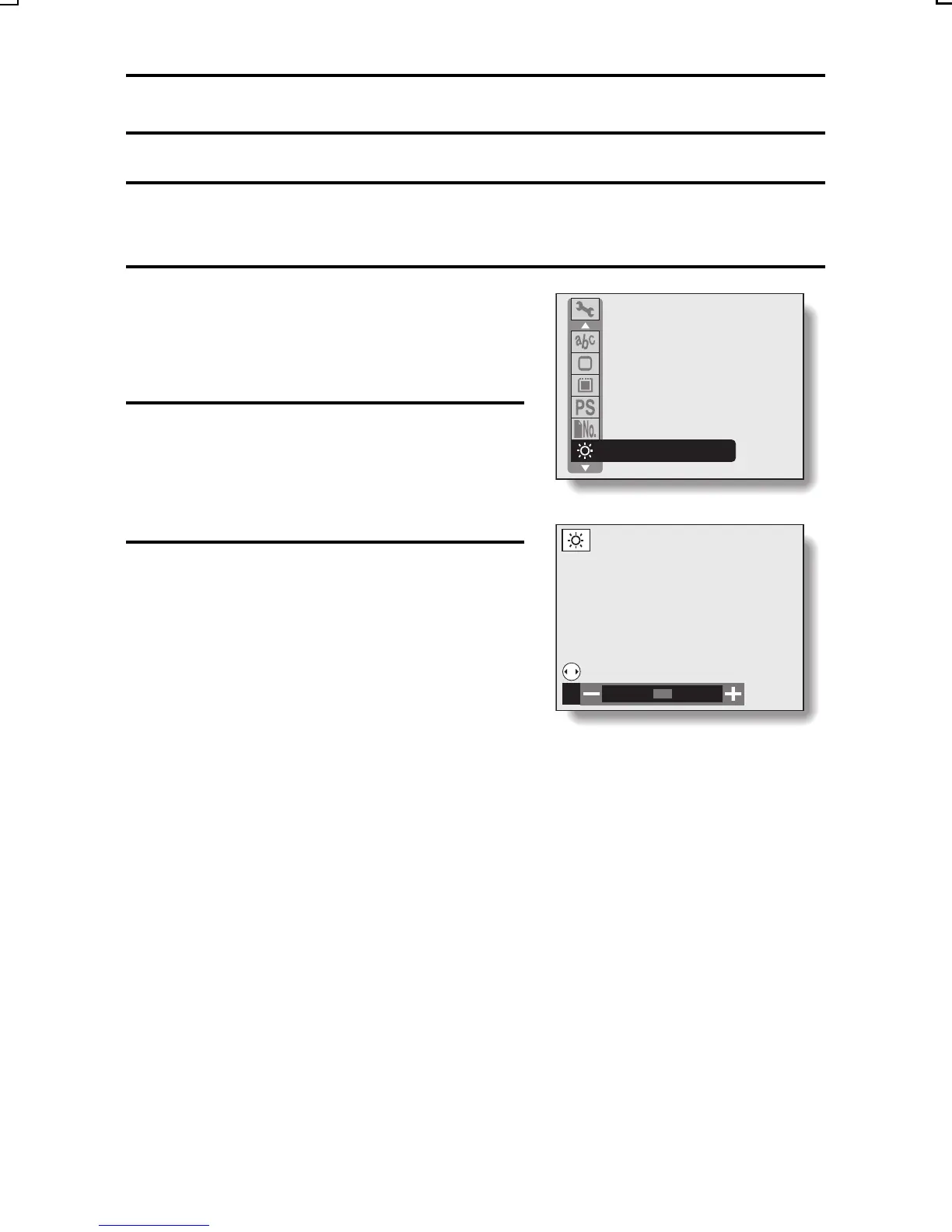LCD MONITOR BRIGHTNESS
The brightness of the LCD monitor can be adjusted.
1
Display the Option Setting Mode
Screen (see page 103).
2
Select the monitor brightness icon
g, and press the SET button.
œ The Monitor Brightness Screen
appears.
3
Press the [d] or [c] arrow button.
œ Pressing [d] makes the screen
darker, and pressing [c] makes it
lighter.
4
Press the SET button.
œ You are returned to the Option
Setting Mode Screen.
LANGUAGE
TV SYSTEM
REFORMAT
POWER SAVE
FILE NO. RESET
LCD BRIGHTNESS
0
LCD BRIGHTNESS
ADJUST
SX714/EX, GX, U (VPC-S1 GB) Thu. July, 17/2003
English
118
