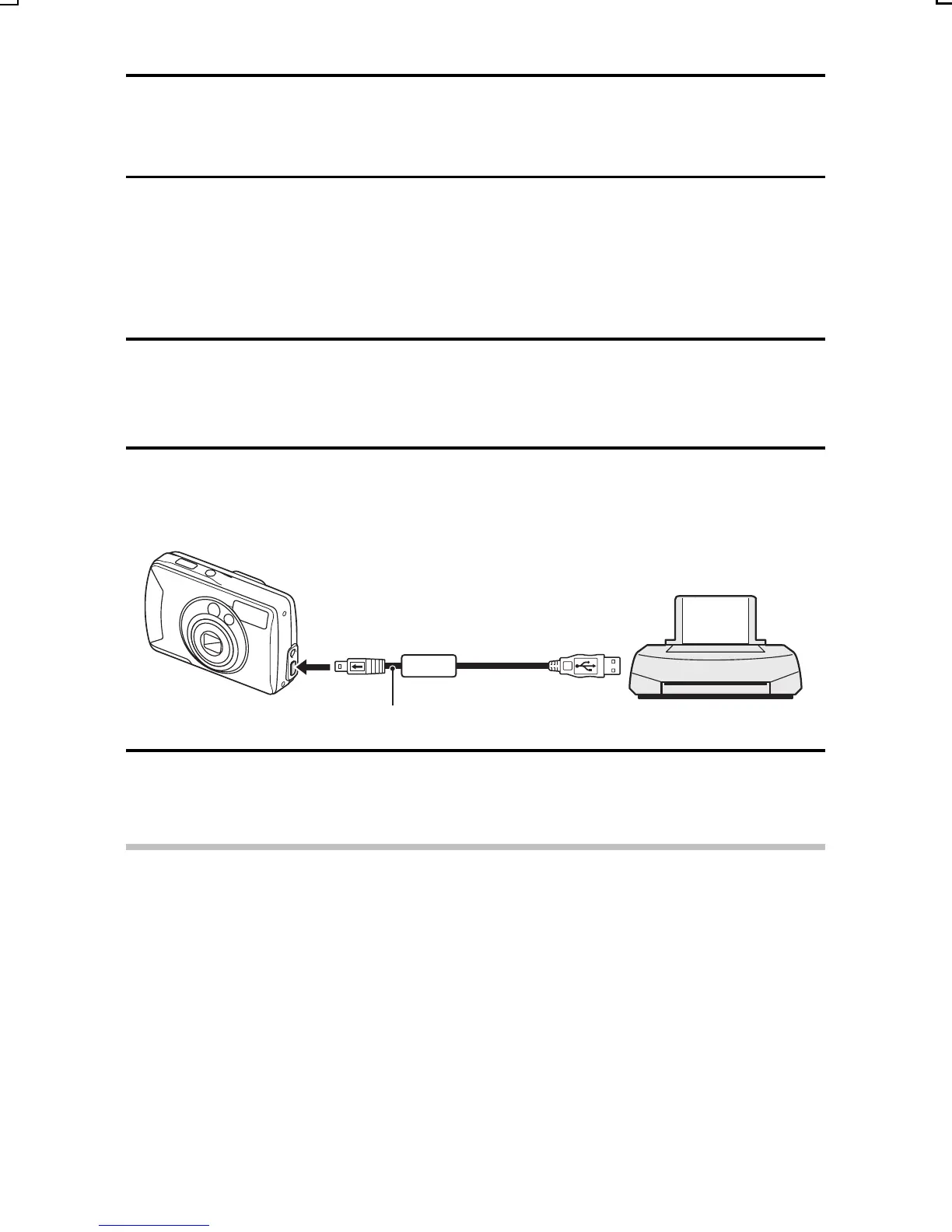PictBridge PRINTING
(STILL IMAGES ONLY)
Your digital camera supports the PictBridge function. By connecting the
digital camera directly to a PictBridge-enabled printer, the digital camera’s
LCD monitor can be used to select images and initiate printing.
Print preparations
1
Install the card containing the
images you want to print in the
digital camera.
2
Use the supplied USB interface
cable to connect the camera to the
printer.
3
Turn on the power to the printer.
NOTE
Do not turn off the power to the printer while it is connected.
œ If the power to the printer is turned off while it is connected, the camera
may not operate correctly. If the camera does not operate correctly,
disconnect the dedicated USB interface cable, turn off the camera, and
then reconnect the cable.
To DIGITAL/VIDEO terminal
To USB terminal
USB interface cable
SX714/EX, GX, U (VPC-S1 GB) Thu. July, 17/2003
English
94
