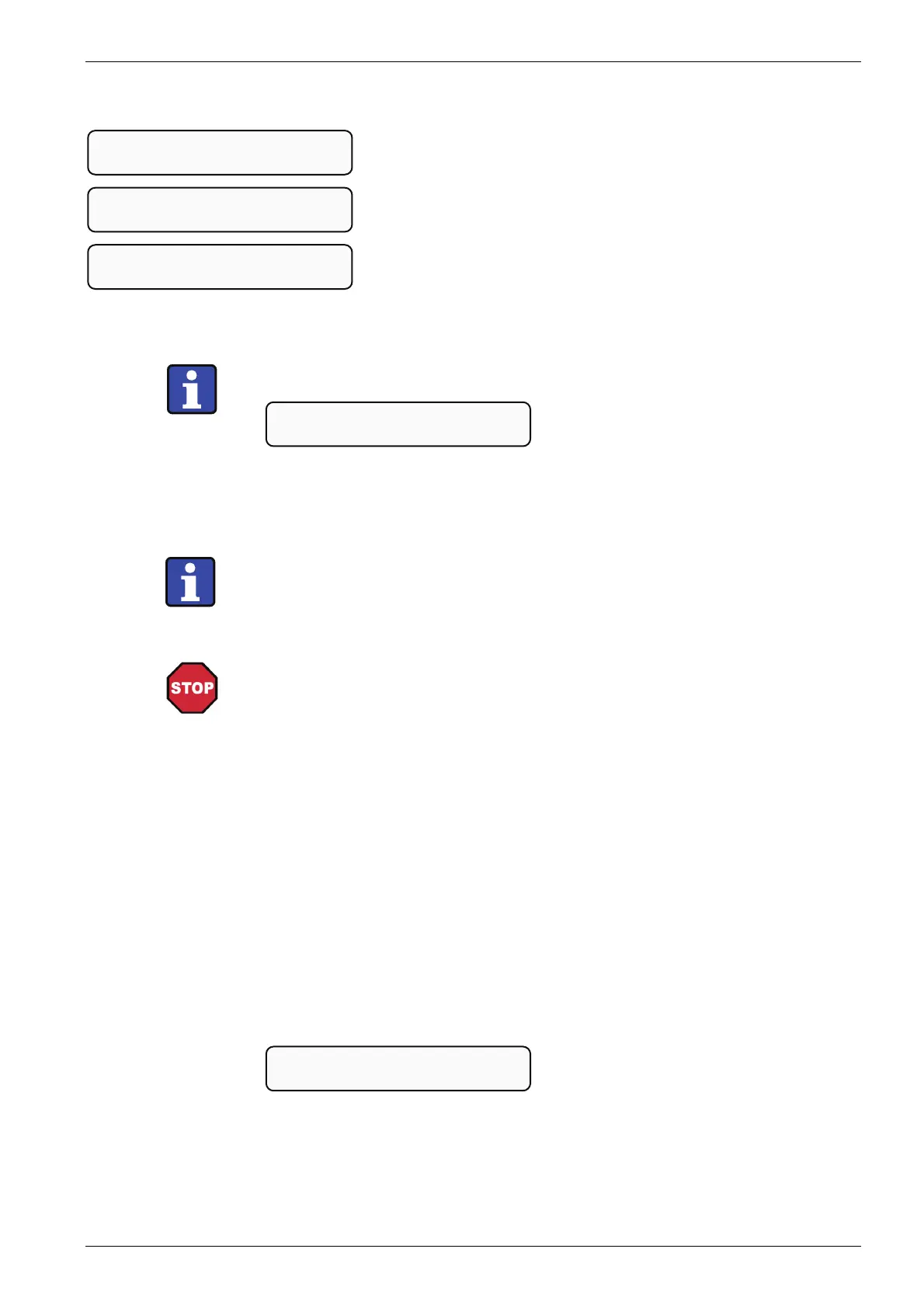Operation
BASO 1 MS - 02.04 - V02 Page 4-3
4.3 Messages displayed when coffee machine is ready for operation
Empty the grounds container. Up to five more coffees can be made;
after that, the espresso machine locks.
The temperature of an instantaneous water heater has fallen to more
than 10°C below the programmed value. Please wait until the ma-
chine has warmed up again before dispensing the next product.
Start the cleaning program (cf. 5 "Cleaning", page 5-1).
4.4 Routine operation
For the functions described in this chapter, it is assumed that the coffee machine is
ready for operation. The display must show the following text:
Display example
4.4.1 Refilling of coffee beans
Both coffee bean containers (1) should only be filled with max. 0.75 kg of coffee beans each.
Never fill the coffee bean containers with a different product than roasted coffee
beans!
The coffee grinder is set for a specific coffee blend. When changing the blend, the
grinder and the dosing apparatus must be readjusted by a manufacturer-authorized
service technician.
Never reach with your hands into the coffee bean container(s) when the ma-
chine is switched on.
When refilling the bean container(s), do not reach into the grinder and do not
press a product button!
1. Open the lid of the empty bean container.
2. Refill with espresso beans (max. 0.75 kg per container). Replace the
container lid.
4.4.2 Pre-checks
Prior to switching on the machine, check the following:
• The fresh water supply is open
• The espresso bean container(s) is (are) filled (cf.
4.4.1 "Refilling of coffee beans”
on page
4-3).
• The coffee grounds container has been emptied.
• The coffee machine is connected to the power supply.
• The following text must be shown on the (dark) display:
Display example
…..
grounds cont. full
…..
heat up …
…..
clean machine
select product
12:00 01.01.2005
<< Standby >>
12:00 01.01.2005
