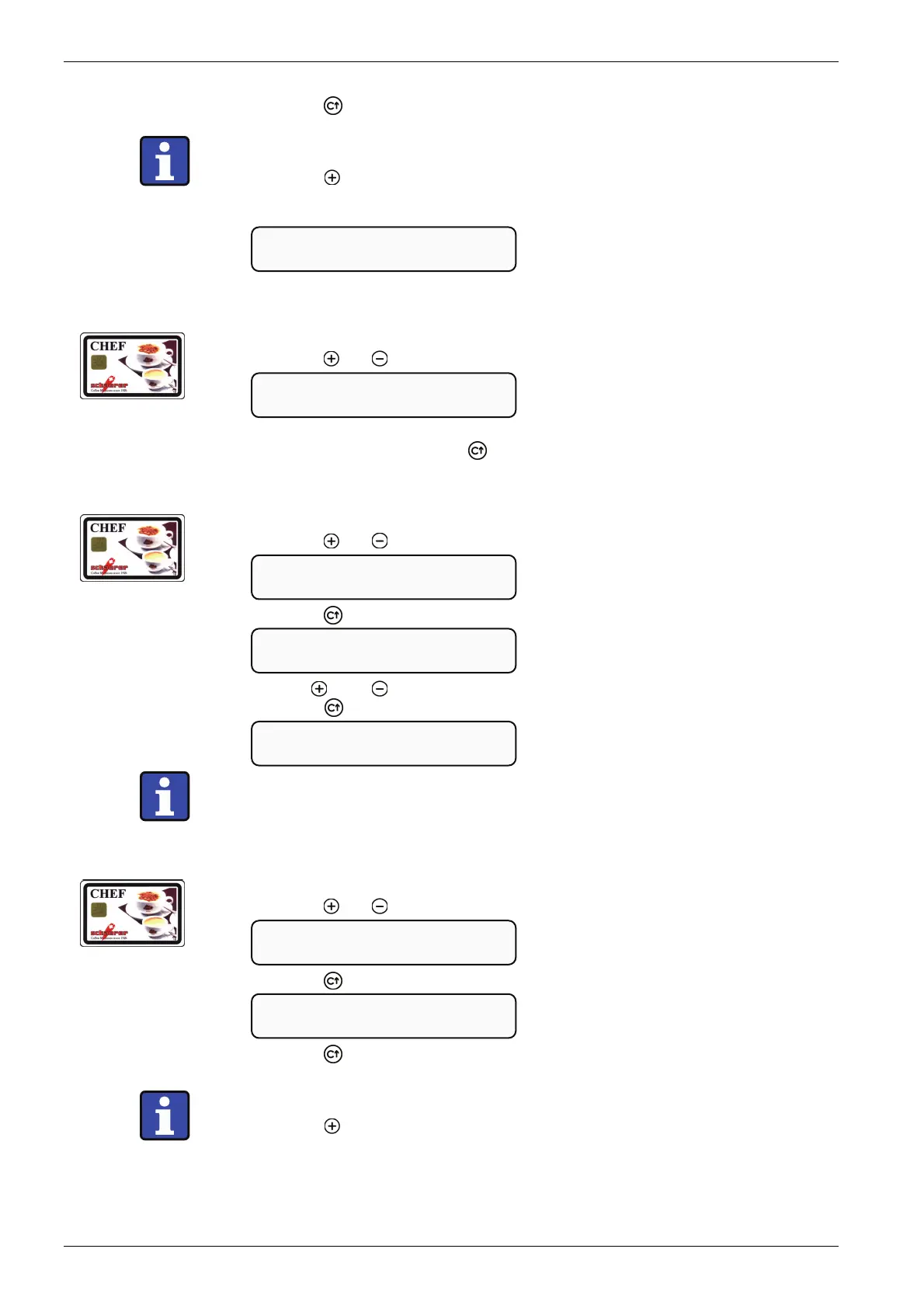Operation
Page 4-10 BASO 1 MS - 02.04 - V02
4. Press the [ ] button to set the daily counters to zero.
To avoid deleting the daily counter:
Remove the CHEF card or
press the [
] button.
5. The counters are set to zero.
4.7.5 Read annual total for coffee and for each button
1. Insert the CHEF card into the card reader.
2. Press the [
] or [ ] button until the following menu is displayed:
3. Press the product buttons to read the counter values for each individual product in-
cluding those selected with the [ ] button.
4.7.6 Read off monthly total for coffee and for hot water.
1. Insert the CHEF card into the card reader.
2. Press the [
] or [ ] button until the following menu is displayed:
3. Press the [ ] button:
4. Use the [
] and [ ] buttons to query values for each month.
5. Press the [ ] button:
Can only be set to zero when the annual counter is deleted.
4.7.7 Delete annual total
1. Insert the CHEF card into the card reader.
2. Press the [
] or [ ] button until the following menu is displayed:
3. Press the [ ] button:
4. Press the [ ] to delete the annual counter.
To avoid deleting the annual counter:
remove the CHEF card or
press the [
] button to go to the next menu.
The monthly total is deleted at the same time.
annual total
delete ? `C`
annual total
delete press `C`
monthly total
execute `C`
month 1 +/- C ►
K … T …
monthly total
execute `C`
annual total
total prod. counter ….
Done…
