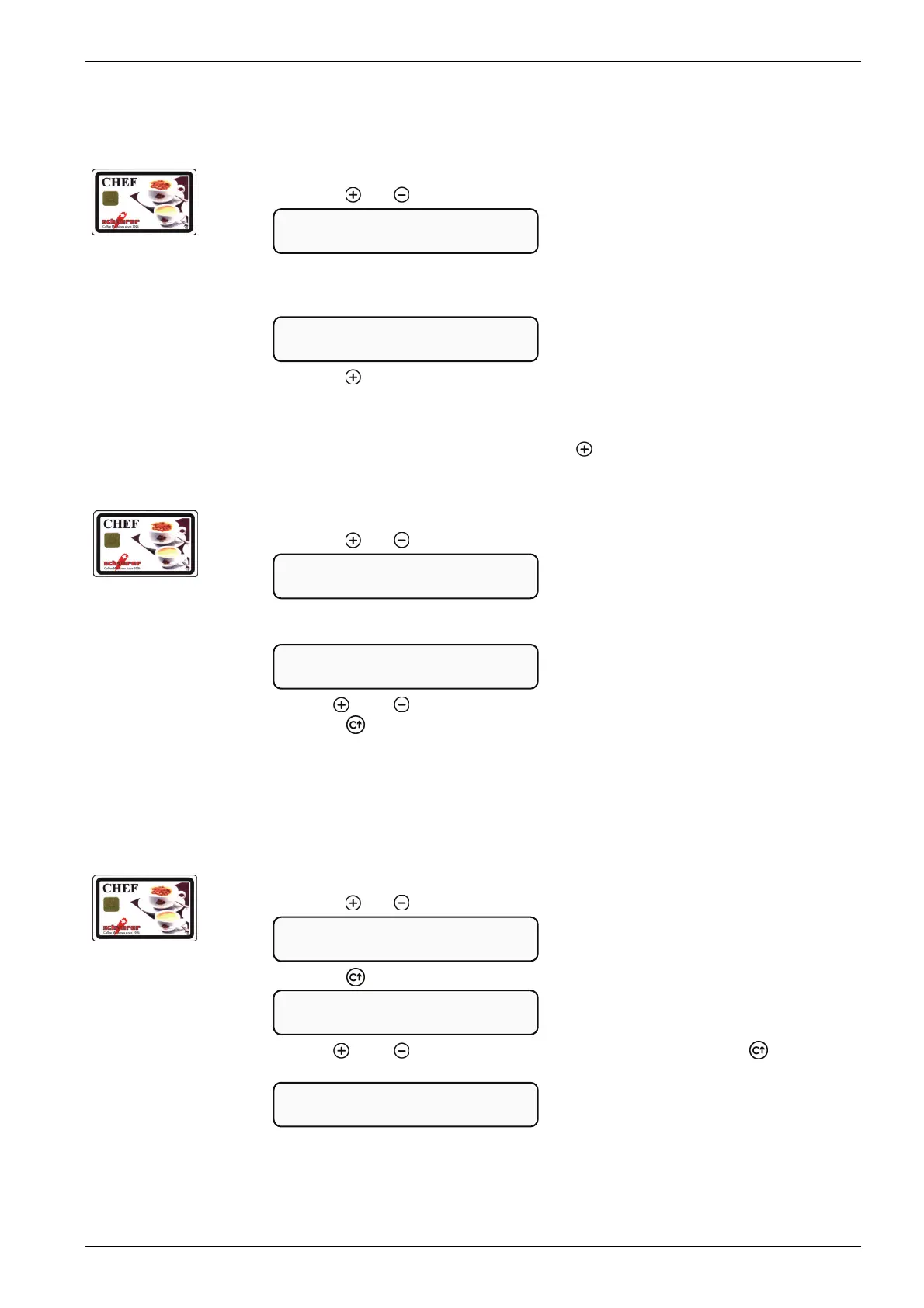Operation
BASO 1 MS - 02.04 - V02 Page 4-11
4.7.8 Adjusting the quantity of product dispensed
Use this function to set the amount of water delivered for each product individually.
1. Insert the CHEF card into the card reader.
2. Press the [
] or [ ] button until the following menu is displayed:
3. Place a cup under the coffee outlet.
4. Press the product button for which you want to change the water quantity.
5. Water delivery starts. The display shows:
6. Press the [
] button to end the readjustment process.
If the quantity is not correct, or to readjust the quantity for other products, repeat
steps 4 to 6.
The loss of some water after you press the [
] button is normal.
4.7.9 Change quantity of coffee ground
1. Insert the CHEF card into the card reader.
2. Press the [
] or [ ] button until the following menu is displayed:
3. Press the coffee product button for which you want to change the quantity of coffee
ground.
4. Use the [
] and [ ] buttons to change the value (100 = 1 sec. grinding time).
5. Press the [ ] button to confirm your entry.
6. The grinding time now has a new setting.
Repeat steps 3 to 5 to adjust the quantity ground for other coffee products.
4.7.10 Changing the switch on and switch off times
The machine can be switched on and off automatically to save electricity, for example.
1. Insert the CHEF card into the card reader.
2. Press the [
] or [ ] button until the following menu is displayed:
3. Press the [ ] button:
4. Use the [
] and [ ] buttons to set the hours and minutes. Press the [ ] button to
confirm each entry. After confirming the minute setting, the following is displayed:
5. Repeat step 4 to set the switch off time.
switch on 12:00
switch off 13:00
switch on 12:00
on / off time
execute ``C`
change grind quantity
grind quantity …..
change grind quantity
select product
change fill quantity
stop with `STOP`
change fill quantity
select product
