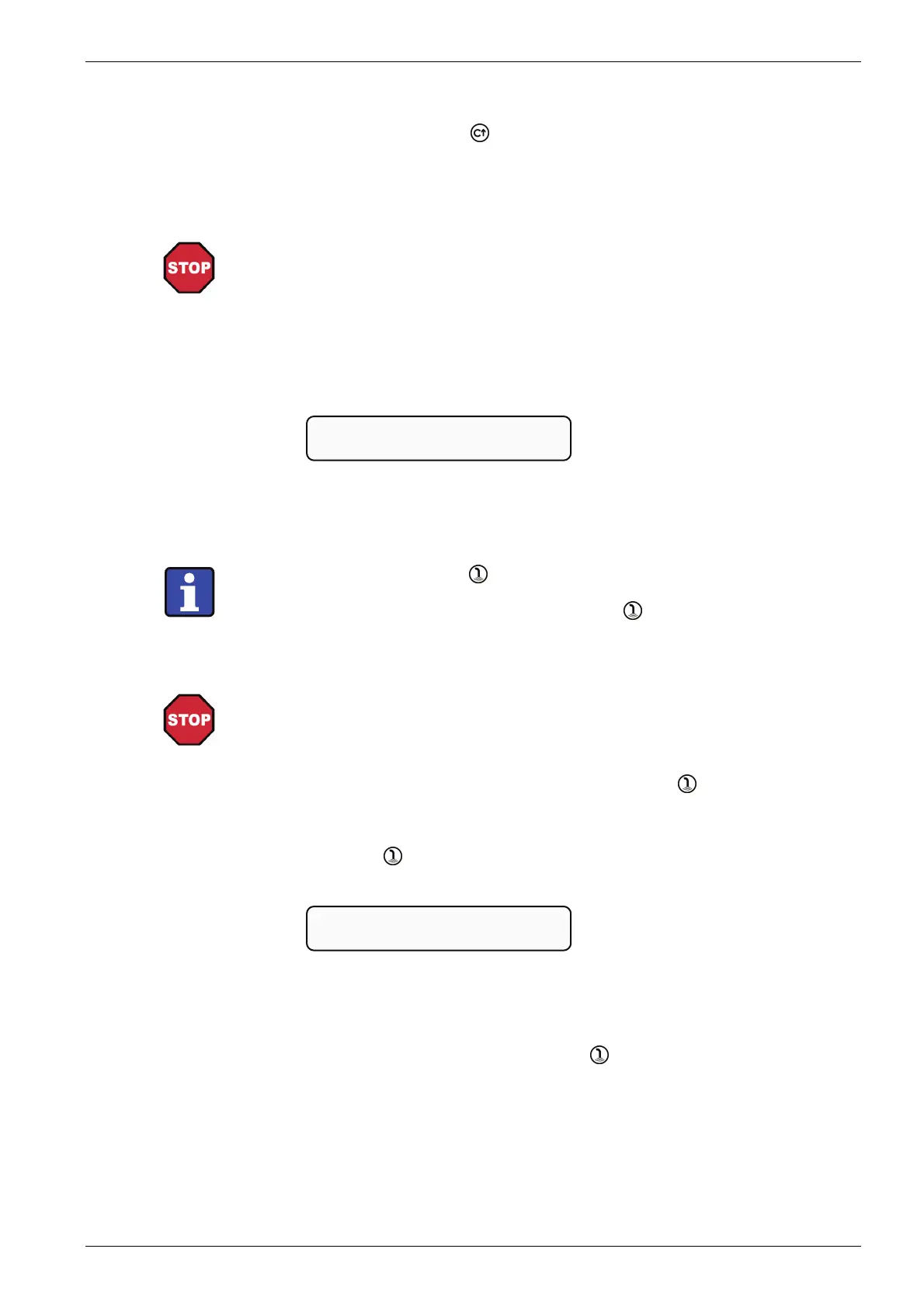Operation
BASO 1 MS - 02.04 - V02 Page 4-5
4. If you do not want to dispense any other products on this level, press the prod-
uct button assigned to the [ ] button to return to level 1.
5. Do not remove the cup before the LED next to the product button is switched
off.
4.4.5 Preparing - Coffee and hot water
The beverages delivered by the coffee machine are hot! To protect yourself
against scalding, keep hands and other body parts away from the outlet area
during the preparation and delivery of beverages.
1. Put the cup underneath the outlet.
2. Press the desired product key.
The LED next to the pressed button illuminates. The following message ap-
pears on the display:
3. The whole production process is now being done completely automatically.
4.4.6 Preparing - Steam
For steam delivery press the [ ] button. The steam is delivered through the steam
pipe located to the left of the beverage outlet.
The steam output can be cancelled by pressing the [ ] button again.
• Steam can not be pre-selected.
• Steam can be delivered together with coffee beverages or hot water.
Keep away from underneath the steam pipe while steam is delivered! Hold the
container in such a way that no liquid is spilled onto your hands or other body
parts during heating!
1. Point the steam pipe towards the drip grid. Press the [ ] button to clean the
inside of the steam pipe.
2. Immerse the steam pipe in the beverage as deeply as possible.
3. Press the [ ] button.
Steam will be discharged.
The following message is displayed:
4. Heat the liquid to the desired temperature. Ensure that the steam pipe is always
immersed in the liquid.
Hint: The deeper the sound, the higher the temperature of the heated liquid.
End or cancel steam delivery. Press the [ ] button.
select product
12:00 01.01.2005
select product
Pre select .. Serving ..
