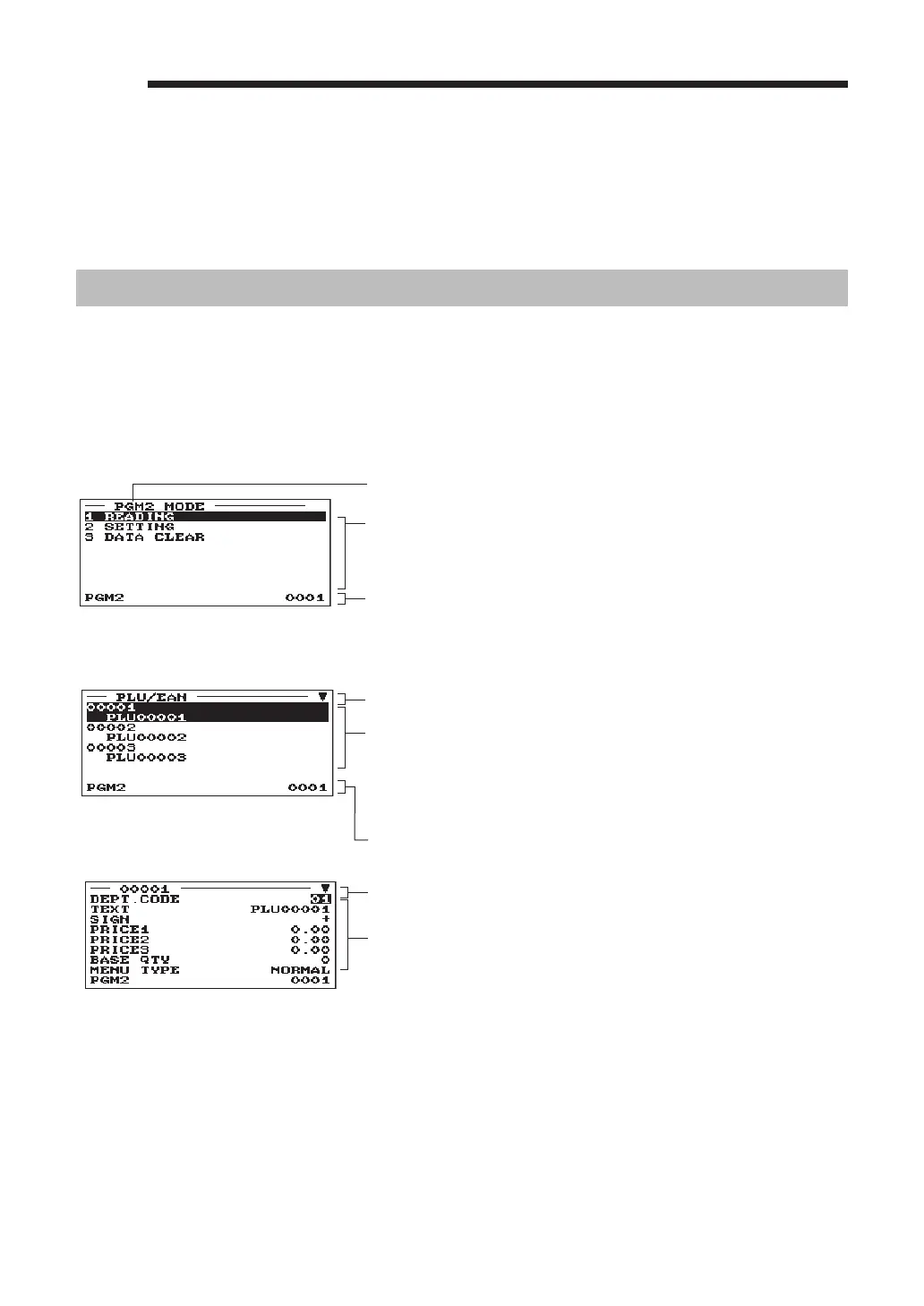120
b
Programming
This chapter explains how to program various items.
Before you start programming, press the
m
key and select PGM1, PGM2, AUTO KEY, SD CARD or iSDC
mode from the mode selection screen depending on the item you are going to program.
Basic Instructions
This section illustrates the basic programming by using an example of programming for departments.
■
Programming screen
Opening screen: When you select the PGM1 or PGM2 mode, your display will show a programming
opening screen corresponding to the mode you selected.
Mode you are in
(In case of PGM2)
Programming menu: Use the cursor keys or numeric keys to
select an option, and press the
E
key.
Numeric entry and status information area
Code selecting screen (Dept. PLU):
Selected menu/option
Code number and its description
(In case of PLU/EAN, two lines are used for one code, upper line -
code, lower line - description.)
Use the cursor keys or numeric keys to select an option, and
press the
E
key.
Numeric entry and status information area
Programming screen:
Selected code
Setting items:
Use the cursor keys to select an item.
To select an option, follow the instruction shown below.
Numeric entry: Use numeric keys
Character entry: Use character keys
Selective entry: Press the
P
key to toggle options, or press the
s
key to show the option list. Use the cursor
keys to move the cursor and press the
s
or
E
key to select it.
