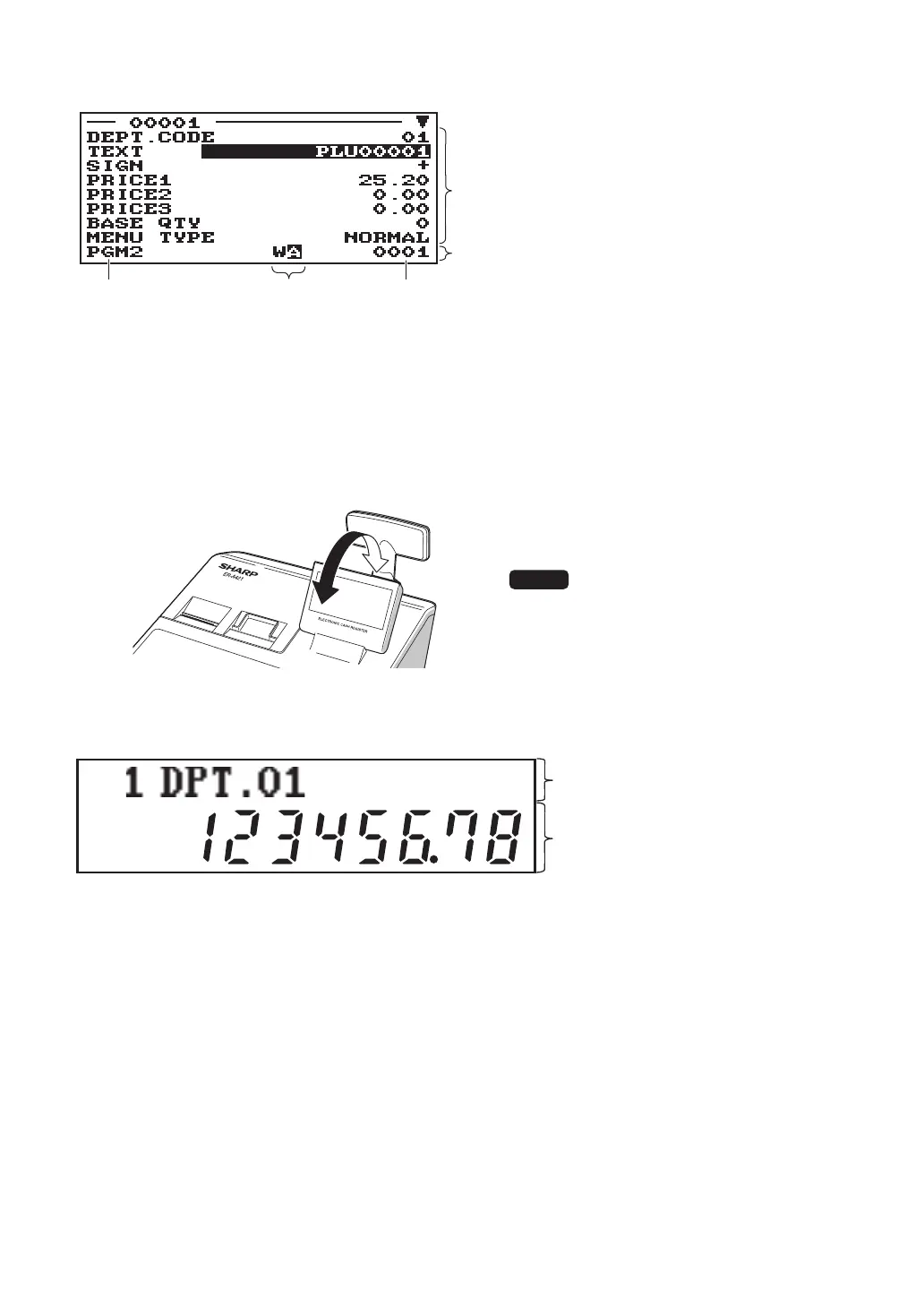18
• Screen example 2 (PGM2 mode)
Programming area:
Programmable items are listed.
Status area
Mode name
Character indicators
Clerk/cashier code
The character indicators consist of the following:
Case/caps lock indicator (A/a) : The upper-case letter “A” or lower-case letter “a” appears
during text programming. When caps lock is on, the character
is highlighted.
Double-size character mode indicator (W) : Appears when the double-size character mode is selected
during text programming.
The display can be tilted back and forth to the
best operational viewing angle.
NOTE
Do not try to force the display beyond its full
position.
■
Customer display
Text/message display area
Numeric display area
The register can display a programmed scrolling message on the text/message display area.
To use this function, you need to program the following functions in the PGM2 mode:
• Scrolling message text (SCROLL MESSAGE in MESSAGE menu)
• Waiting time (WAITING TIME in TERMINAL menu)
■
Screen save mode
When you want to save the electric power or save the display’s life, use the screen save function. This
function can turn off the display and the LCD backlight when any clerk does not operate the register for an
extended period of time. You can program the time for which your register should keep the normal status (in
which the backlight is “ON”) before it goes into the screen save mode.
This machine will enter the screen save mode two minutes later by default.
To go back to the normal mode, press any key.
The backlight in display is a consumable part.
When the LCD display may no longer be adjusted and become darker, you should replace the LCD unit.
Consult your authorized SHARP dealer for further details.
