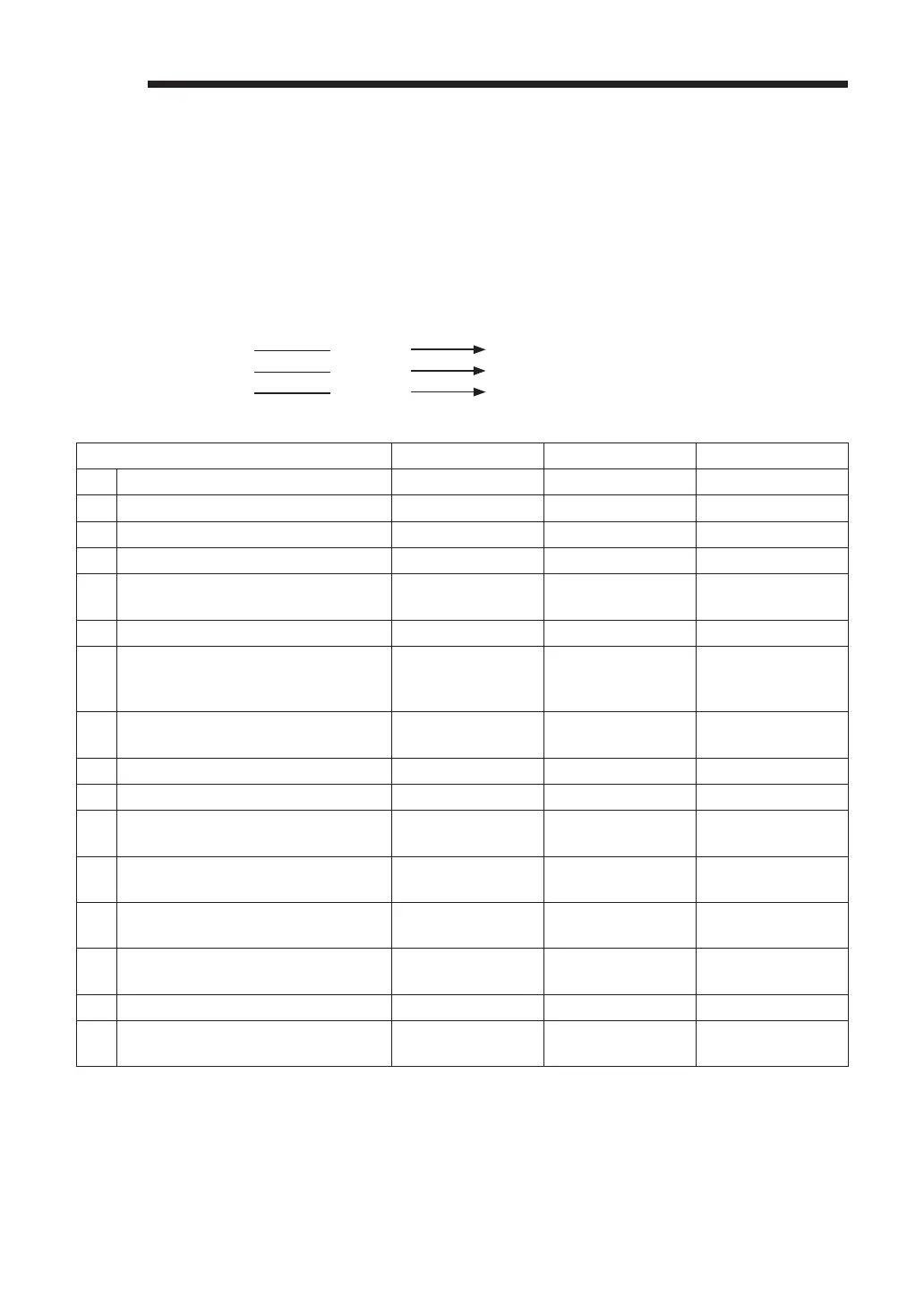213
e
EURO Migration Function
Basically your register can be automatically modifi ed to correspond to the introduction of EURO by executing
the operation “EURO STATUS” in X2/Z2 mode. However, there are several options you must set depending
on your need. Carefully conduct necessary settings.
EURO status:
You can select status from following 4 types ((A), (B), (C), or (D)). And the selectable type is decided as
follows for each status. Type (A) is the base status (initial status).
From type (A)
selectable Type (B), (C), or (D)
From type (B) selectable Type (C), (D)
From type (C) selectable Type (D)
Items Type (B) Type (C) Type (D)
1 General Z1 report ISSUE ISSUE ISSUE
2 General Z2 report ISSUE ISSUE ISSUE
3 GT1/2/3 & Training GT — CLEAR CLEAR
4 Convert the unit price of DEPT/PLU* — CONVERTING CONVERTING
5
EX1 amount printing for total and
change
YES YES NO
6 EX1 calculation method DIVISION MULTI. MULTI.
7 EX1 currency symbol [EURO]
The current
domestic
currency symbol
—
8 EX1 TAB 2
The current
domestic TAB
—
9 Domestic currency symbol — [EURO] [EURO]
10 Domestic TAB — 2 2
11
Rounding system (Denmark/
Sweden/Normal)
— Normal Normal
12
Rounding up/down of the unit digits
of amount
—NoNo
13
Lowest digit entering limitation of
item
— Arbitrary Arbitrary
14
Lowest digit entering limitation of
payment
— Arbitrary Arbitrary
15 Difference memory — No No
16 Rounding of foreign currency for EX1
ROUND OFF
(4DOWN-5UP)
ROUND OFF
(4DOWN-5UP)
ROUND OFF
(4DOWN-5UP)
The marked items “—” is remaining the current data.
*: The preset rate of the Exchange1 is applied as the conversion rate, and the calculation method is set to
“division”. When the conversion has been made, the message “PRICE CONVERTED” is printed on the
report.
