
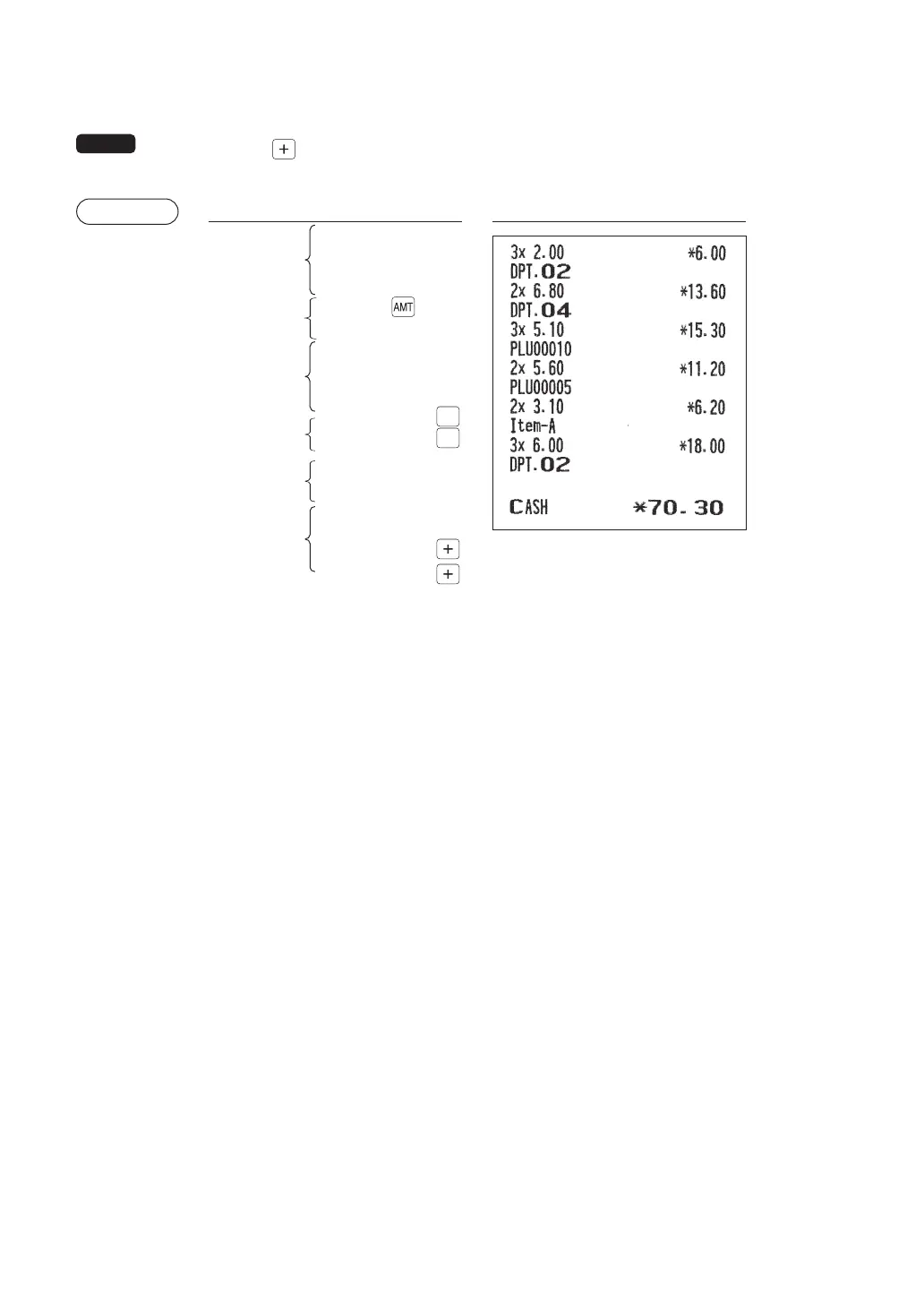 Loading...
Loading...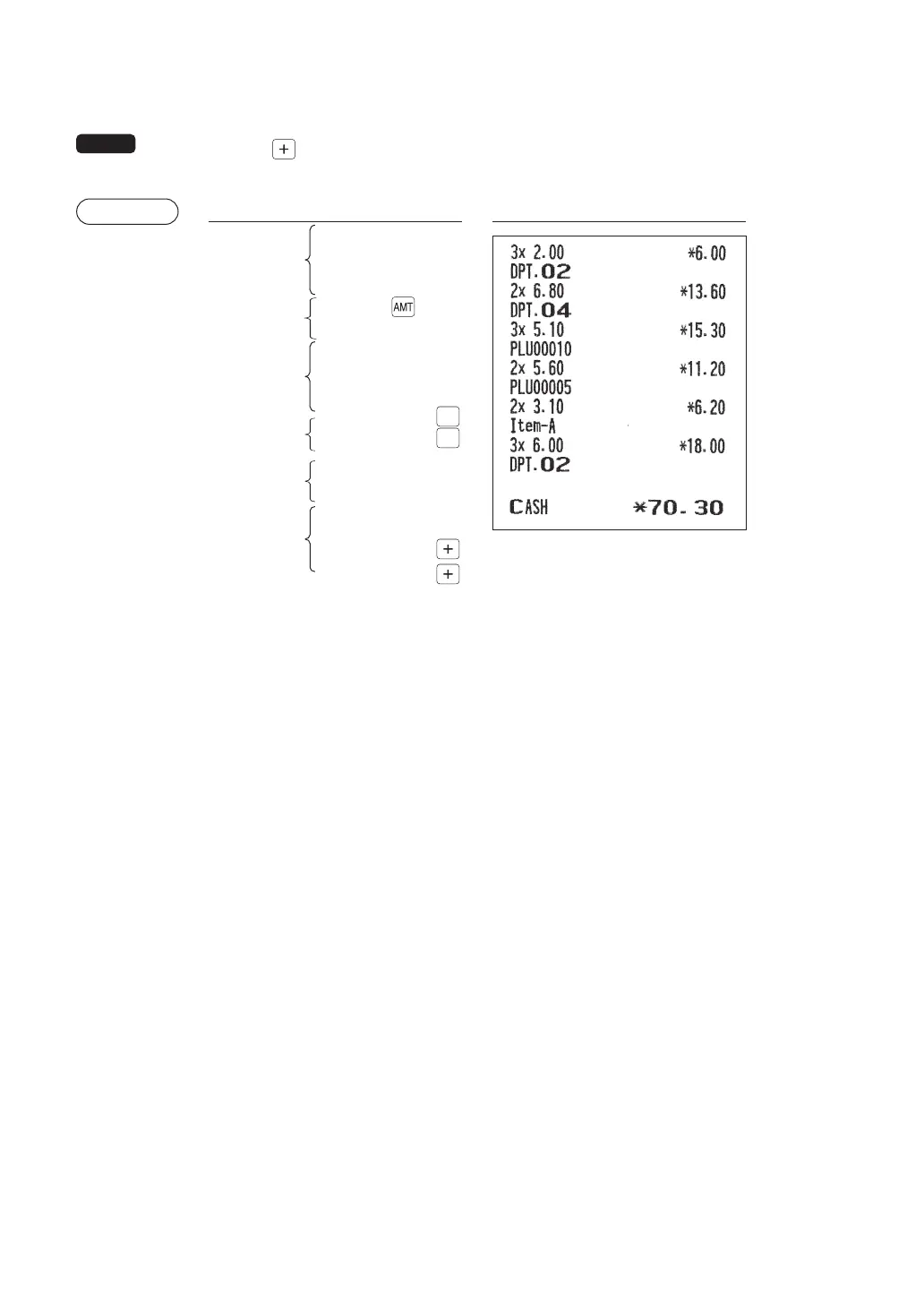
Do you have a question about the Sharp ER-A421 and is the answer not in the manual?
| Memory type | Flash ROM |
|---|---|
| Types of payment | Cash |
| Electronic journal | Yes |
| Compatible memory cards | SD |
| Keyboard number of keys | 119 |
| Number of clerks/departments | 99 |
| Number of programmable VAT rates | 6 |
| Number of Price Look-Up codes (PLUs) | 20000 PLUs |
| Supported paper width | 58 mm |
| Display digits | 24 digits |
| Display number of lines | 10 lines |
| Operating temperature (T-T) | 0 - 40 °C |
| Depth | 424 mm |
|---|---|
| Width | 355 mm |
| Height | 305 mm |
| Weight | 12000 g |