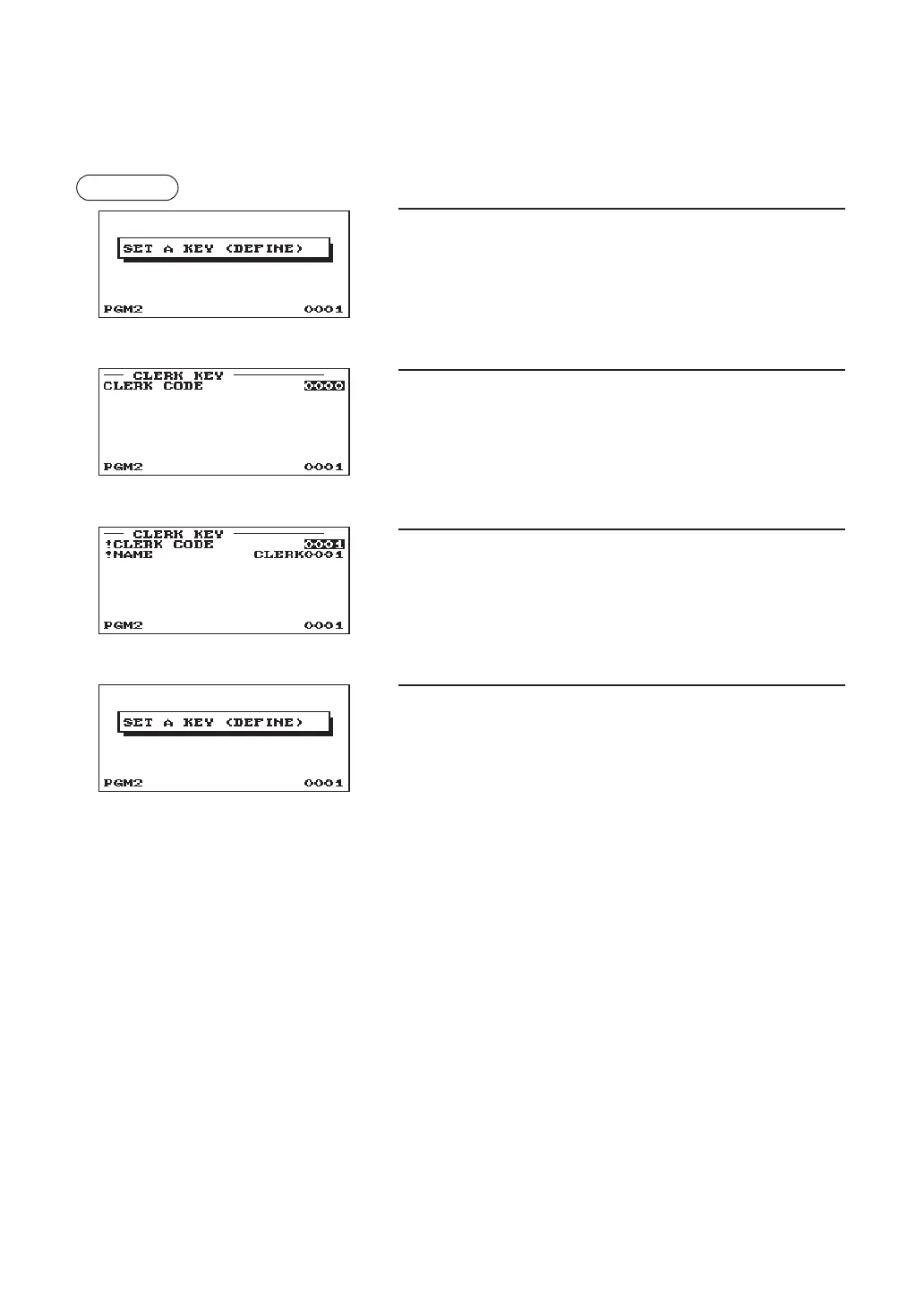157
■
Contactless key
You can program a clerk code for each contactless clerk key, and confi rm the clerk name.
When you confi rm this programming, the corresponding contactless key must be set to the clerk switch.
Procedure
▼
▼
▼
1.
Set a contactless clerk key.
2.
The clerk code currently assigned to the contactless clerk key
is displayed.
When no clerk code is assigned, "0000" is displayed.
Program the item as follows:
• CLERK CODE (Use the numeric entry)
Clerk code (max. 4 digits: 0000 to 9999)
3.
Confi rm the clerk code and name.
4.
Press the
A
key.
The window will return to the step 1.
When you continue the programming, set another contactless
key. (Go to the step 2.)
When you fi nalize the programming, press the
c
key.
