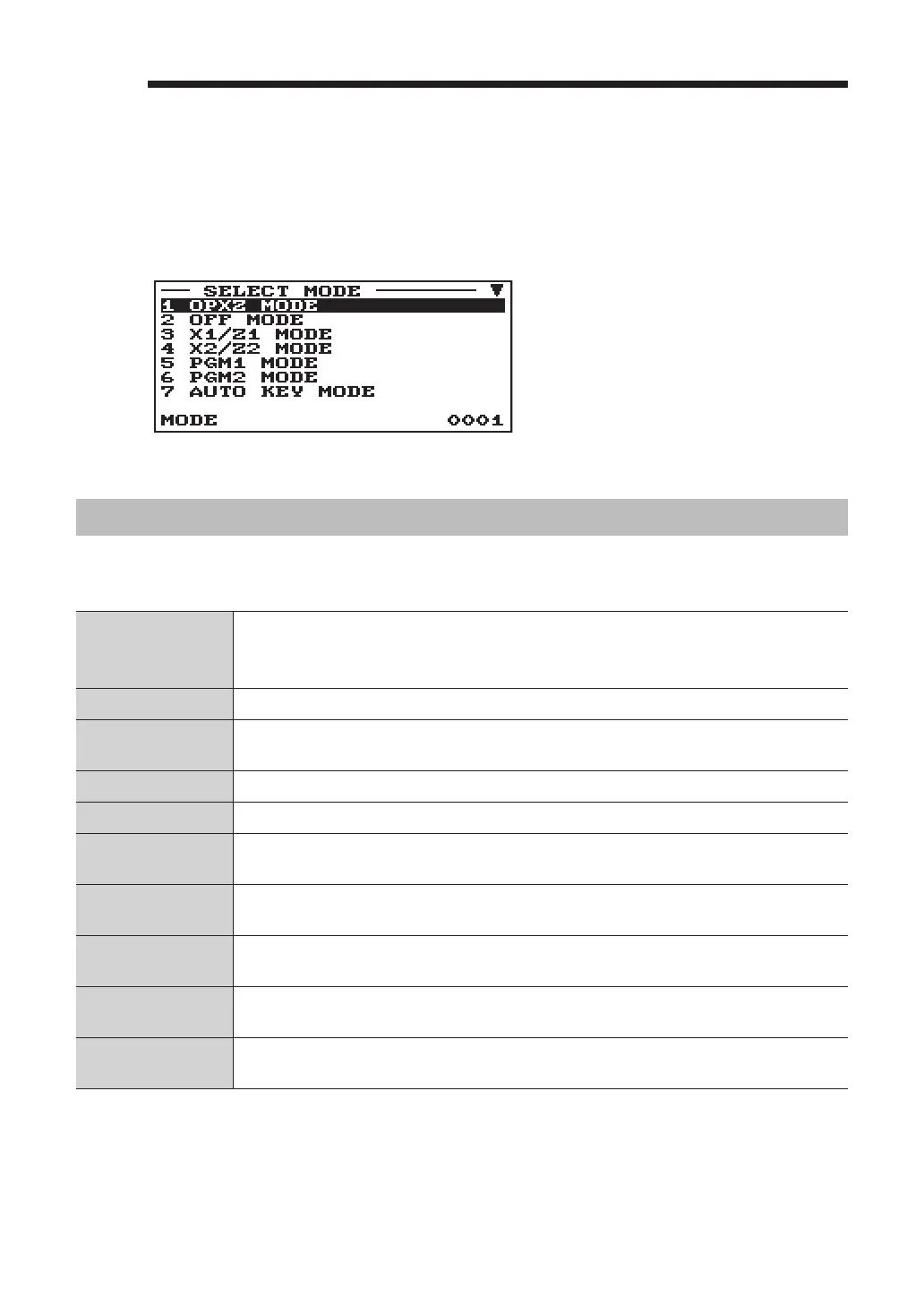19
2
Selecting an Operating Mode
When you turn the register on and press the
m
key, the mode selection window will appear on the display.
For example, when a clerk is signed on, the following window will appear.
Mode selection window
Operating Modes
You can select any mode other than REG from the list in the mode selection window. Your register supports
the following operating modes:
REG mode
This mode allows you to enter various sales information. The mode selection
window does not list this mode. To select this mode from the mode selection
window, press the
c
key.
OPXZ mode This mode allows clerks to take X or Z reports on their sales information.
OFF mode
This mode locks all operations of the register. When you select this mode, the
window will disappear. Pressing any key turns the register ON.
X1/Z1 mode This mode is used to take various daily total reports (X1/Z1 reports).
X2/Z2 mode This mode is used to take various weekly or monthly reports (X2/Z2 reports).
PGM1 mode
This mode allows you to program those items which need to be changed often such
as unit prices and discount percentages.
PGM2 mode
This mode allows you to program all items including date, time, functions, and the
items that can be programmed in the PGM1 mode.
AUTO KEY mode
This mode allows you to program AUTO menu keys and automatic sequencing
keys.
SD CARD mode
This mode allows you to save and load the data of your register to and from an SD
card.
iSDC mode
This mode allows you to save and load the data of your register to and from the
server using a WiFi SD card.
