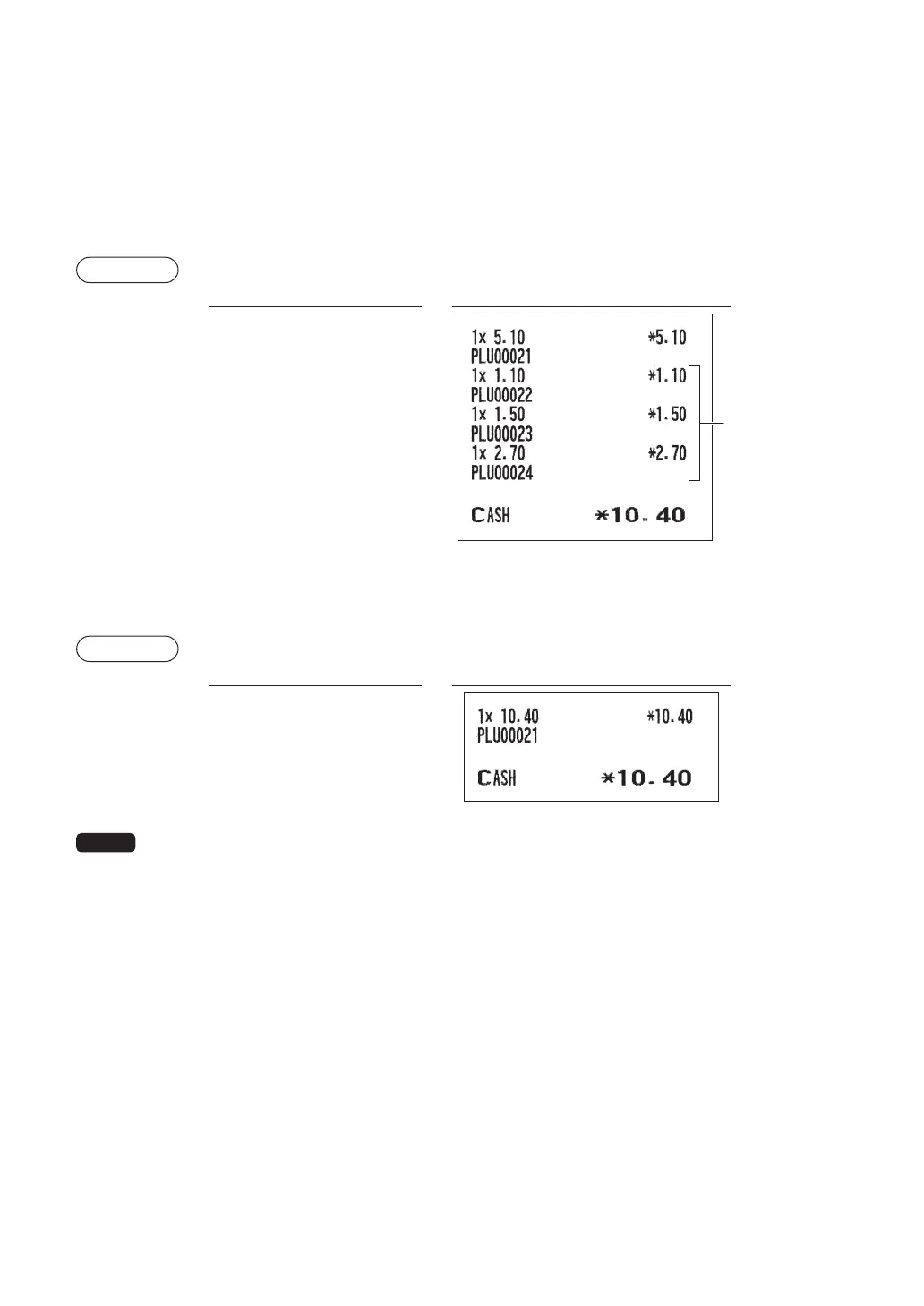39
■
PLU/EAN link entries
In case that you register a PLU or EAN that has any PLU linked with the PLU or EAN, the linked PLU(s) are
automatically registered together with the leading link PLU or EAN when it is registered. The print format
on the receipt depends on the programming (PRINT SELECT in OPTIONAL menu in PGM2 mode) as
described below.
Printing detailed information
The description texts and amounts of the leading link PLU/EAN and the linked PLUs are printed individually.
Example
Key operation Print
21
U
A
Linked PLUs
Printing leading link PLU/EAN and total sales amount
The description text of the leading link PLU/EAN and the total sales amount of the leading link PLU/EAN and
the linked PLUs are printed.
Example
Key operation Print
21
U
A
NOTE
If a discount entry is made for a link PLU/EAN entry, the discount amount is calculated based on
the total sales amount. The discount itself is given to the leading link PLU/EAN.
