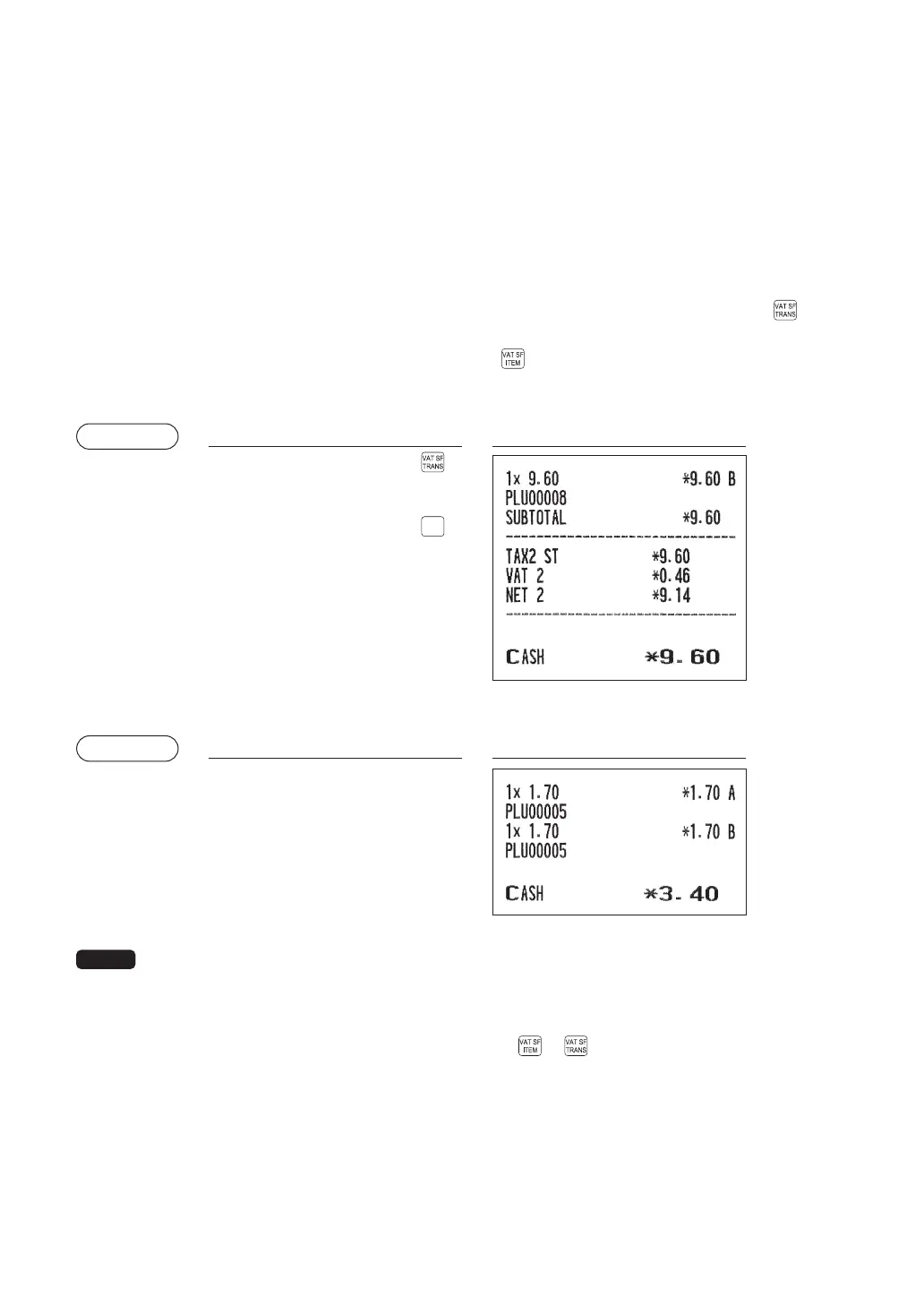57
■
VAT shift entries
This feature is intended to shift the tax status of a particular department (or PLU) programmed for taxable 1
or taxable 1 and taxable 3.
• When the VAT shift entry is made for a particular department or PLU programmed for taxable 1, their tax
status shifts to taxable 2.
• When this entry is made for a particular department (or PLU) programmed for taxable 1 and taxable 3, the
tax status “taxable 1” remains unchanged, but the other, “taxable 3” is ignored.
There are two types of VAT shift entries: VAT shift by transaction and by item.
VAT shift by transaction enables the VAT shift function to be in effect during a transaction. Press the key to
enter the VAT shift mode at the start of transaction.
VAT shift by item is valid only for one item. Press the
C
or key just before the item entry.
In case of VAT shift by transaction
Example
Key operation Print
(When the manual
VAT 1 through 6 system
is selected)
VAT
8
U
A
s
In case of VAT shift by item
Example
Key operation Print
5
U
5
C
U
A
(When the automatic
VAT 1 through 6
system is selected)
NOTE
• If you want to achieve the VAT shift at the end of transaction, contact your authorized SHARP
dealer.
• You can also perform this function by assigning the clerk to operate in the VAT shift status
(PERSONNEL-CLERK programming).
In this case, the entry does not require the use of
or
key. VAT shift by transaction will be
applied to the entries by the assigned clerks.
