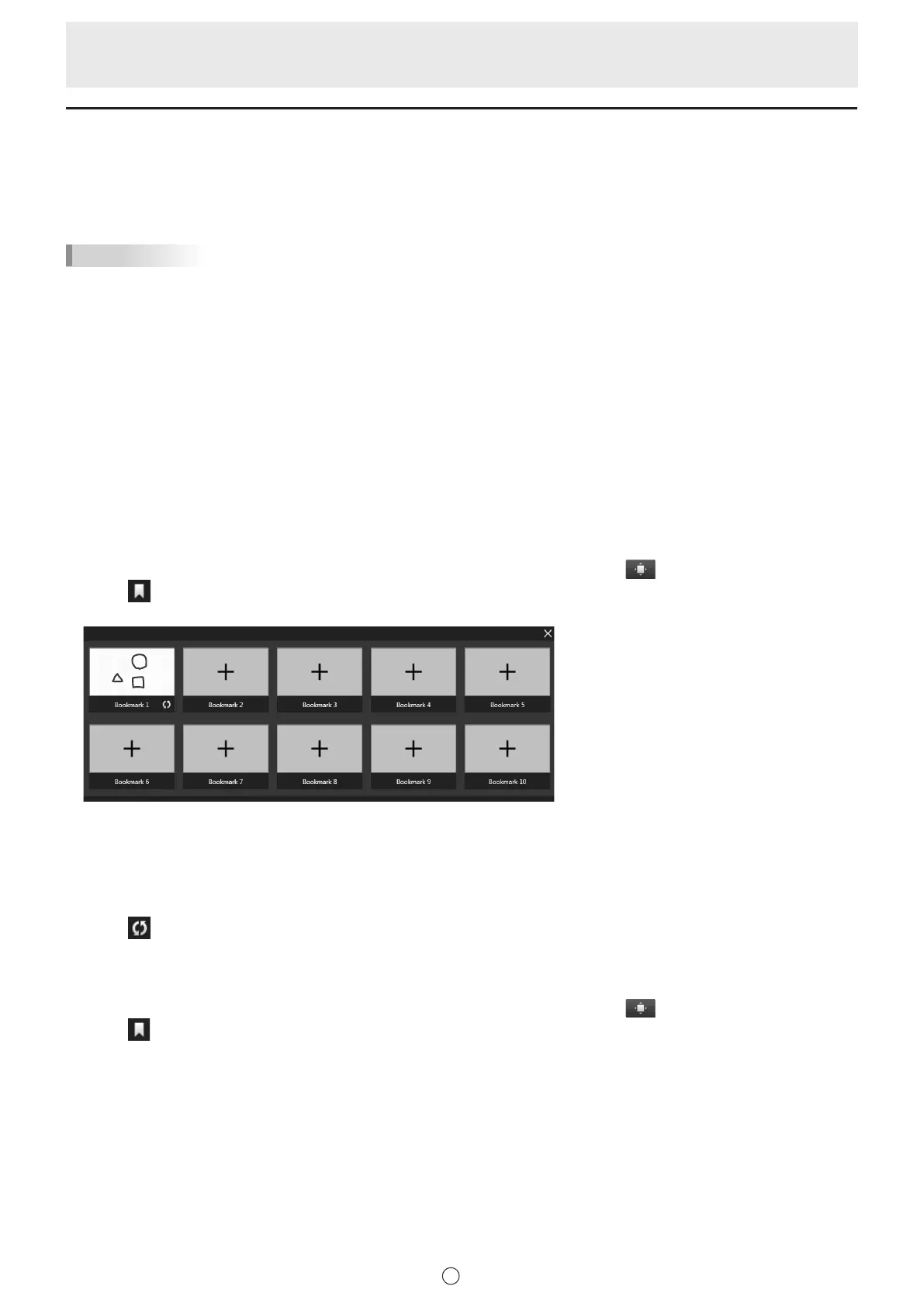27
E
Bookmarking a sheet / showing the sheet (whiteboard mode) (available with
PN-SU01 upgrade)
Sheets can be bookmarked in whiteboard mode.
The bookmarked sheet can be displayed by selecting from the bookmark list.
Many sheets are contained in 1 board, making it convenient to access sheets that are frequently referred to.
TIPS
• Magnication and display position of the sheet can be also registered in the bookmark.
Thumbnails show a minimized display of the sheets with the magnication and display position in which they were
bookmarked in.
When you show the sheets from the bookmark list, sheets are shown with the magnication and display position of which
they were bookmarked in.
However, under the following conditions, the magnication and display position of the sheet may differ from that of which they
were bookmarked in.
- When the sheet size is changed
- When the screen resolution of Windows is changed
- When the text scale setting of Windows is changed
• Thumbnails will not be updated even after editing a bookmarked sheet.
• Bookmarks cannot be deleted.
n
Bookmarking a sheet
1. Show the sheet you want to bookmark.
2. If the navigation window is not displayed, touch the “Navigation window” button (
) on the toolbar.
3. Touch
.
The bookmark list appears.
Positions where sheets have not been bookmarked show “+”.
Positions where sheets have been bookmarked show the thumbnail of that sheet.
4. Bookmark the sheet.
To bookmark newly: Touch “+” on the position where you want to save the bookmark.
To save to a position that already has a bookmark:
Touch
on the position where you want to save the bookmark.
n
Showing the bookmarked sheet
1. If the navigation window is not displayed, touch the “Navigation window” button ( ) on the toolbar.
2. Touch
.
The bookmark list appears.
3. Touch the thumbnail of the sheet you want to show.