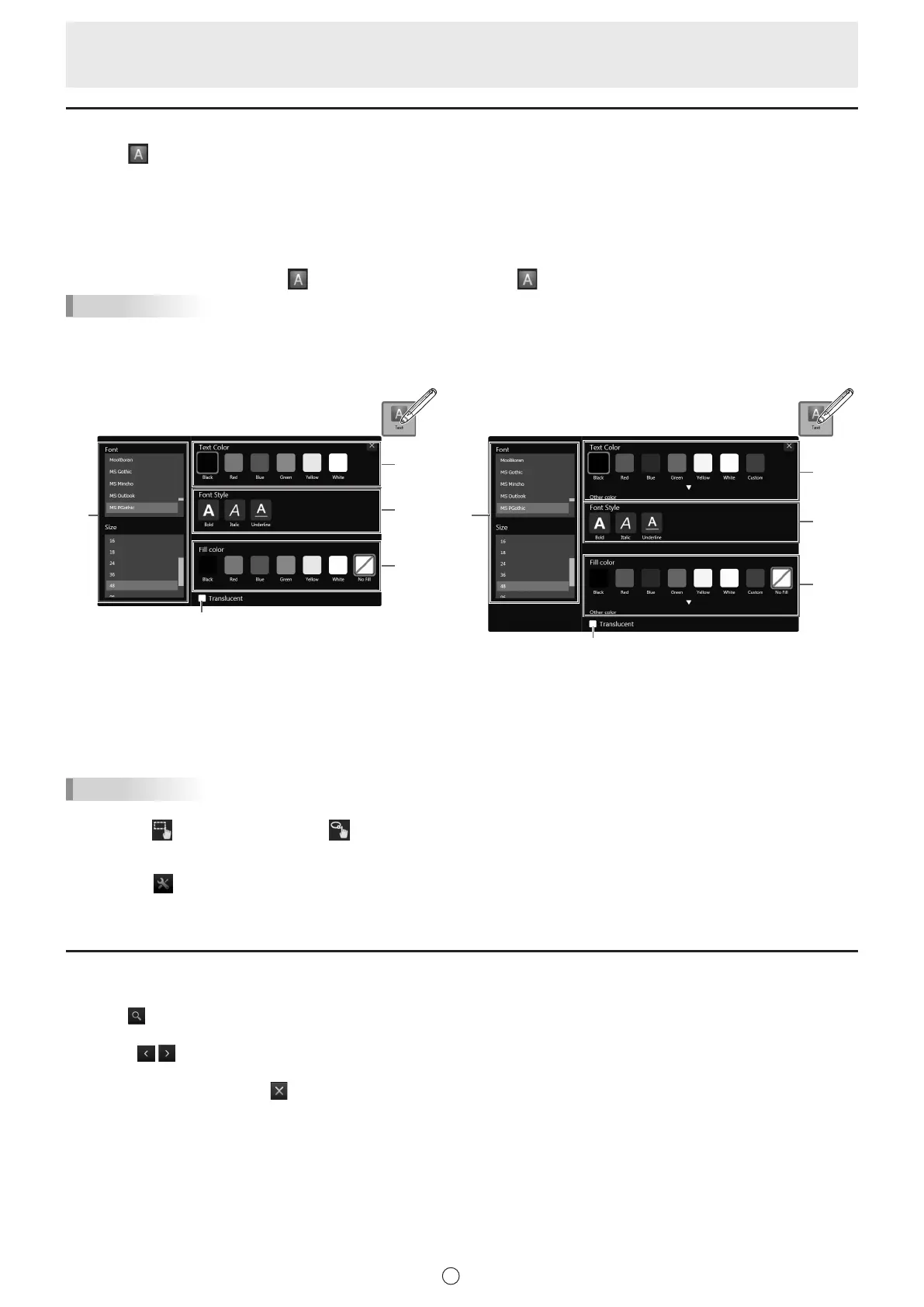33
E
Inputting text
1. Touch “Text” in the menu.
2. Touch the position where text will be entered.
3. Input text in the displayed text box.
n
Text settings menu
You can change the text settings.
To display the settings menu, touch
“Text” to select it, and then touch “Text” again.
TIPS
• When Color Universal Design (page 56) is “Enable”, the text colors that can be set change to colors that are clearly visible.
When “Disable”, you can select “Custom” to set the text color as desired.
When Color Universal Design is “Enable” When Color Universal Design is “Disable”
(1)
(2)
(3)
(4)
(5)
(1)
(2)
(3)
(4)
(5)
(1) Set the font and the size of the text.
(2) Set the color of the text.
(3) Set the style of the text (bold, italics, underline).
(4) Set the background color of the text.
(5) Select this checkbox to make the text translucent.
TIPS
• To change the text settings after entering text, follow the steps below.
(1) Touch
“Rectangle Selection” or “Lasso Selection”.
(2) Touch the text. (Page 37)
The expansion menu appears.
(3) Select
“Properties” in the expansion menu and change the settings.
• You can search the Internet using text you enter as a keyword. (Page 48)
Searching for text and handwritten characters in the board
1. Enter the text that you want to search for in the search box on the toolbar.
2. Touch
.
• Search hits will appear in yellow.
Touch
to display the hits.
• If nothing is set, “0/0” appears.
• To cancel the search, touch
.