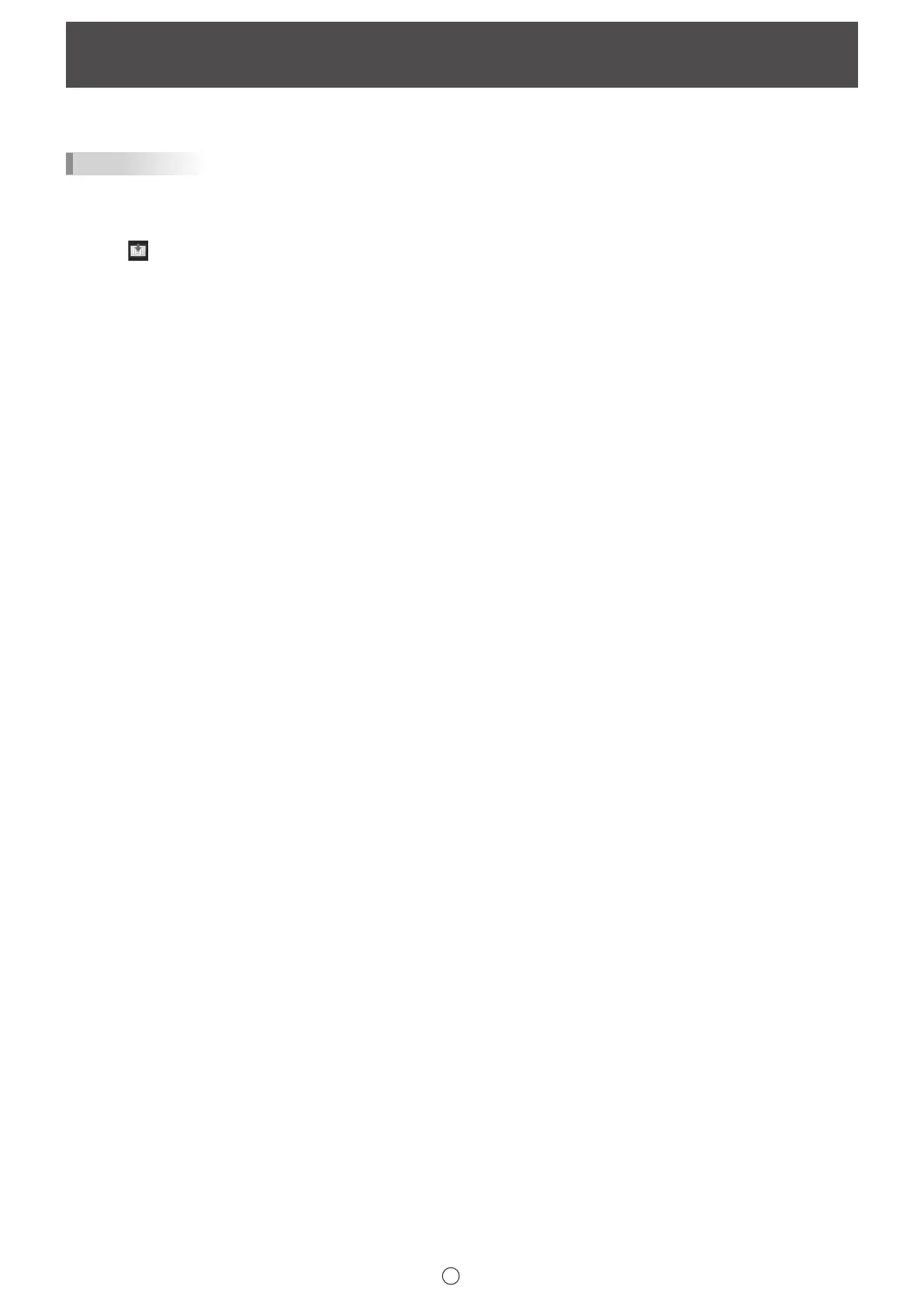51
E
When a scanner or other TWAIN device is connected to the computer on which the Pen Software is installed, an image scanned
on the TWAIN device can be acquired to the Whiteboard.
TIPS
• For the procedure for using the TWAIN device, see the manual for the TWAIN device.
1. Place the original in the TWAIN device.
2. Touch
“Import images” in the menu.
The acquire image screen of your scanner or other TWAIN device will appear.
Acquiring an image from a TWAIN device