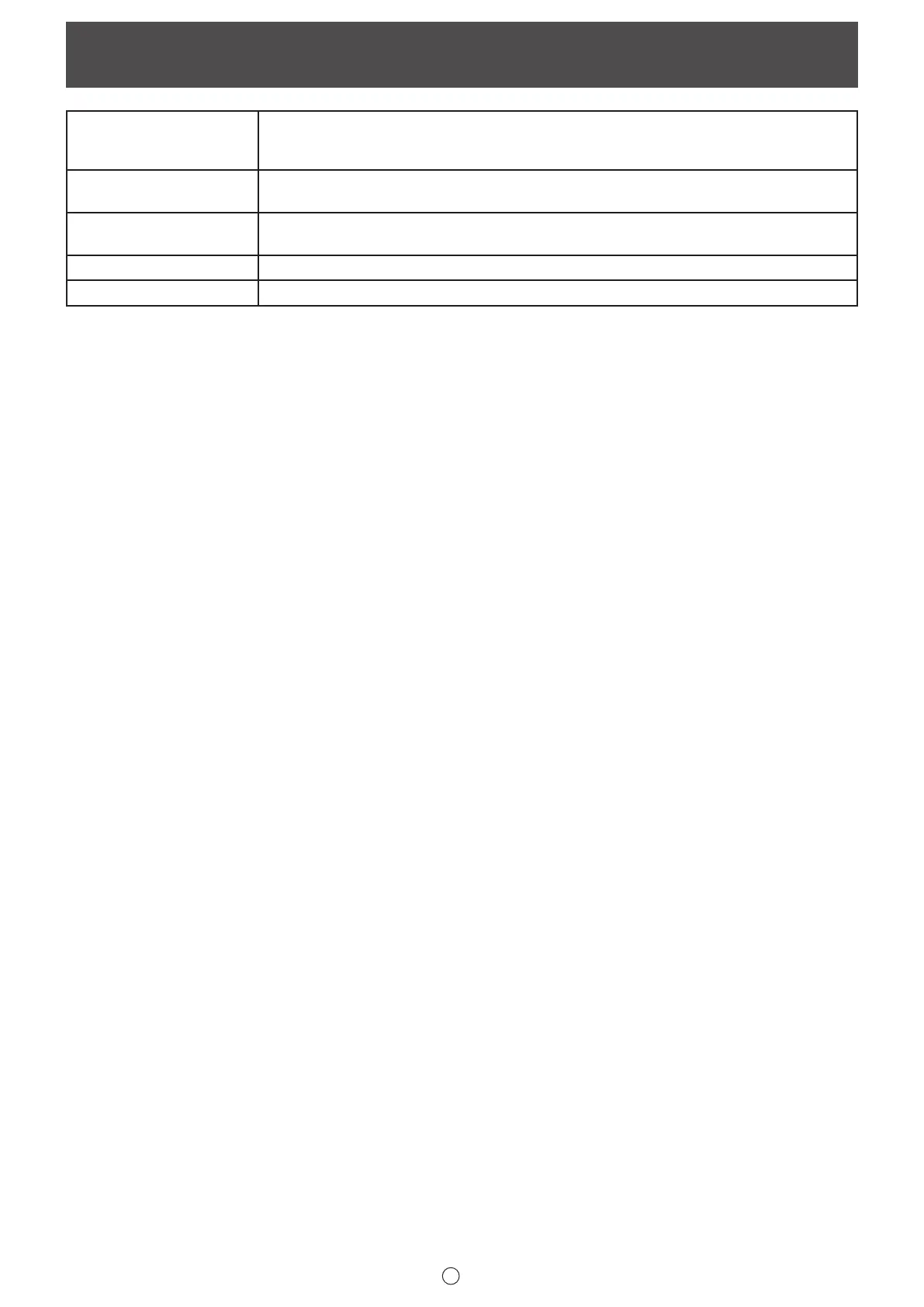4
E
Required Operating Environment
Computer
PC/AT compatible computer
Must be capable of outputting 1920 × 1080 or 3840 × 2160
*1
resolution
(CD-ROM drive required for software installation.)
OS
Windows 7 (32-bit or 64-bit version), Windows 8.1 (32-bit or 64-bit version),
Windows 10 (32-bit or 64-bit version)
*2
CPU
Intel Celeron B810E 1.6 GHz or faster
Intel Core i7-3517UE 1.7 GHz or faster recommended
Memory At least 2 GB
Free space on hard drive At least 5 GB (free space separately required for data storage)
*1 The monitor must support 3840 × 2160 output.
For supported output resolutions, refer to the manual for the monitor.
*2 Use in desktop mode.