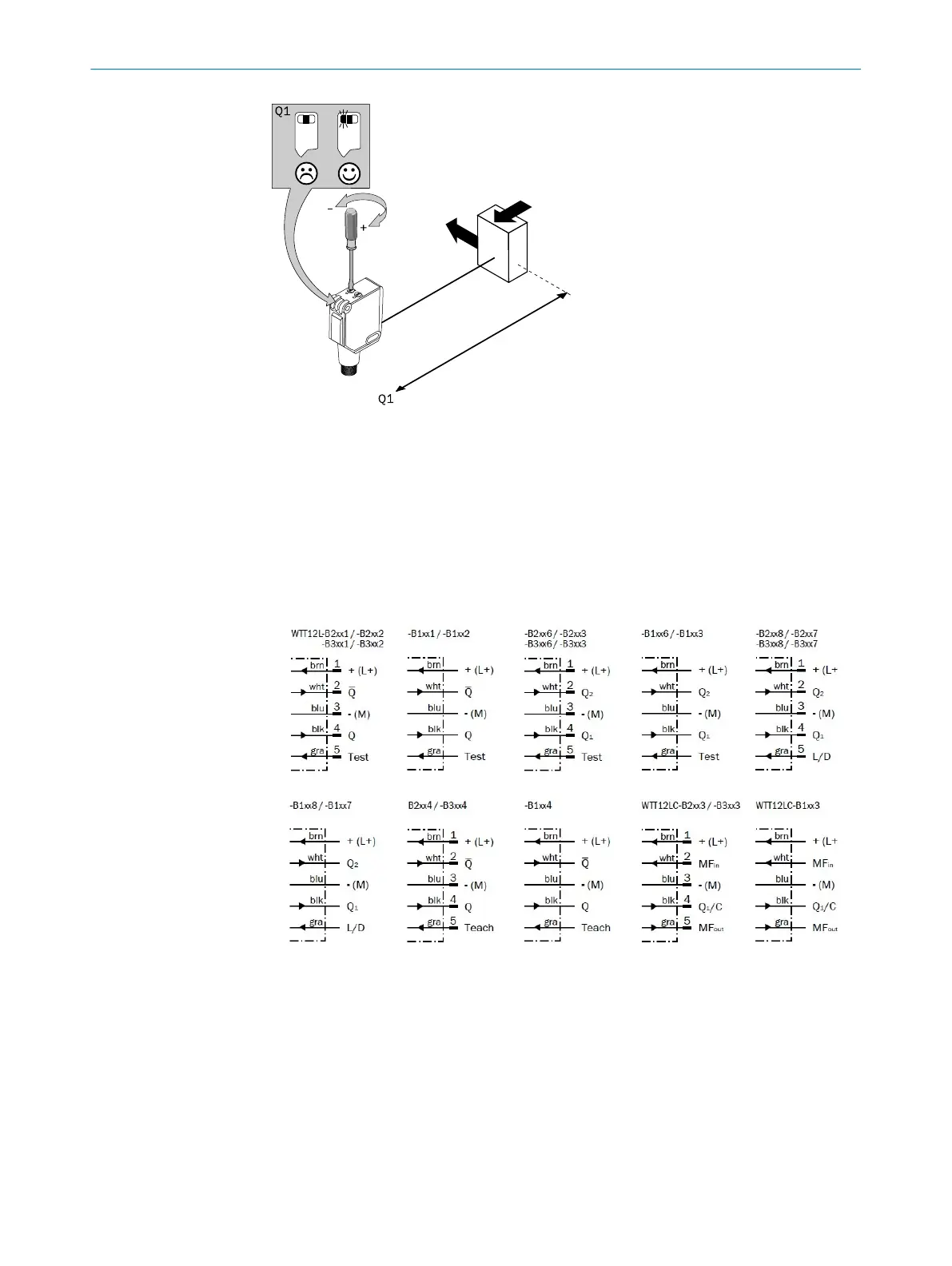Abbildung: E
11.3 Elektronik
Betrieb im Standard I/O-Modus:
Anschluss der Sensoren muss spannungsfrei (U
V
= 0 V) erfolgen. Je nach Anschlussart
sind die Informationen in den Grafiken [vgl. B] zu beachten:
– Steckeranschluss: Pinbelegung
– Leitung: Adernfarbe
Abbildung 6: B
Erst nach Anschluss aller elektrischen Verbindungen die Spannungsversorgung (U
V
> 0
V) anlegen bzw. einschalten. Am Sensor leuchtet die grüne Anzeige-LED.
Betrieb im IO-Link-Modus: Gerät an geeigneten IO-Link-Master anschließen und per
IODD / Funktionsblock im Master, bzw. in der Steuerung integrieren. Am Sensor blinkt
die grüne Anzeige-LED. IODD und Funktionsblock stehen unter www.sick.com unter der
Bestellnummer zum Download bereit.
Erläuterungen zum Anschlussschema (Grafik B):
INBETRIEBNAHME
11
8018110.1BVZ / 2021-05-18 | SICK
Subject to change without notice
19
