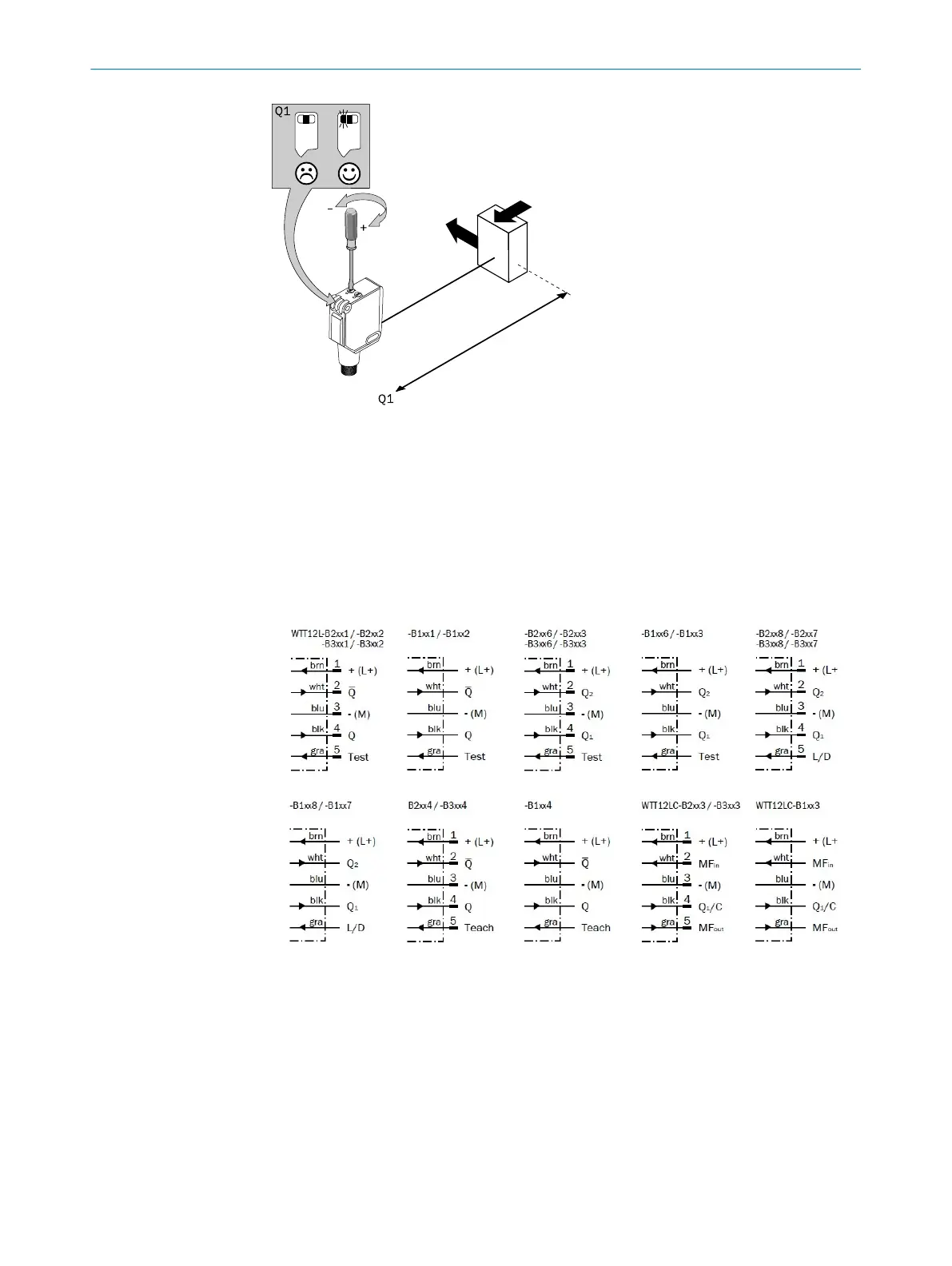Illustration: E
19.3 Électronique
Fonctionnement en mode I/O standard :
Le raccordement des capteurs doit s'effectuer hors tension (U
v
= 0 V). Selon le mode
de raccordement, respecter les informations contenues dans les schémas [B] :
– Raccordement du connecteur : affectation des broches
– Câble : couleur des fils
Illustration 11: B
Après avoir terminé tous les raccordements électriques, enclencher l'alimentation élec‐
trique (U
v
> 0 V). La DEL verte s'allume sur le capteur.
Fonctionnement en mode IO-Link : raccorder l'appareil au maître IO-Link approprié et
l'intégrer au maître ou à la commande par IODD / bloc de fonctions. La LED verte
clignote sur le capteur. IODD et bloc de fonctions peuvent être télécharger sous la
référence de commande à l'adresse www.sick.com.
Explications relatives au schéma de raccordement (schéma B) :
MISE EN SERVICE
19
8018110.1BVZ / 2021-05-18 | SICK
Subject to change without notice
31
