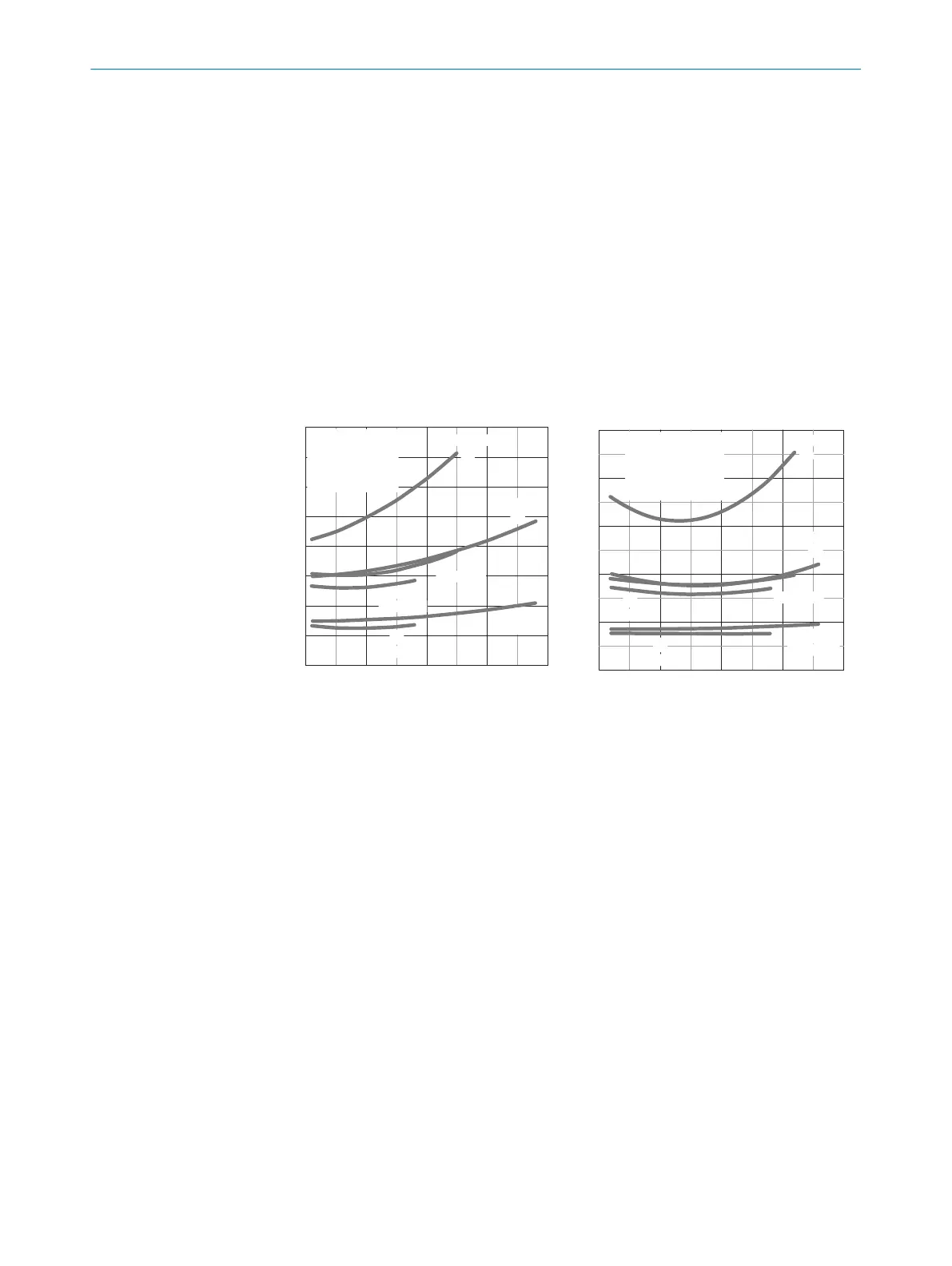3 Commissioning
3.1 Check the application conditions:
Check the application conditions: Adjust the sensing range and distance to the object
or background and the remission capability of the object according to the correspond‐
ing diagram [H] (x = sensing range, y = minimum distance between the object and
background in mm (object remission/background remission) (remission: 6% = black,
90% = white (based on standard white DIN 5033))).
The minimum distance (= y) for background suppression can be read from diagram [H
15] as follows:
Example: x = 1,000 mm, y = 20 mm. That is, the background is suppressed at a
distance of > 20 mm behind the object.
0
5
(0.2)
10
(0.39)
15
(0.59)
20
(0.79)
25
(0.98)
30
(1.18)
35
(1.38)
40
(1.57)
0
1
6%/90%
2
6%/90%
90%/90%
5
4
90%/90%
3
6%/90%
6
90%/90%
Min. distance from object to background in mm (inch)
1,000
(39.37)
2,000
(78.74)
3,000
(118.11)
4,000
(157.48)
Distance in mm (inch)
1) -Bxx3x: 6 % / 90 %
2) -Bxx3x: 90 % / 90 %
3) -Bxx6x: 6 % / 90 %
4) -Bxx6x: 90 % / 90 %
5) -Bxx4x: 6 % / 90 %
6) -Bxx4x: 90 % / 90 %
Figure: H-1
0
4
5
6
90%/90%
90%/90%
90%/90%
1
6%/90%
2
3
6%/90%
6%/90%
30
(1.18)
20
(0.79)
10
(0.39)
50
(1.97)
40
(1.57)
500
(19.69)
1,000
(39.37)
1,500
(59.06)
2,000
(78.74)
Min. distance from object to background in mm (inch)
Distance in mm (inch)
1) -Bxx1x: 6 % / 90 %
2) -Bxx1x: 90 % / 90 %
3) -Bxx5x: 6 % / 90 %
4) -Bxx5x: 90 % / 90 %
5) -Bxx2x: 6 % / 90 %
6) -Bxx2x: 90 % / 90 %
Figure: H-2
3.2 Mounting
Mount the sensor using a suitable mounting bracket (see the SICK range of accesso‐
ries).
Note the sensor's maximum permissible tightening torque of 0.8 Nm.
Note the preferred direction of the object relative to the sensor [see E].
3 COMMISSIONING
6
8018110.1BVZ / 2021-05-18 | SICK
Subject to change without notice
