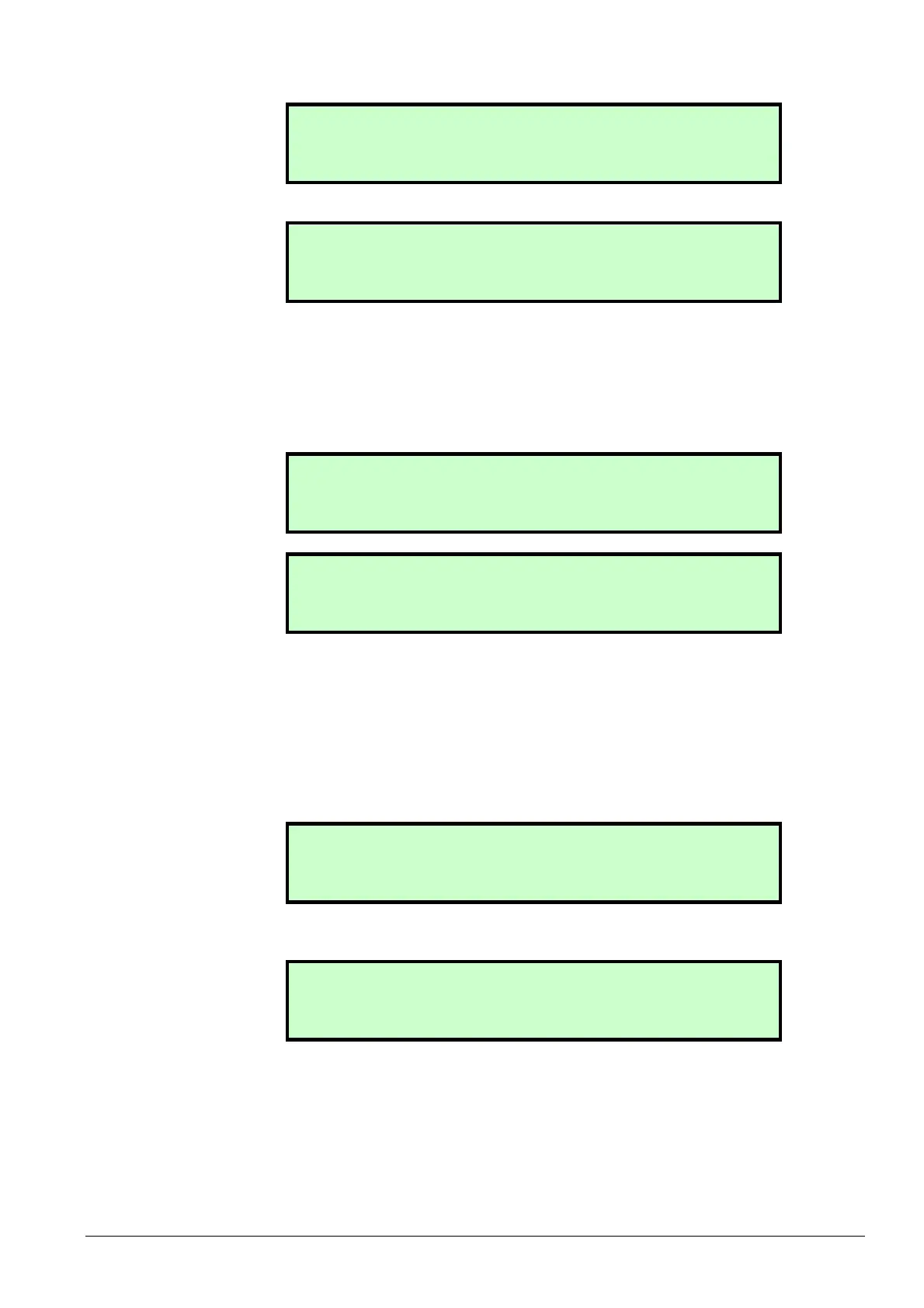143/327
Building Technologies Basic Documentation LMV5... CC1P7550en
8 Display and operating unit AZL5 22.05.2018
8.3.3 Lockout and error messages
SAFETY PHASE (Phase 01)
S a f e t y P h a s e
0 1
LOCKOUT (Phase 00)
L o c k o u t
R e s e t v i a
O p e r a t i o n a l S t a t
S t a t u s / R e s e t
8.3.3.1 Example: Display of lockouts in the lockout history
In the event lockout occurs, the display alternates at 5-second intervals.
Press Enter to select 1 of the 2 display texts. In that case, the alternating cycle is
interrupted.
Example: Lockout due to a gas pressure signal in connection with gas valve proving.
1 1 8 . 0 6 . 9 9 1 0 : 3 5
C : 3 1 D : 0 0 P : 8 1
S t a r t N o : 1 2 3 4 5 6
L o a d : 2 5 . 0 G a s
G a s P r e s s u r e
V a l v e P r o v i n g :
V a l v e o n G a s
S i d e l e a k i n g
C = error code D = diagnostics
P = phase DK = gas valve proving
Example: Display of errors in the error history
In contrast to the lockout history, the error history contains the errors of all error classes
and not only the lockouts.
If an error occurs, the display alternates at 5-second intervals.
1 2 C l a s s : 0 3 G A S
C o d e : 2 1 P h a s e : 2 4
D i a g : 0 0 L o d : 0 . 0
S t a r t N o : 1 2 3 4 5 6
Example: Safety loop open
S a f e t y L o o p
o p e n
