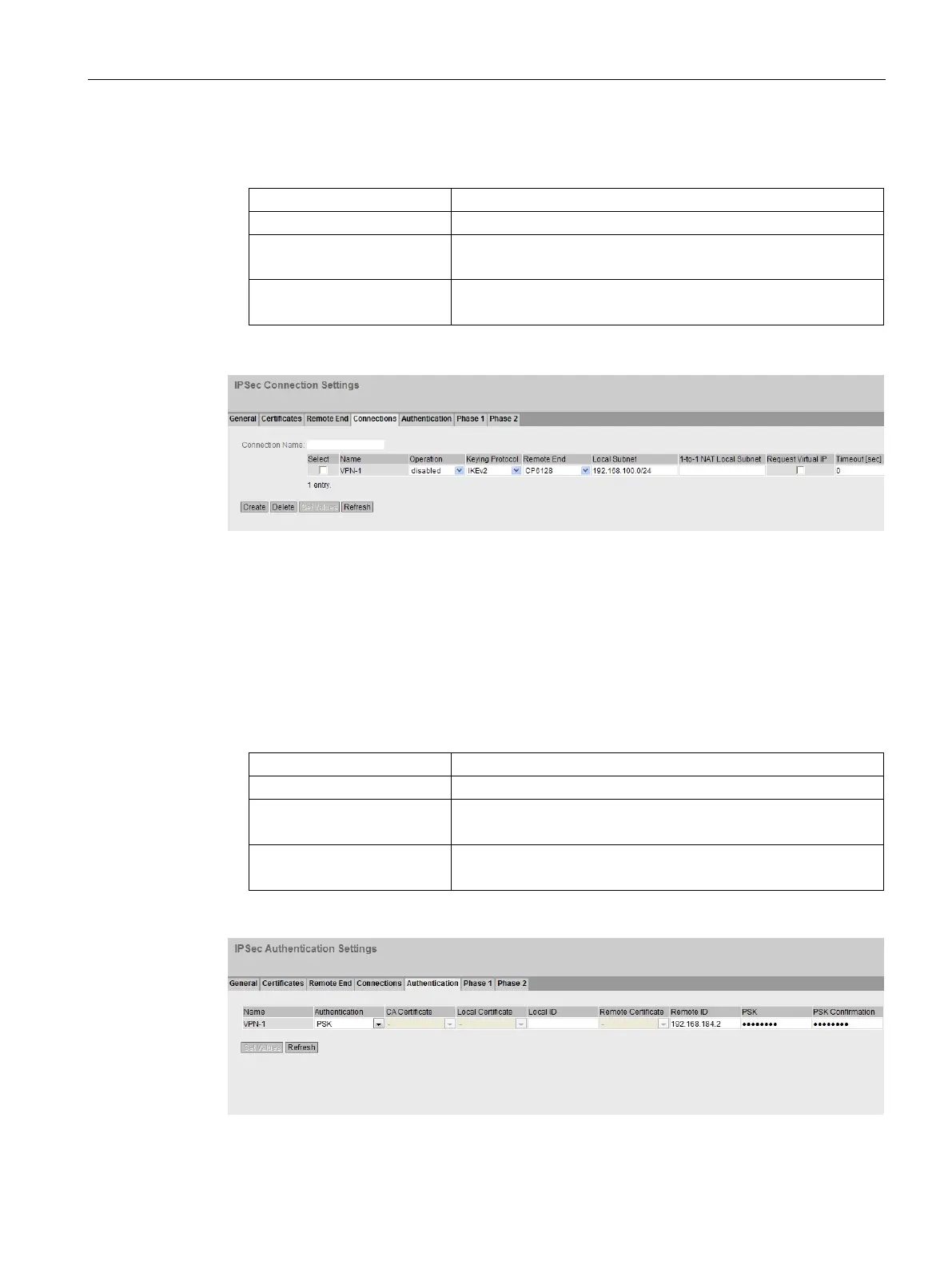VPN tunnel between SCALANCE M-800 and security CPs
4.2 Secure VPN tunnel with PSK
SCALANCE M-800 Getting Started
Getting Started, 06/2015, C79000-G8976-C337-04
159
4. For the configuration example, configure the VPN connection with the following settings:
Remote End CP1628
Name of the VPN remote station
Local Subnet 192.168.100.0/24
The local internal subnet 1 in CIDR notation.
5. Click "Set Values".
Configuring VPN authentication
Procedure
1. Click on "Security" > "IPSec VPN" in the navigation area and on the "Authentication" tab
in the content area.
2. Configure the VPN authentication with the following settings:
Remote ID 192.168.184.2
The IP address of the VPN remote station.
PSK / PSK Confirmation 12345678
The key that you configured in the SCT.
3. Click "Set Values".
