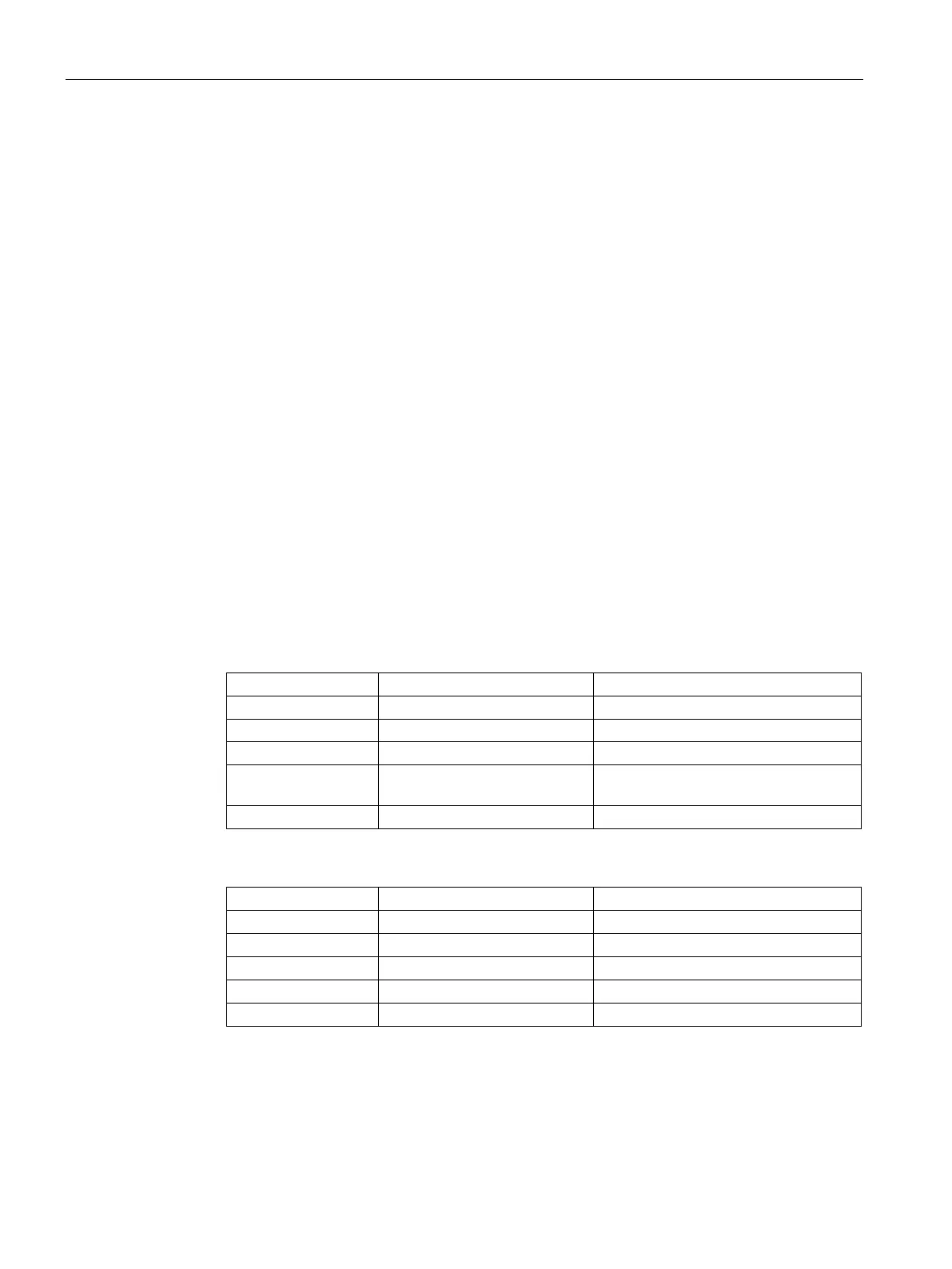NETMAP with SCALANCE M-800
6.2 NETMAP for the remote network
SCALANCE M-800 Getting Started
212 Getting Started, 06/2015, C79000-G8976-C337-04
● The SCALANCE M-800 is connected to the WAN , refer to "Connecting SCALANCE M-
800 to the WAN (Page 11)".
● The SCALANCE M-800 can be reached via the Admin PC and you are logged in to the
WBM as "admin".
The following steps are necessary
1. Creating a VPN connection (Page 212)
2. Creating NETMAP rules (Page 214)
Creating a VPN connection
Procedure
1. Click on "Security" > "IPSec VPN" in the navigation area and on the "General" tab in the
content area.
2. Select "Activate IPSec VPN" and click "Set Values".
3. Click on the "Remote End" tab in the content area and create the VPN partner with the
following settings:
Remote Address Reachable via a dynamic DNS
service, e.g. example.no-ip.com
Fixed IP address (WAN IP address) of
the M816, e.g. 91.19.6.84
4. Click on the "Connections" tab in the content area and create the VPN connection with
the following settings:
