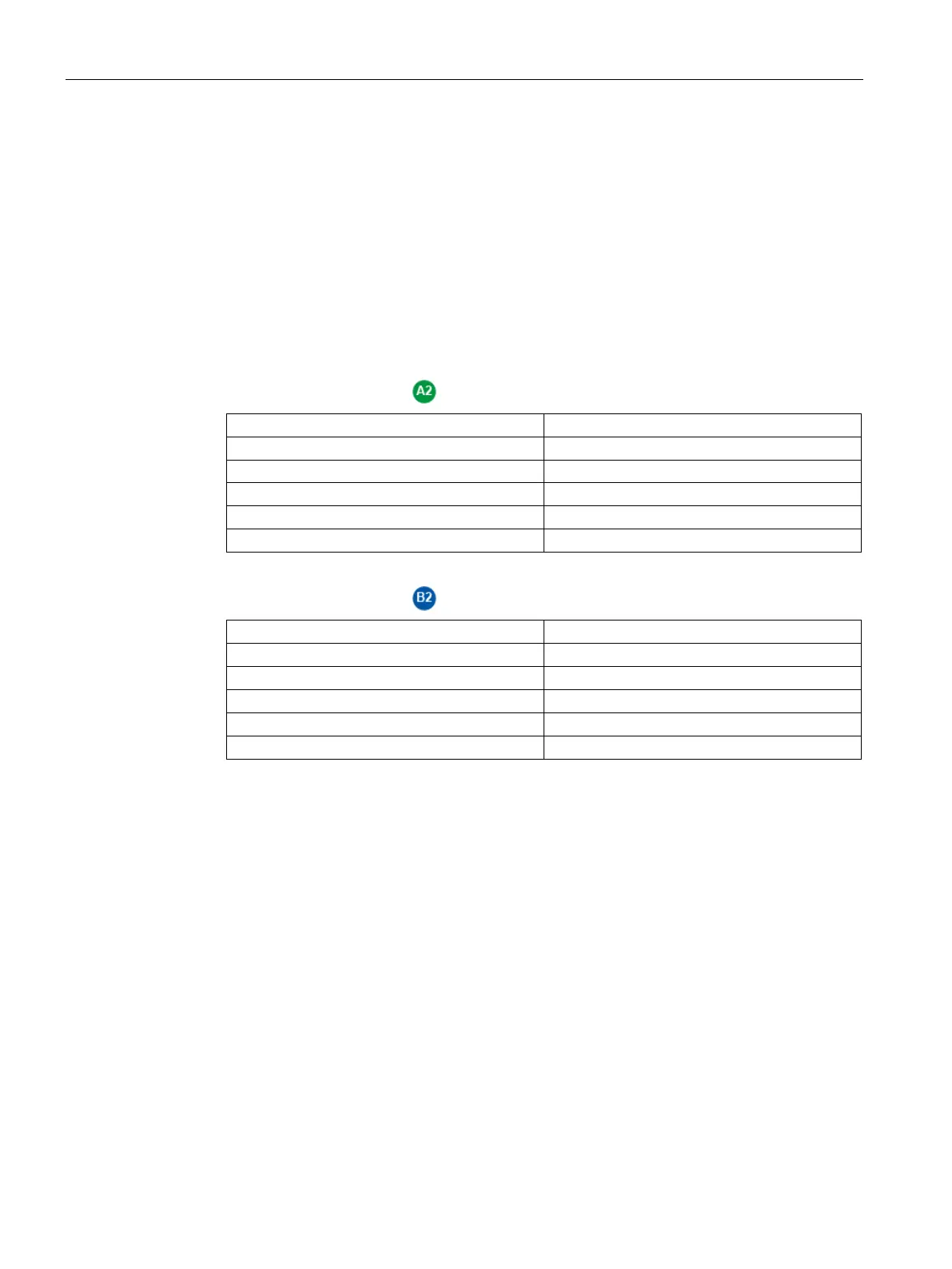NETMAP with SCALANCE M-800
6.2 NETMAP for the remote network
SCALANCE M-800 Getting Started
214 Getting Started, 06/2015, C79000-G8976-C337-04
Creating NETMAP rules
Requirement
● The VPN connection M876_to_M816_2 is configured, see Creating a VPN connection
(Page 212).
1. Click on "Layer 3" > "NAT" in the navigation area and on the "NETMAP" tab in the content
area.
2. Specify the NETMAP rule
for the outgoing queries with the following settings:
Destination IP Subnet 192.168.100.0/24
Translated Destination IP Subnet
3. Click "Create". A new row is created in the table with the settings.
4. Specify the NETMAP rule
for the incoming queries with the following settings:
Translated Source IP Subnet
5. Click "Create". A new row is created in the table with the settings.
6. Click "Set Values".
