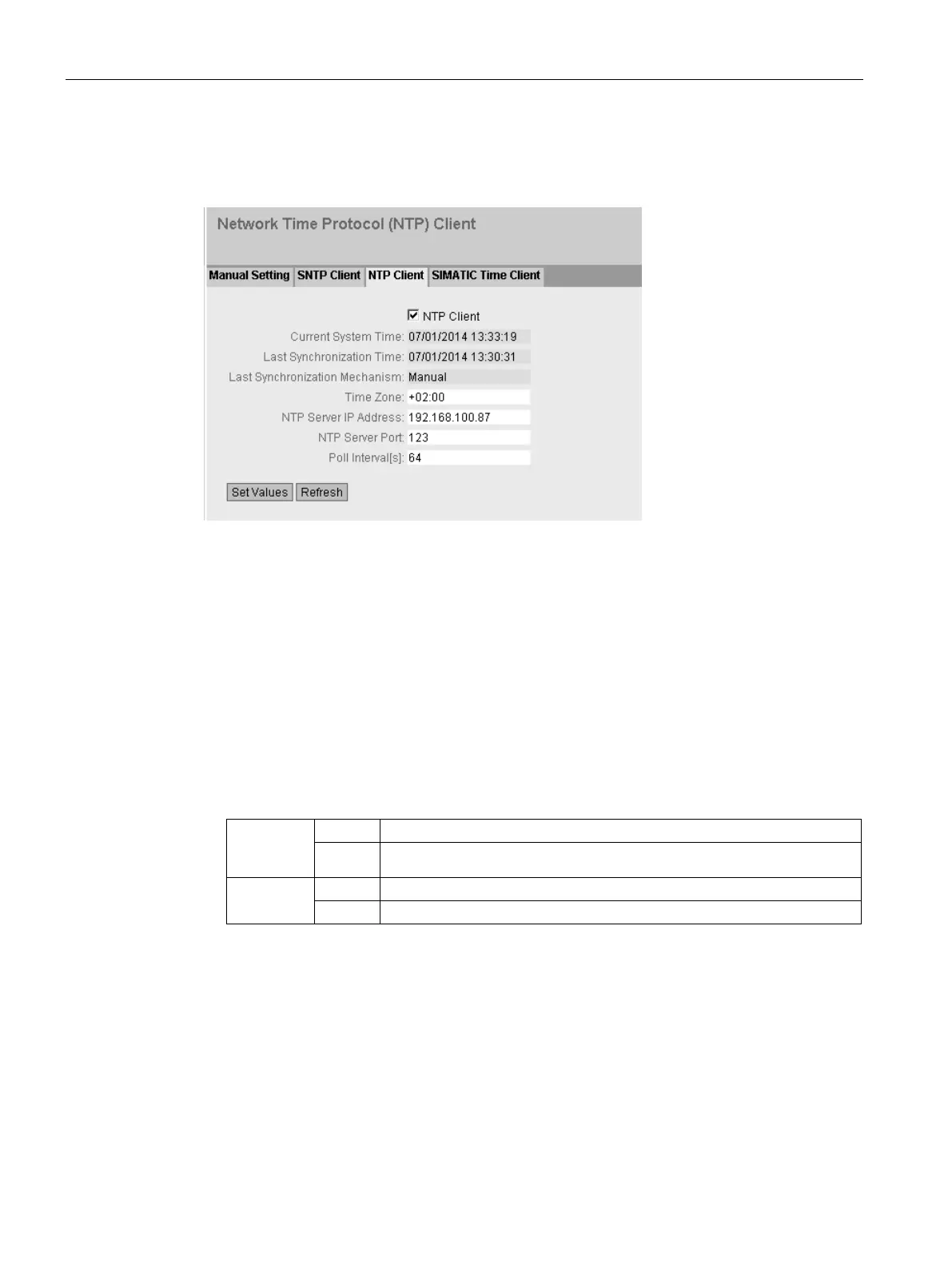Connecting SCALANCE M-800 to WAN
1.3 Connecting M826 with SHDSL
SCALANCE M-800 Getting Started
60 Getting Started, 06/2015, C79000-G8976-C337-04
System time using NTP is set. Click "Refresh" to refresh the WBM page.
Configuring SHDSL
Procedure
1. Click "Interfaces" > "SHDSL" in the navigation panel
2. Leave "Enable Layer2 Bridge Mode" selected.
3. Select Enable PME Aggregation Function". When enabled, the SHDSL interfaces or the
2-wire cables are put together to form a single connection with a higher transmission rate.
4. Specify the role of the interfaces. The two interfaces need to have the same role on both
devices.
M826 in the
master
X2 Central Office (CO)
M826 in the
station
Customer Premises Equipment (CPE)
Customer Premises Equipment (CPE)
