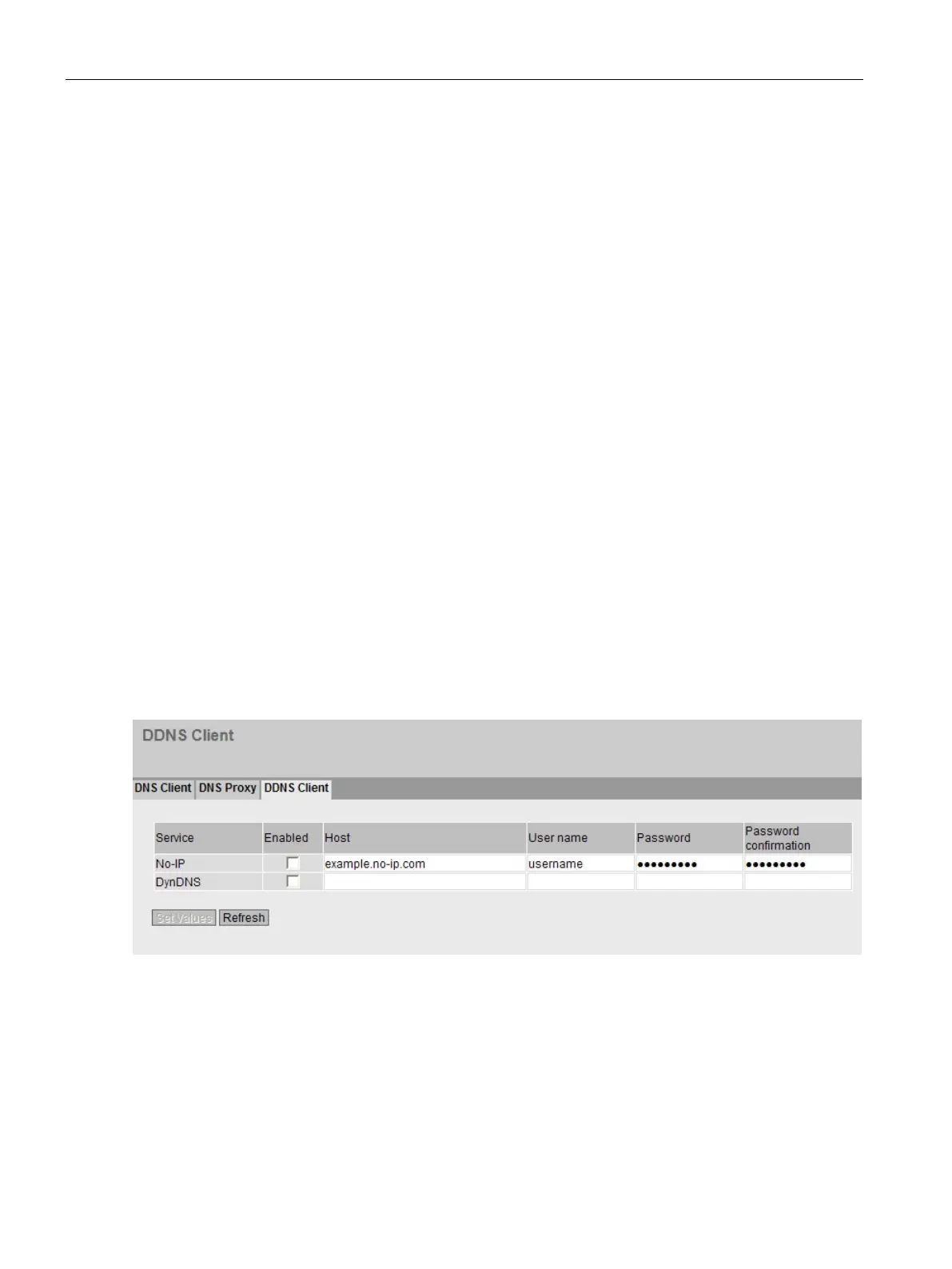Connecting SCALANCE M-800 to WAN
1.1 Connecting M874 with the mobile wireless network
SCALANCE M-800 Getting Started
28 Getting Started, 06/2015, C79000-G8976-C337-04
Setting up the DDNS hostname
DDNS stands for "dynamic domain name system". If you log the SCALANCE M-800 on to a
DDNS service, the device can be reached from the external network under a hostname, e.g.
"example.no-ip.com".
The DNS server of the DDNS service manages the assignment of IP address to hostname.
The client informs the DNS server of its currently assigned IP address. The DNS name
server registers the current hostname - IP address assignment and passes this on to other
domain name servers in the Internet. This means that the SCALANCE M-800 can always be
reached using its hostname.
● User name and password that gives you the right to use the DDNS service
● Registered hostname, e.g. example.no-ip.com
1. Click on "System" > "DNS" in the navigation area and on the "DDNS Client" tab in the
content area.
2. In "Host", enter the hostname that you have agreed with your DDNS provider for the
device, e.g. example.no-ip.com
3. For "User name", enter the user name and for "Password / Password confirmation" the
password that allows you to use
the DDNS service. Your DDNS provider will give you this information.
4. Select Enable".
5. Click "Set Values".
The DDNS client is activated. The DDNS client on the SCALANCE M-800 synchronizes the
assigned IP address with the hostname registered in the DDNS service.
