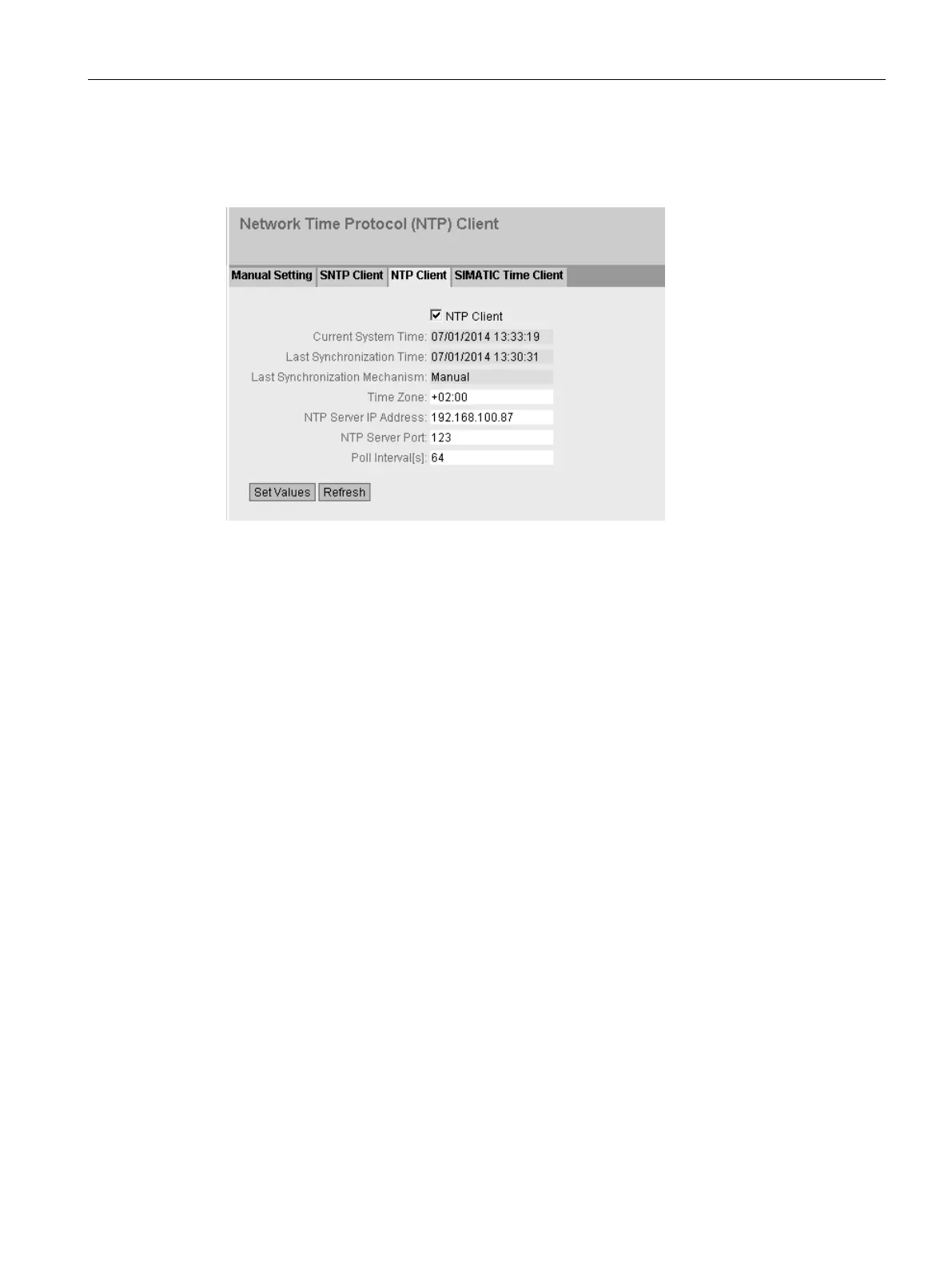Connecting SCALANCE M-800 to WAN
1.3 Connecting M826 with SHDSL
SCALANCE M-800 Getting Started
Getting Started, 06/2015, C79000-G8976-C337-04
73
System time using NTP is set. Click "Refresh" to refresh the WBM page.
In routing mode, the interfaces are handled differently.
● Ethernet interface: Connection of the internal IP subnet (vlan 1)
● SHDSL interface: Connection of the external IP subnet (vlan 2)
The Ethernet interface or internal IP subnet has already been configured with the PST. For
this configuration example, only the IP subnet for the SHDSL interface or for the external IP
subnet needs to be configured. The same steps need to be taken on all devices.
1. Click on "Layer 3" > "Subnets" in the navigation area and on the "Configuration" tab in the
content area.
2. For "Interface" select "vlan 2".
3. For "Interface Name" you can enter a name.
