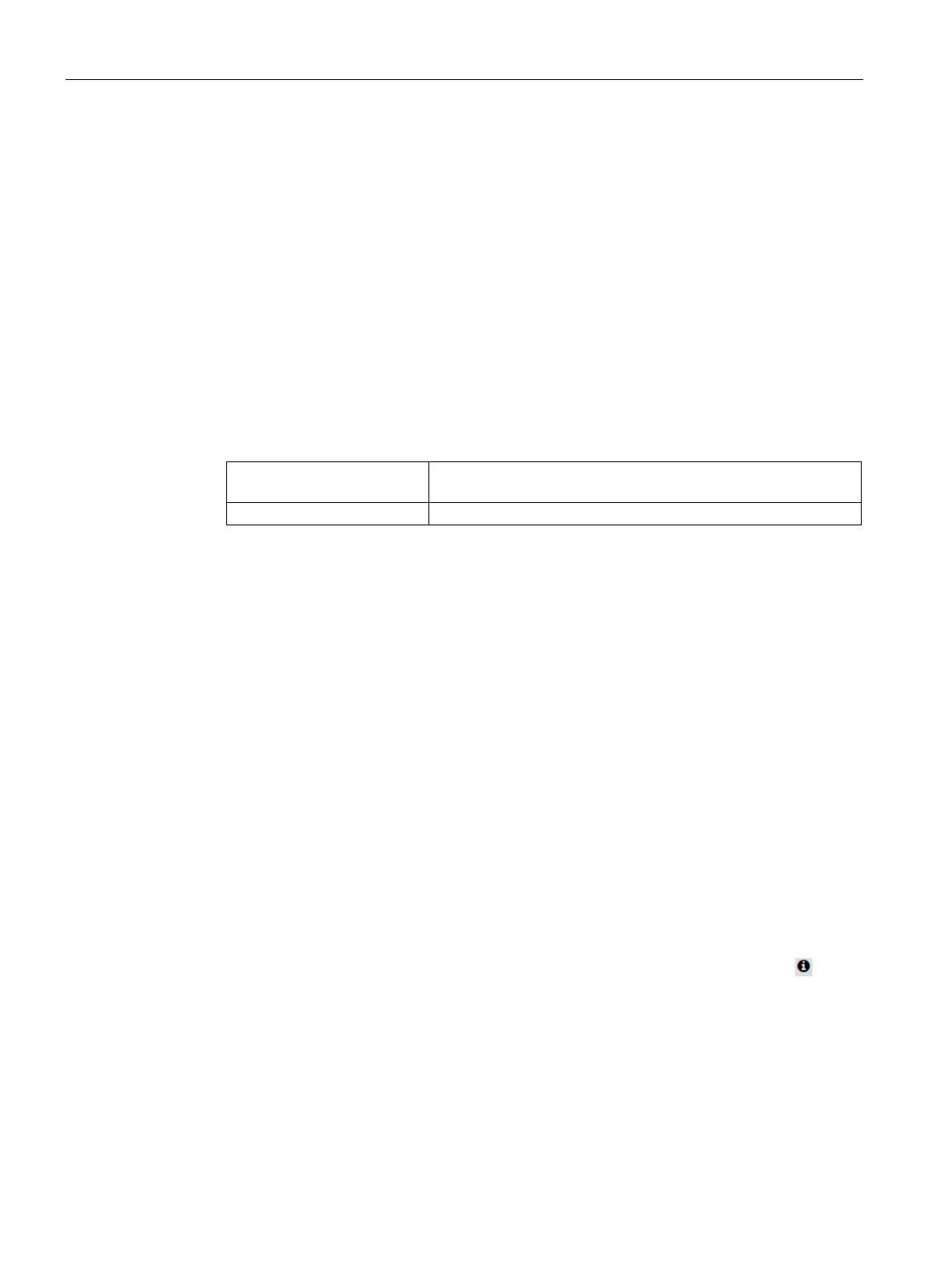VPN tunnel between SCALANCE M87x and SINEMA RC Server
5.3 Configure a remote connection on the SINEMA RC Server
SCALANCE M-800 Getting Started
190 Getting Started, 06/2015, C79000-G8976-C337-04
1. In the navigation area, click "Remote connections" > "Devices". The devices that have
already been created are listed in the content area.
2. Click "Create" button to create a new device.
3. Enter the device name for the device e.g. "M874-1" for station 1 and "M874-2" for station
2.
4. Click "Continue".
5. Enable the option "Connected local subnets".
6. Configure the devices with the following settings:
Local LAN IP address IP address for vlan1 according to the table "Settings used
(Page 181)".
7. Click "Continue". The "Group memberships" tab is displayed.
8. Enable the appropriate group.
On the device "M874-1" the group "Station-1"
On the device "M874-2" the group "Station-2"
9. Click "Continue". The "Password" tab is displayed.
10.Specify the password for the access e.g. An:t_010 for M874-1 and An:t_020 for M874-2.
The password must be made up of uppercase and lowercase letters, numbers and
special characters.
11.Click "Exit".
The devices are listed with the devices that have already been created.
● Device password
● Device ID
● Fingerprint
You will find the device ID and the fingerprint in the device information. Click on the
symbol to open the device information.
