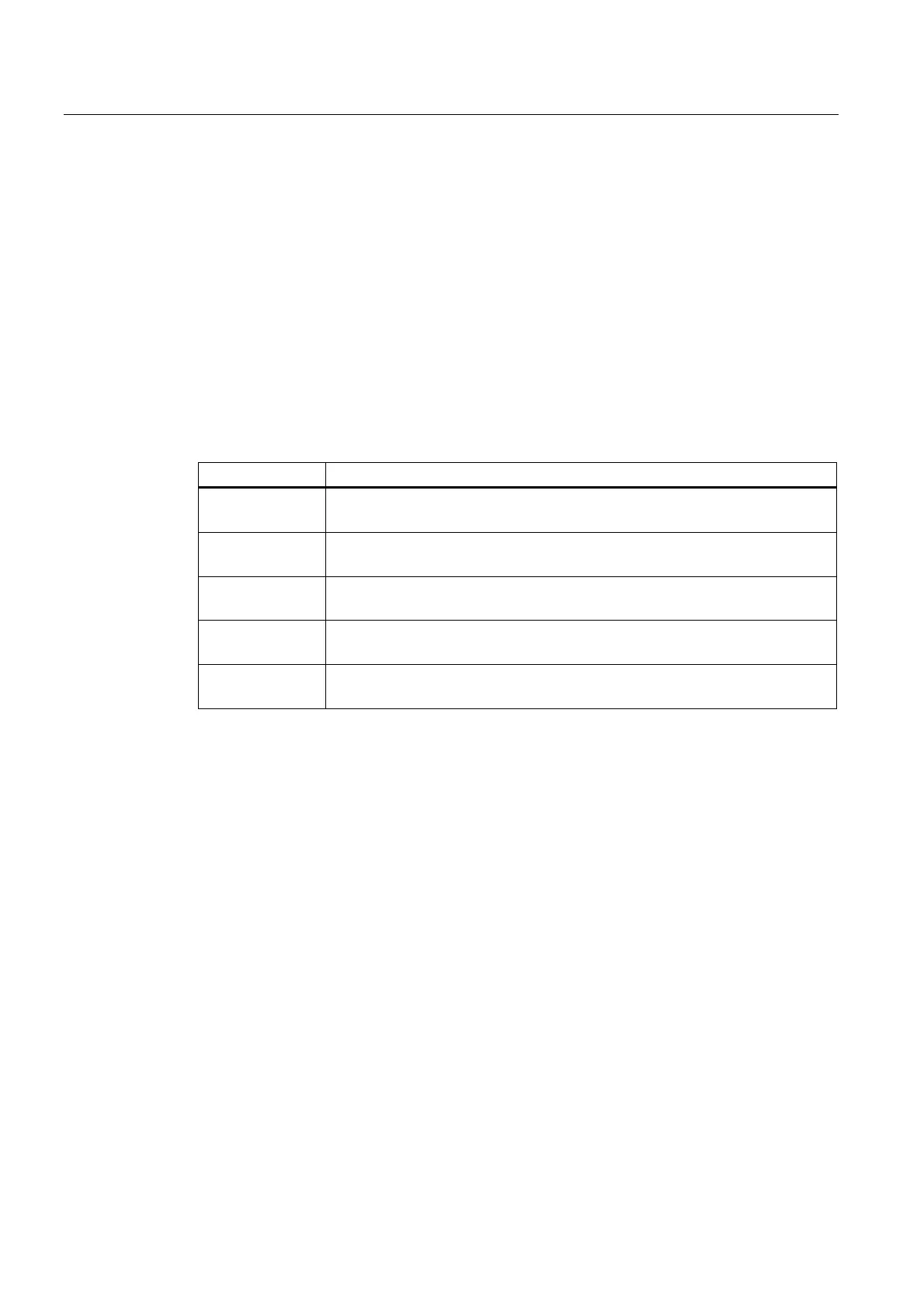Communication using function blocks
6.2 Overview of the Function Blocks
PtP coupling and configuration of CP 340
104 Manual, 04/2011, A5E00369892-03
6.2 Overview of the Function Blocks
Introduction
The S7-300 programmable controller provides you with a number of function blocks which
initiate and control communication between the CPU and the CP 340 communications
processor in the user program.
Function Blocks / Functions of the CP 340
The table below shows the function blocks / functions of the CP 340 and their meanings.
Table 6- 1 Function Blocks / Functions of the CP 340
FB/FC Meaning
FB 2
P_RCV
The P_RCV function block allows you to receive data from a communication
partner and store it in a data block.
FB 3
P_SEND
The P_SEND function block allows you to send all or part of a data block to a
communication partner.
FB 4
P_PRINT
The P_PRINT function block allows you to output a message text containing up
to 4 variables to a printer.
FC 5
V24_STAT
The V24_STAT function allows you to read the signal states at the RS 232C
interface of the CP 340-RS 232C.
FC 6
V24_SET
The V24_SET function allows you to read the signal states at the RS 232C
interface of the CP 340-RS 232C.
Scope of Supply and Installation
The progam example of the CP 340, the function blocks and the configuration tool CP 340:
Point-to-Point Communication, Parameter assignment and this manual are available on a
CDROM.
The program examples are installed together with the parameterization interface. After
installation, the function blocks are stored in the following library:
CP340
To open the library, open SIMATIC Manager of STEP 7, and then select File > Open >
Library under CP PtP\CP 340\Blocks.
For working with the function blocks, you have to copy the required function block in your
project.
