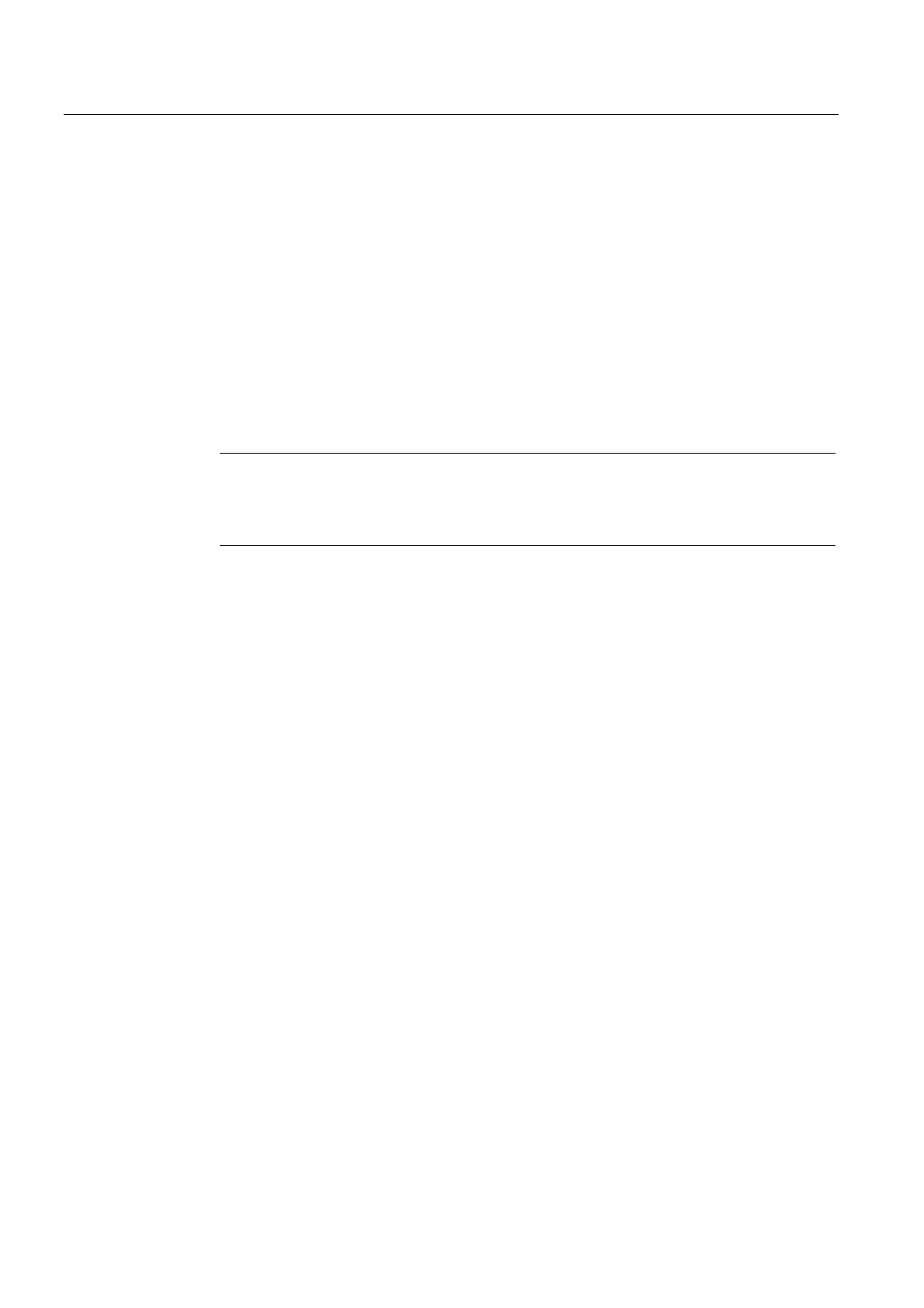Programming Example for Standard Function Blocks
9.1 Device Configuration
PtP coupling and configuration of CP 340
148 Manual, 04/2011, A5E00369892-03
9.1 Device Configuration
Application
To try out the sample program, you could use the following devices:
● One S7-300 programmable controller (mounting rack, power supply, CPU)
● One CP 340 module with a communications partner (e.g. a second CP) or printer, or you
could plug in a "short-circuit connector", i.e. the send line is bridged to the receive line
● One simulator module with inputs and outputs (or alternatively one digital input module
and one digital output module)
● One programming device (e.g. PG 740).
Note
You do not need the digital inputs and outputs if all functions are executed with the
STEP 7 function Monitor/Modify Variables. In this case, you must change the program in
organization block OB 1.
