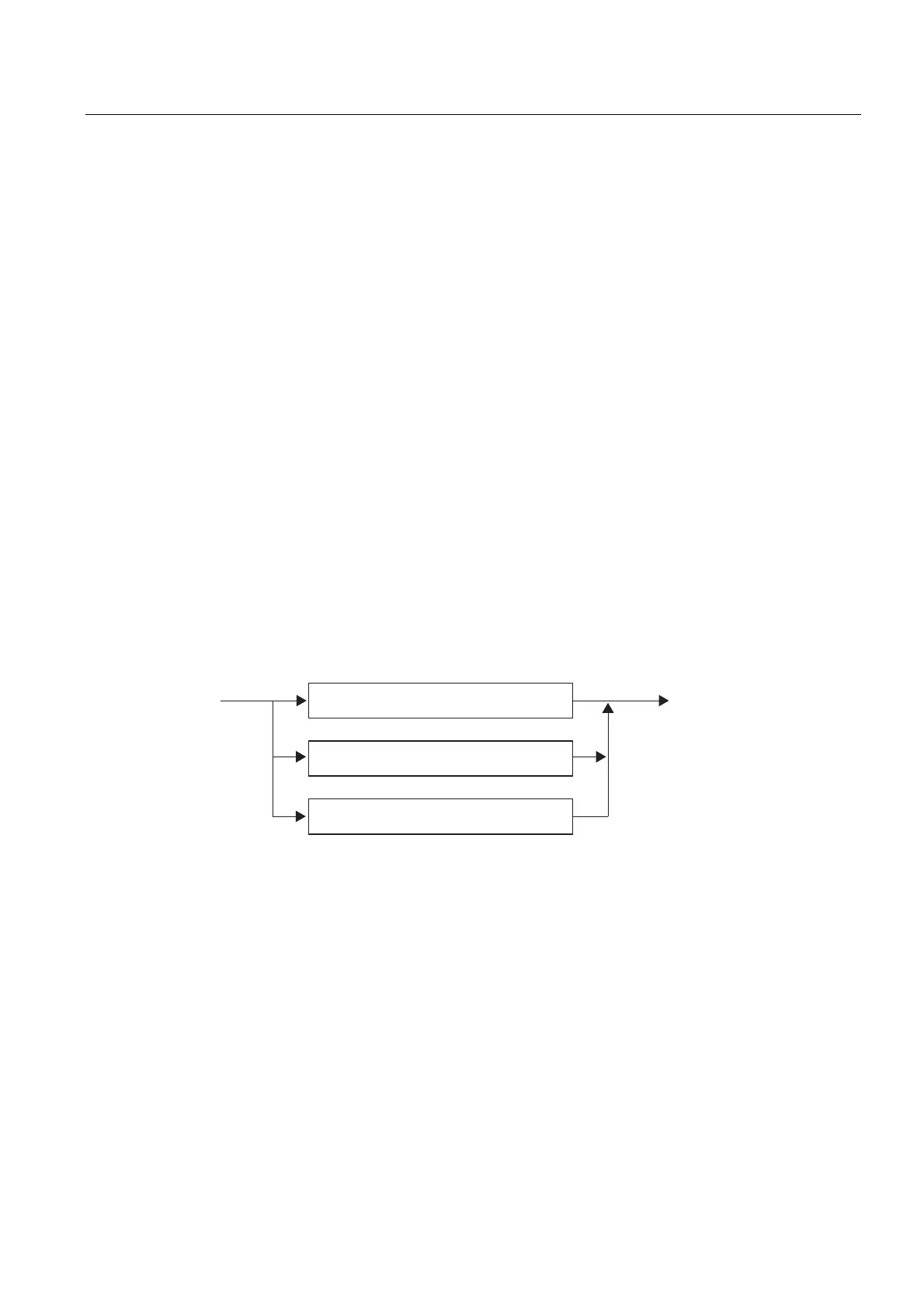Basic Principles of Serial Data Transmission
2.7 Parameterization Data
PtP coupling and configuration of CP 340
Manual, 04/2011, A5E00369892-03
77
2.7.5 Conversion and Control Statements for Printer Output
Introduction
The output of a message text with variables and control instructions (e.g., for bold,
condensed, expanded, or italic type and underlining) is defined by means of a format string.
In the format string you can also define statements to execute other useful functions for
printout (e.g., to set a page number or start a new page).
All the permissible characters and display types for the format string are described below.
You can also configure all the described control instructions (except \F "start new page" and
\x "print without line break") and conversion statements for variables (except for %P "set
page number") in the message texts using the CP 340: Point-to-Point Communication,
Parameter Assignment user interface.
Format string
The figure illustrates the structure of the format string schematically.
A format string can contain normal text and/or conversion statements for variables and/or
control instructions. Normal text, conversion statements and control instructions can occur in
any sequence in the format string.
There must be one (and only one) conversion statement for each variable in the format string
or message text. The conversion statements are applied to the variables in the sequence in
which they occur.
1RUPDOWH[WDOOSULQWDEOHFKDUDFWHUV
&RQYHUVLRQVWDWHPHQW
&RQWUROVWDWHPHQW
Figure 2-20 Schematic structure of the format string
Permissible characters for text
The following can be specified as text:
● All printable characters
● All characters preceded by $ on the language interface (ICE 61131–3). The language
compilers convert these characters into the corresponding hex code. Exception: The
character $N is not permitted.
Example: Carriage return ODH = $R in the format string
