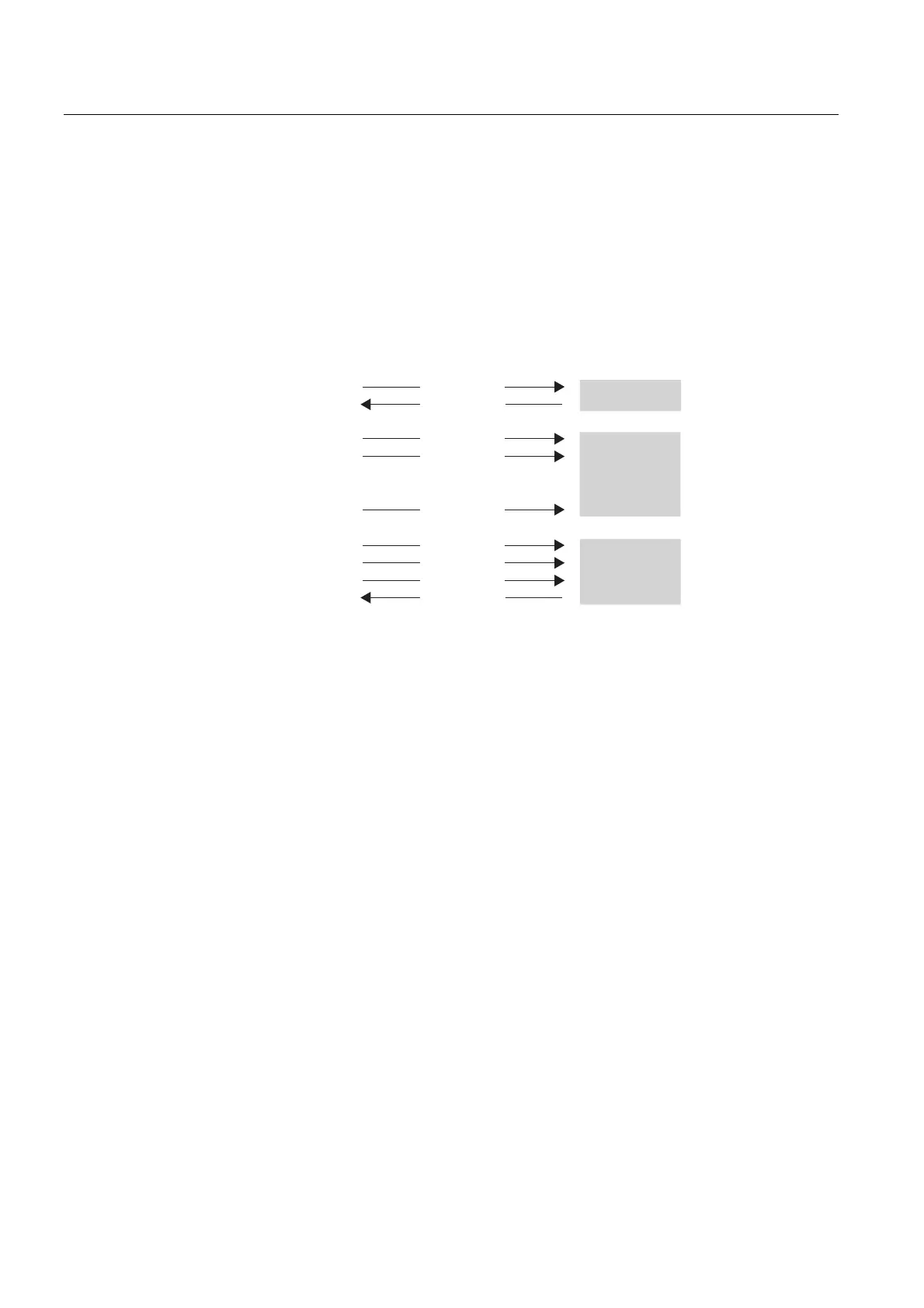Basic Principles of Serial Data Transmission
2.4 Data Transmission with the 3964(R) Procedure
PtP coupling and configuration of CP 340
34 Manual, 04/2011, A5E00369892-03
2.4.3 Sending Data with 3964(R)
Process of Data Transmission when Sending
The figure below illustrates the transmission sequence when data is sent with the 3964(R)
procedure.
&3
67;
'/(
'/(
(7;
%&&
'/(
Ⴠ
Ⴠ
Ⴠ
Ⴠ
&RPPXQLFDWLRQ
SDUWQHU
VWE\WH
QGE\WH
VWGDWDE\WH
QGGDWDE\WH
QWKE\WHQWKGDWDE\WH
6WDUWFRGH+
3RVDFNQRZOHGJPHQW+
(QGFRGH+
(QGFRGH+
5RQO\
3RVDFNQRZOHGJPHQW+
&RQQHFWLRQ
VHWXS
8VHU
GDWD
&RQQHFWLRQ
UHOHDVH
Figure 2-6 Data Traffic when Sending with the 3964(R) Procedure
Establishing a Send Connection
To establish the connection, the 3964(R) procedure sends the control code STX. If the
communication partner responds with the DLE code before the acknowledgment delay time
expires, the procedure switches to send mode.
If the communication partner answers with NAK or with any other control code (except for
DLE), or the acknowledgment delay time expires without a response, the procedure repeats
the connection setup. After the defined number of unsuccessful connection attempts, the
procedure aborts the connection setup and sends the NAK code to the communication
partner. The system program reports the error to the function block P_SEND (output
parameter STATUS).
Sending Data
If a connection is successfully established, the user data contained in the output buffer of the
CP 340 is sent to the communication partner with the chosen transmission parameters. The
partner monitors the times between incoming characters. The interval between two
characters must not exceed the character delay time (CDT).
