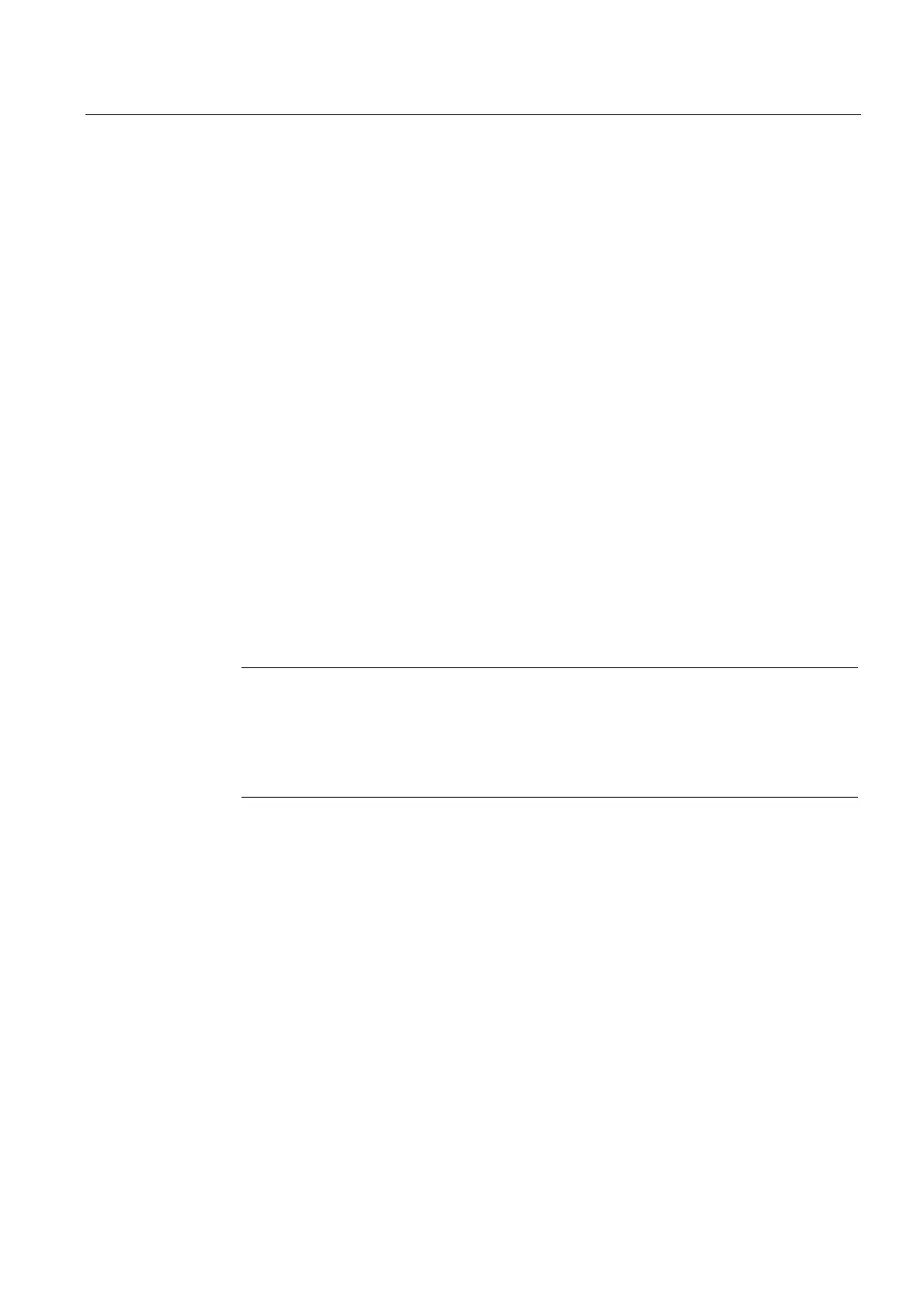Basic Principles of Serial Data Transmission
2.5 Data transfer using the ASCII driver
PtP coupling and configuration of CP 340
Manual, 04/2011, A5E00369892-03
55
2.5.4 BREAK - Monitoring on CP 340
BREAK evaluation
A BREAK evaluation occurs only if the BREAK monitoring is not deactivated with the
parameter assignment user interface.
2.5.5 Receive Buffer on CP 340
Receive buffer on CP 340
The CP 340 receive buffer accommodates 1,024 bytes. On parameterization, you can
specify whether the CP receive buffer is to be deleted on startup and whether the overwriting
of data in the receive buffer is to be prevented. You can also specify the range of values
(1 to 250) for the number of buffered received telegrams.
The receive buffer on the CP 340 is a ring buffer:
● If multiple telegrams are written to the CP 340's receive buffer: The CP 340 always sends
the oldest telegram to the CPU.
● If you only ever want to transfer the last telegram received to the CPU, you must assign
the value "1" for the number of buffered telegrams and deactivate overwrite protection.
Note
If continuous reading of received data is interrupted for a certain time in the user program
and new received data are requested, the CP 340 might first receive an old telegram
before the latest telegram received is sent to the CPU. The old telegram is the telegram
which was en route between the CP 340 and the CPU at the time of the interruption, or
the telegram which had already been received by the FB.
See also
Behavior of the CP 340 on Operating Mode Transitions of the CPU (Page 129)
