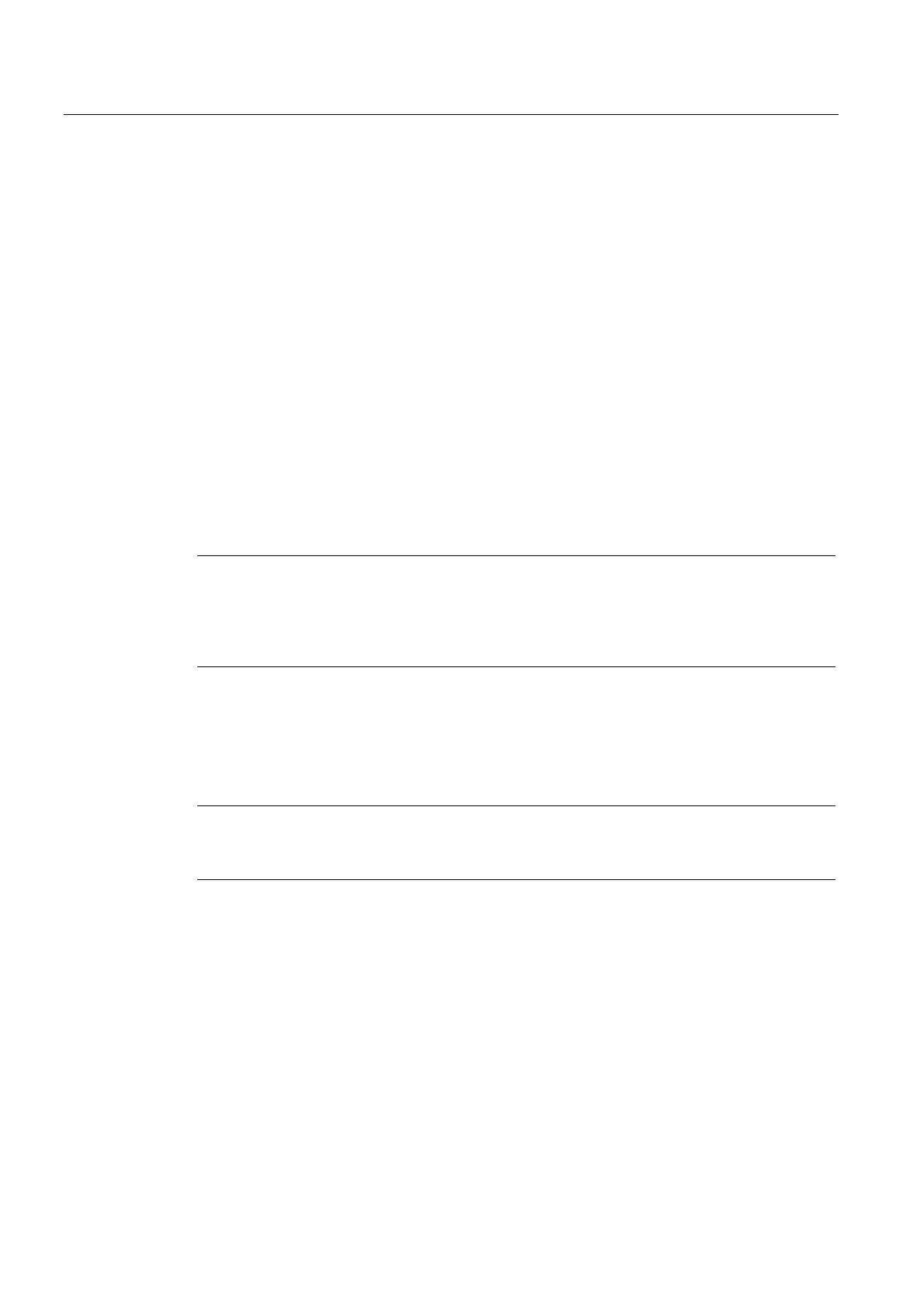Diagnostics with the CP 340
8.4 Diagnostics by means of the diagnostic buffer of the CP 340
PtP coupling and configuration of CP 340
144 Manual, 04/2011, A5E00369892-03
8.4 Diagnostics by means of the diagnostic buffer of the CP 340
Diagnostic buffer on the CP 340
The CP 340 has its own diagnostic buffer, in which all the diagnostic events of the CP 340
are entered in the sequence in which they occur.
The following are displayed in the diagnostic buffer of the CP 340:
● The operating mode of the CP 340
● Hardware/firmware errors on the CP 340
● Initialization and parameterization errors
● Errors during execution of a CPU job
● Data transmission errors (send and receive errors)
The diagnostic buffer allows the causes of errors in point-to-point communication to be
evaluated subsequently in order, for example, to determine the causes of a STOP of the
CP 340 or to trace the occurrence of individual diagnostic events.
Note
The diagnostic buffer is a ring buffer for a maximum of 9 diagnostic entries. When the
diagnostic buffer is full, the oldest entry is deleted when a new entry is made in it. The most
recent entry always comes first. When the power of the CP 340 is switched off, the content
of the diagnostic buffer is lost.
Reading the diagnostic buffer at the programming device
The content of the diagnostic buffer of the CP 340 can be read by means of the STEP 7
information functions.
Note
Diagnostic events in the diagnostic buffer of the CP 340 can be read using STEP 7 as of
Version 3.1.
All the user-relevant information in the CP diagnostic buffer is displayed in the "Diagnostic
Buffer" tab in the "Module Information" dialog box. You can open SIMATIC Manager in
STEP 7 to call the "Module Information" dialog box.
Requirement: In order to obtain module information, there must be an online connection from
the programming device to the programmable controller (online view in the project window).
