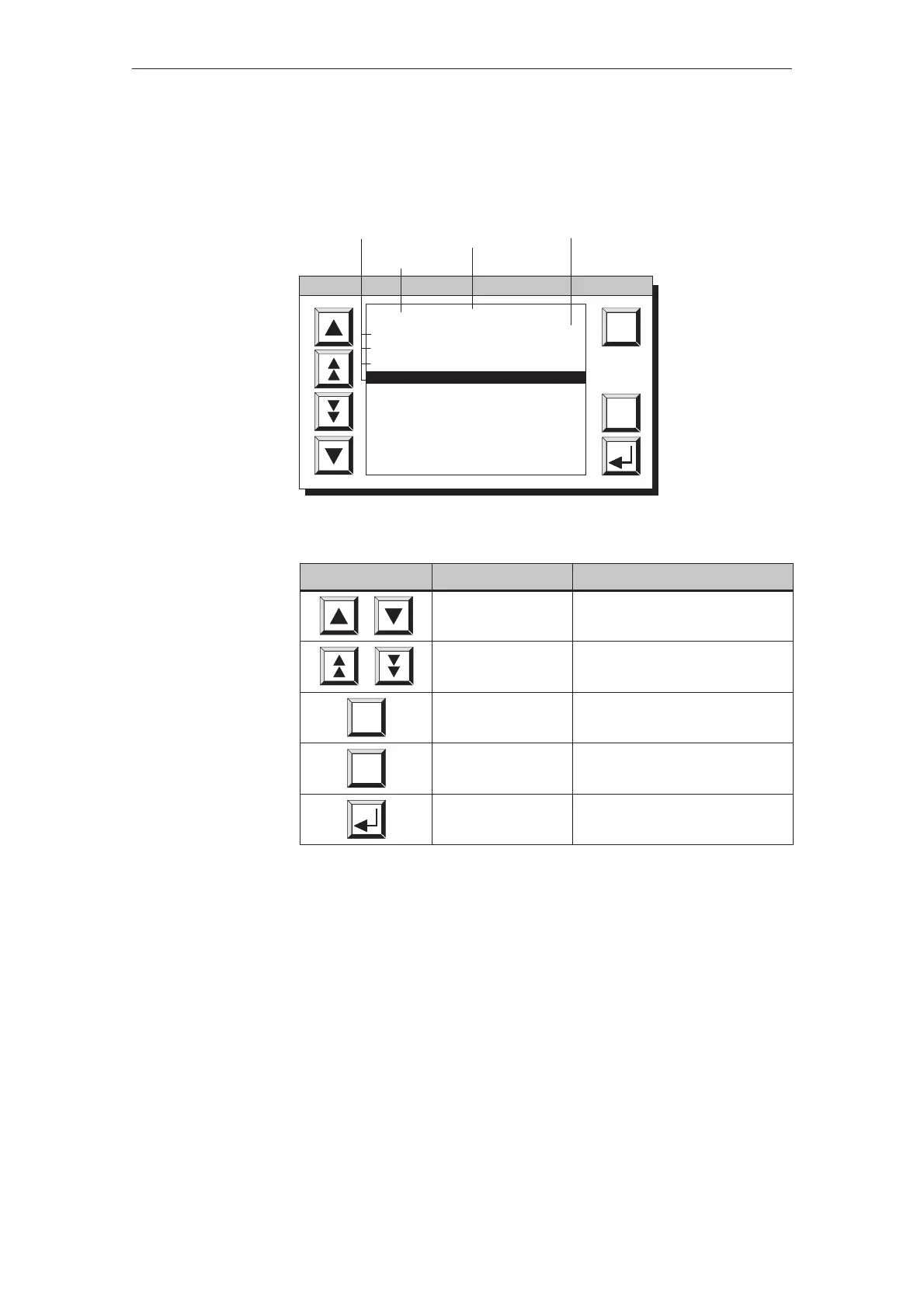8-10
TP27, TP37 Equipment Manual
Release 01/00
The entries of the selected data record are listed in the Edit window
(figure 8-4). Each line contains the configured name on the left and the
editable value of the entry on the right.
EDIT
Orange:
Water:
Sugar:
Flavor:
90.0
10.0
1.5
200.0
Entries
Data record name
Values
ESC
BeverageMixture
Recipe name
Comment
Figure 8-4 Edit window for data records
Button Function Purpose
Scroll
(cursor)
Scroll up and down one line at a
time through the list of entries.
Jump Browse forwards and backwards
in the entry list screen by screen.
EDIT
Edit Edit selected entry.
ESC
Cancel (Escape) Discard input and close window.
Enter Confirm input and close window.
Edit window
Meanings of
buttons
Recipes
