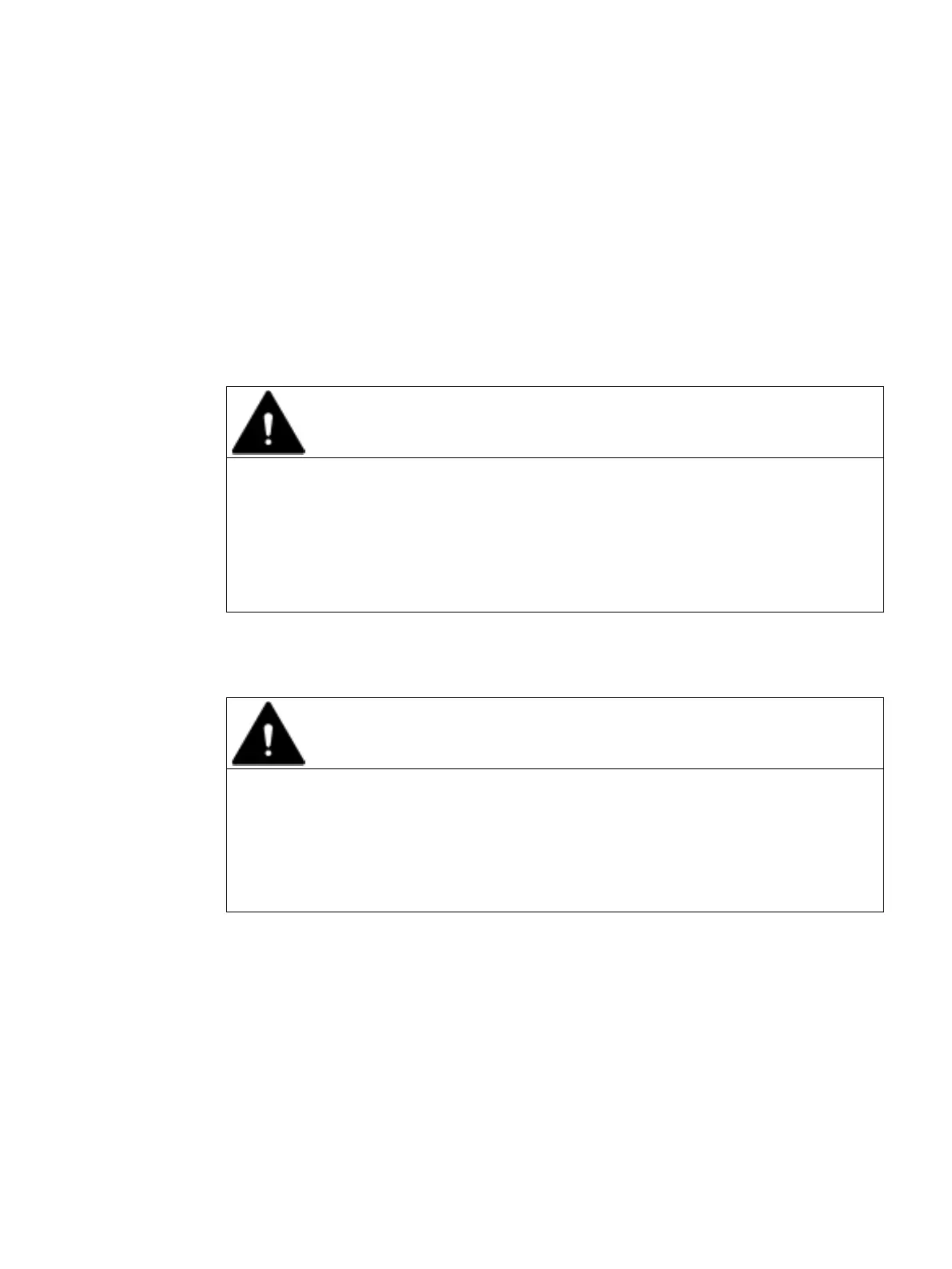SIMATIC IPC547G
Operating Instructions, 04/2020, A5E49948632-AA
103
Device maintenance and repair
7.1 Repair information
Carrying out repairs
Only qualified personnel are permitted to repair the device.
Unauthorized opening and improper repairs on the device may result in substantial damage
to equipment or endanger the user.
• Always disconnect the power plug before you open the device.
• Only install system expansion devices designed for this device. If you install other
expansion devices, you may damage the device or violate the safety requirements and
regulations on RF suppression. Contact your technical support team or where you
purchased your PC to find out which system expansion devices may be installed.
If you install or exchange system expansions and damage your device, the warranty
becomes void.
Electrostatic sensitive devices (ESD)
The device contains electronic components which are destroyed by electrostatic charges.
This can result in malfunctions and damage to the machine or plant.
Make sure you take precautionary measures even when you open the device, for example,
when opening device doors, device covers or the enclosure cover. For more information,
please refer to the chapter "ESD directives".
Limitation of liability
All technical specifications and approvals of the device only apply if you use expansion
components that have a valid CE approval (CE mark). The installation instructions for
expansion components in the associated documentation must be observed.
UL approval of the device only applies when the UL-approved components are used
according to their "Conditions of Acceptability".
