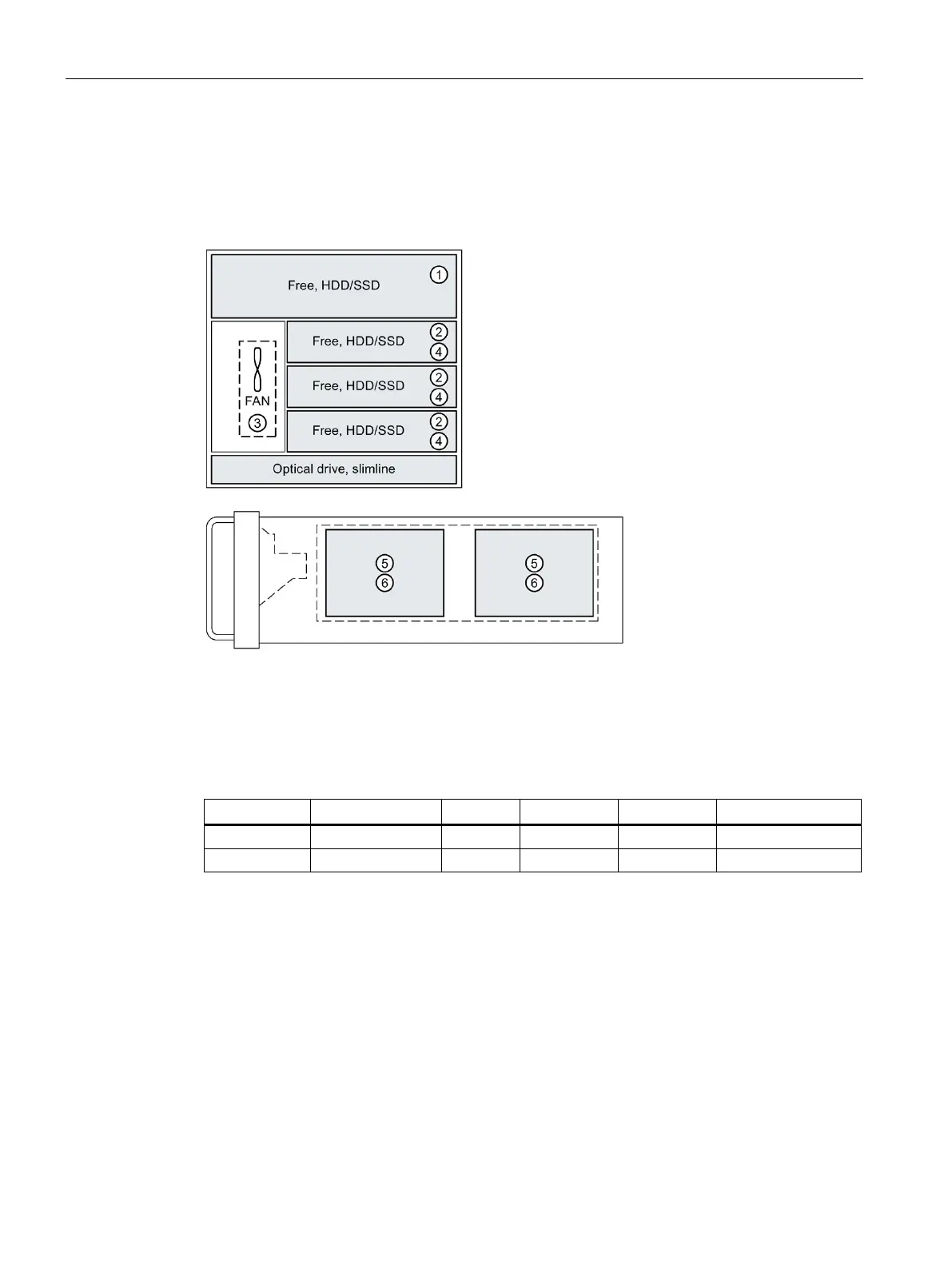Expanding and assigning parameters to the device
6.1 Information on expansions
SIMATIC IPC547G
74 Operating Instructions, 04/2020, A5E49948632-AA
6.1.1.2 Permissible expansion for temperature range 0 to 40 °C
Enclosure variant with drive cage type A
Drive in 5.25" adapter for removable tray
removable tray
③
Fan on drive cage type A. The fan is only required
in conjunction with the hard disk type "Enterprise"
④
Hard disk type "Enterprise" is possible (max. 3
drives)
Additional drive mounted
on the left
-hand side wall
on the drive bay plate For
details, see section
"
Install / replace internal
hard disk/SSD on the side
panel (standard enclosure
only) (Page 92)."
⑥
Hard disk type "Enter-
prise" is possible
The maximum permitted power loss of the expansion cards is 80 W.
If the device is permanently installed or mounted on telescopic rails, it must not be subjected
to vibration stress during operation. The restrictions do not apply for the use of SSD.
* Not approved with "Enterprise" hard disk type
