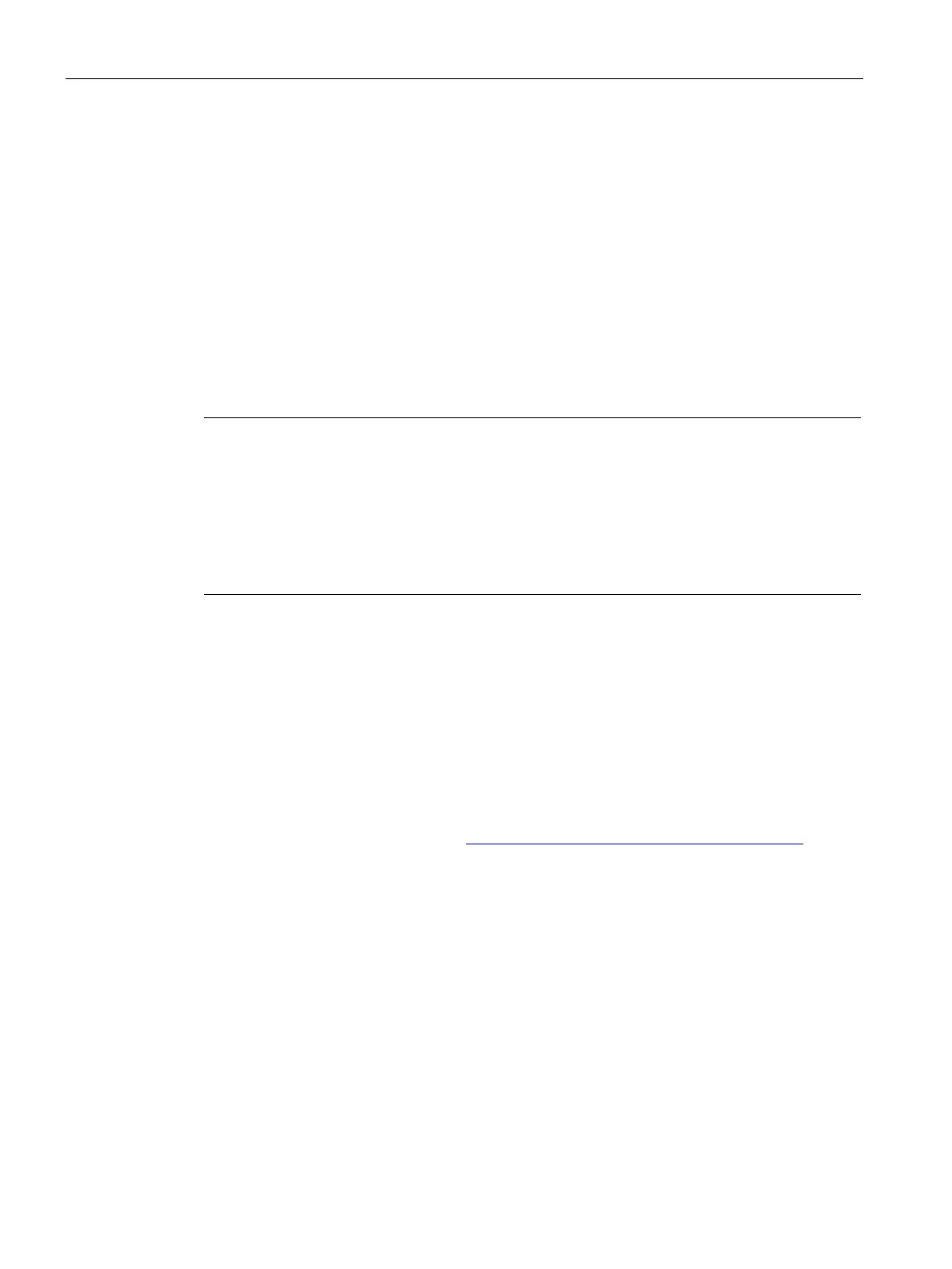Expanded device functions
5.3 Trusted Platform Module (TPM)
SIMATIC IPC547G
70 Operating Instructions, 04/2020, A5E49948632-AA
5.3 Trusted Platform Module (TPM)
Depending on the ordered configuration of your device, a Trusted Platform Module according
to Standard TPM V2.0 may be available. The Trusted Platform Module is a chip that
enhances your device with security functions. It provides an improved protection from
manipulation of the PC. The Trusted Platform Module can be activated in the "Advanced >
Trusted Computing" menu of the BIOS Setup. Please note the respective import and export
provisions for the Trusted Platform Module.
Using the Trusted Platform Module
The TPM can be used with the "BitLocker" drive encrypter, for example, in
Windows operating systems. Please follow the instructions for this in the operating system.
Note
Risk of data loss
If you lose the password for the drive encryption, you will not be able to restore the data. You
will then lose accesss to the encrypted drive.
The warranty does not cover a reset of the hardware in the event of a loss of a password
.
Please store the password carefully and make sure it is protected against unauthorized
access.
Use of the Trusted Platform module TPM 2.0 under Windows 7, Windows Server 2008 R2 and 2012
R2
If you install the operating system yourself, the following requirements must be met:
● The operating system is installed and booted with the setting "UEFI Boot Type", see
BIOS setup, section "Boot menu".
During installation the drive is set up as a GBT partition.
● Hotfix KB2920188 has been installed More information can be found on the Microsoft
homepage "Support for TPM 2.0 (https://support.microsoft.com/en-us/kb/2920188).
