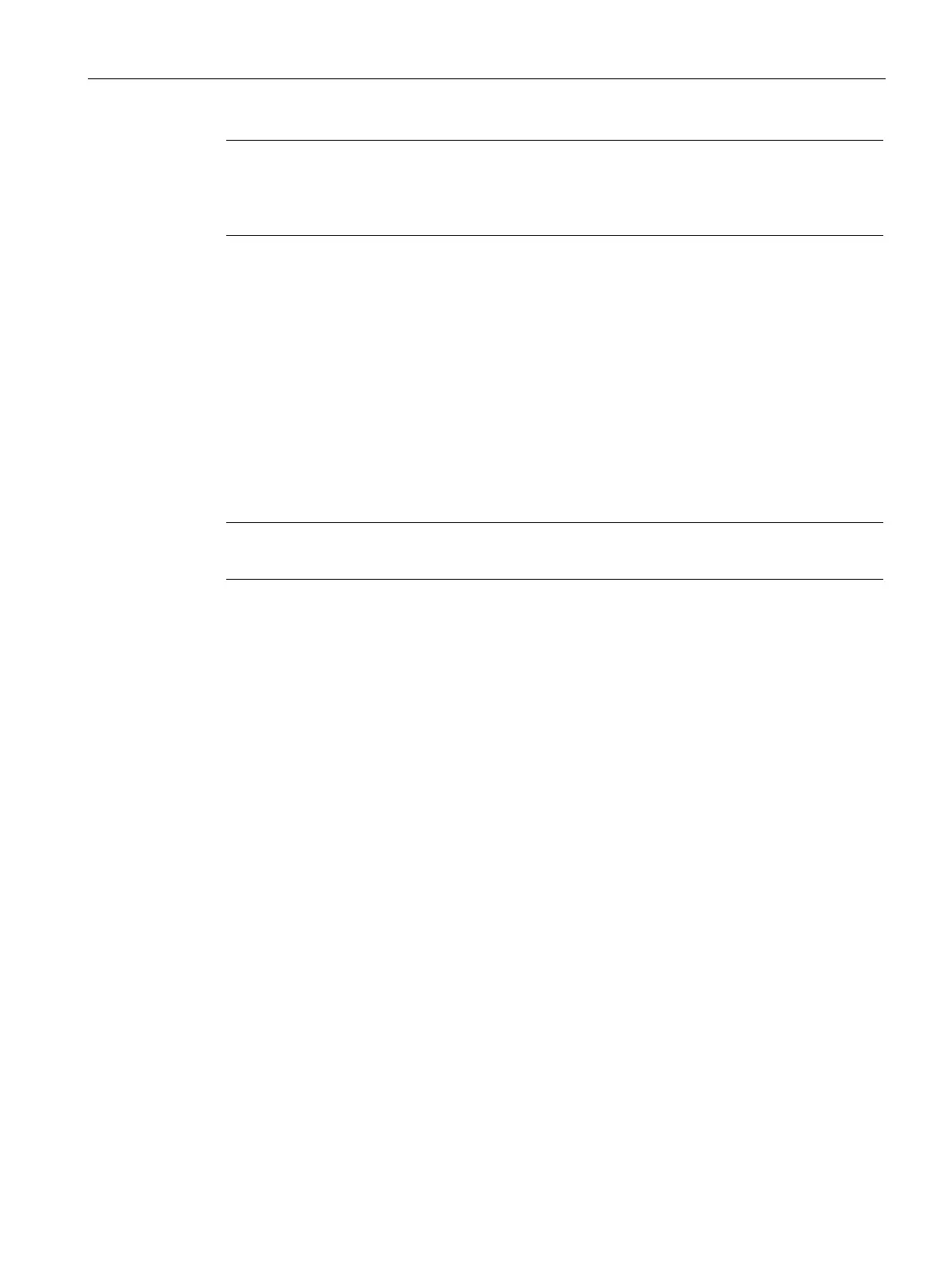Installing and connecting the device
3.2 Mounting the device
SIMATIC IPC547G
Operating Instructions, 04/2020, A5E49948632-AA
43
Note
The device meets the requirements for fire protection enclosures in accordance with
IEC/EN/UL/CSA 61010
-2-201. You can therefore install it
without an additional fire protection
enclosure.
● Install the device only in one of the described permitted mounting positions.
● Provide adequate volume in the switchgear cabinet for air circulation and heat transport.
● Do not cover the ventilation slots of the device. There must be distance of at least 5 cm at
the back of the device, depending on wiring.
● Ensure that the maximum air intake temperature directly in front of the air intake opening
does not exceed the permitted temperature according to the technical specifications of
the device. The maximum air intake temperature must be accounted for especially when
sizing closed switchgear cabinets.
● Install the device in such a way that it does not pose a danger, for example, by falling
over.
Note
For more details, consult the "Technical Data" in the "Ambient conditions" chapter.
3.2.2 Mounting location and position
Mounting location
The device can be installed in control cabinets and 19" rack systems.
Mounting position
The devices can be installed in the following ways:
● Mounting with mounting brackets, horizontal
1
● Mounting on device stands, horizontal
1
● Tower installation, vertical: You can order a Tower Kit for tower installation.
● Mounting on telescopic rails
When telescopic rails are used for mounting, the device can be withdrawn fully from the
cabinet or rack. Note the information in section "Technical specifications of the telescopic
rails (Page 159)".
