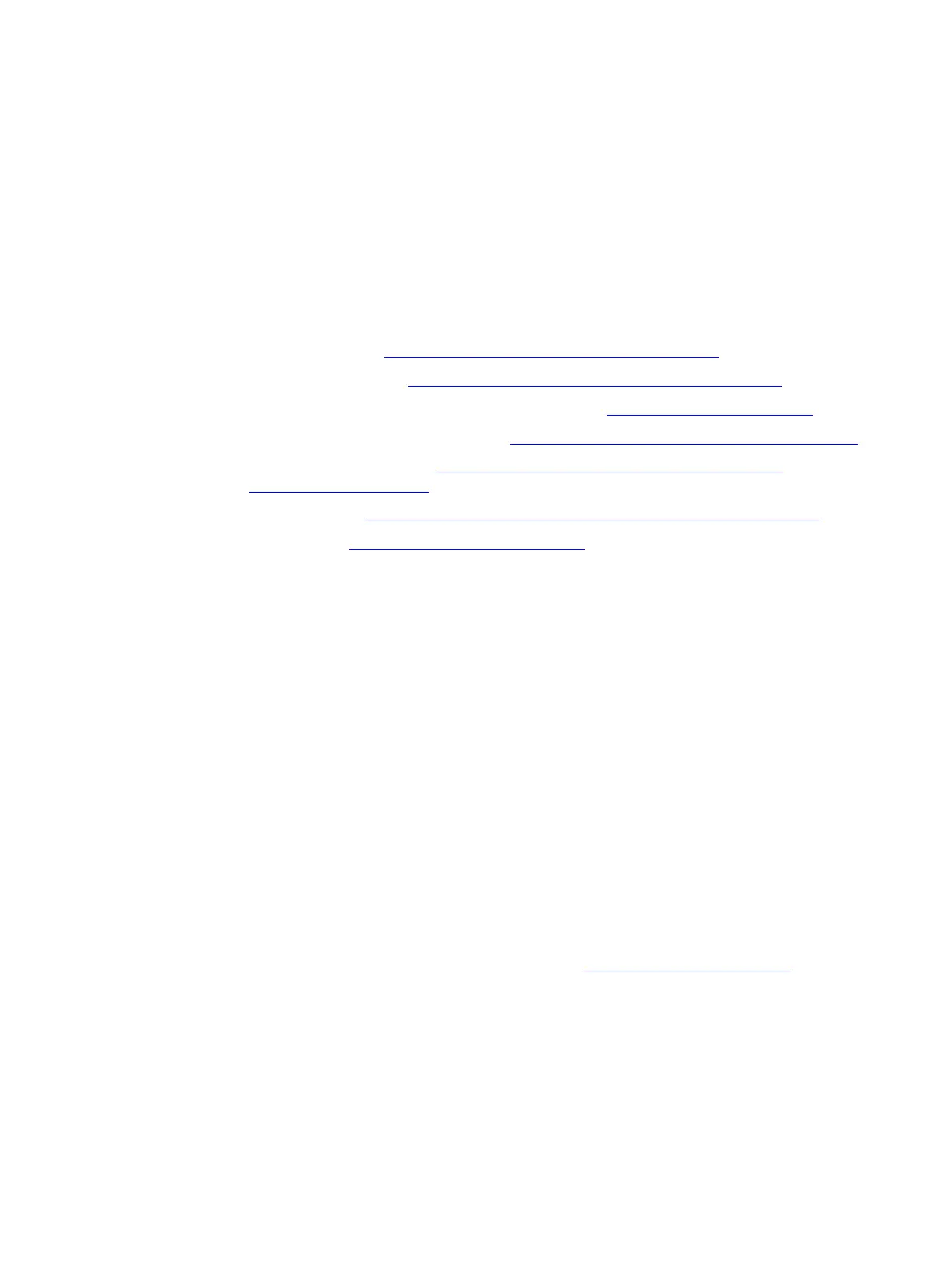SIMATIC IPC547G
Operating Instructions, 04/2020, A5E49948632-AA
171
A.1 Service and support
You can find additional information and support for the products described on the Internet at
the following addresses:
● Technical support (https://support.industry.siemens.com/cs/ww/en/)
● Support request form (http://www.siemens.com/automation/support-request)
● After Sales Information System SIMATIC IPC/PG (http://www.siemens.com/asis)
● SIMATIC Documentation Collection (http://www.siemens.com/simatic-tech-doku-portal)
● Your local representative (http://www.automation.siemens.com/mcms/aspa-
db/en/Pages/default.aspx)
● Training center (http://sitrain.automation.siemens.com/sitrainworld/?AppLang=en)
● Industry Mall (https://mall.industry.siemens.com)
When contacting your local representative or Technical Support, please have the following
information at hand:
● MLFB of the device
● BIOS version for industrial PC or image version of the device
● Other installed hardware
● Other installed software
Current documentation
Always use the current documentation available for your product. You can find the latest
edition of this manual and other important documents by entering the article number of your
device on the Internet. If necessary, filter the comments for the entry type "Manual".
Tools & downloads
Please check regularly if updates and hotfixes are available for download to your device. The
download area is available on the Internet at the following link:
After Sales Information System SIMATIC IPC/PG (http://www.siemens.com/asis)
