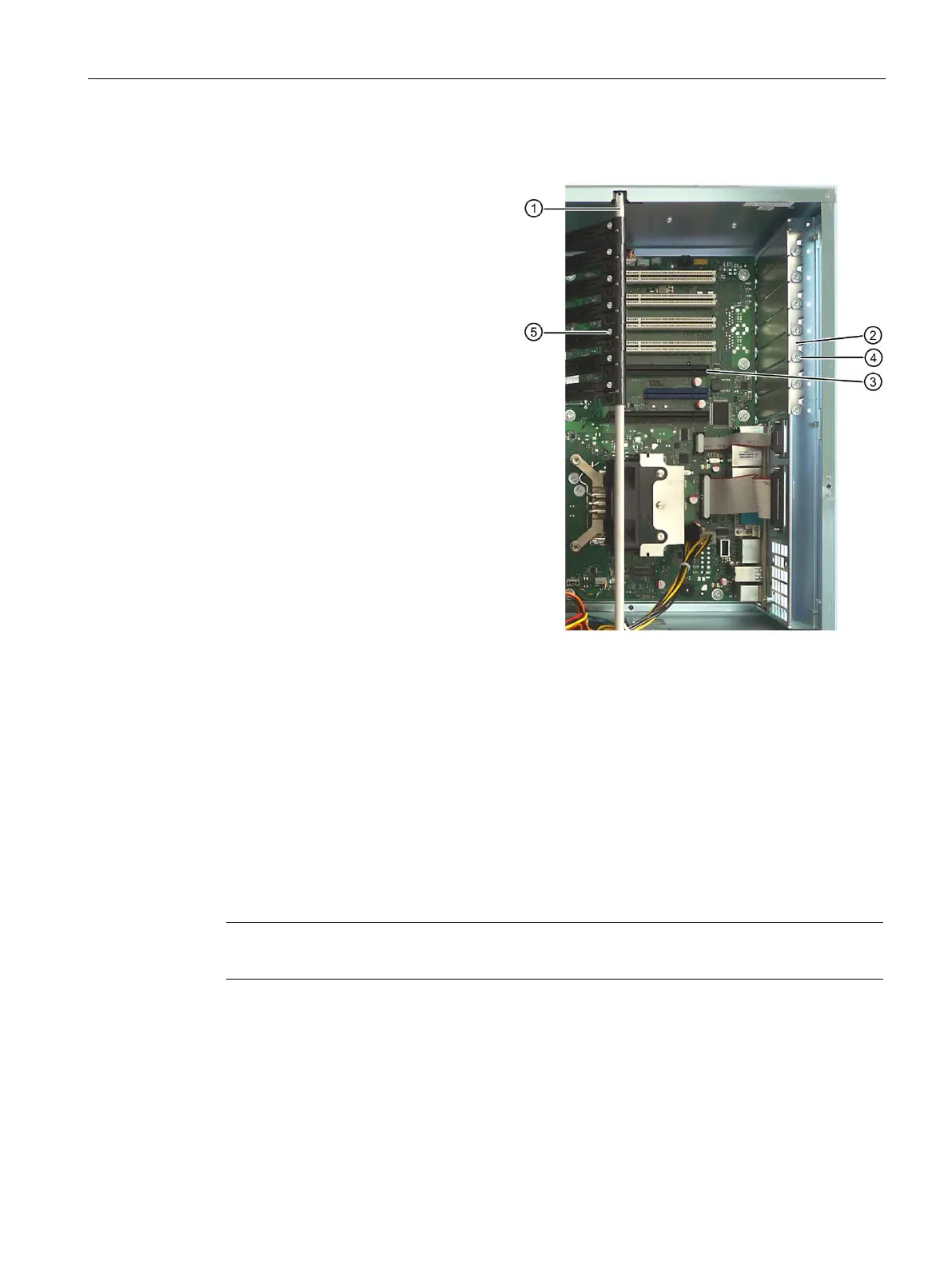Expanding and assigning parameters to the device
6.6 Drives
SIMATIC IPC547G
Operating Instructions, 04/2020, A5E49948632-AA
79
Procedure
Hold the bar
with the card retainer on both ends and
remove it by pulling it upwards.
The bar is latched on both ends.
Remove the slot bracket ② for the required slot.
Insert the expansion card into the free slot ③ on the
motherboard.
Secure the expansion card with the screw ④.
Insert the bar ① with the card retainers.
Detach the card retainer in question and place it on the
expansion card in the slot
③.
Secure the card retainer with the locking screw ⑤.
If you are installing a short expansion card, remove the
locking screw
⑤ from the card retainer and install it in
the opposite hole.
If you install a low-profile expansion card, use the longer
card retainer (included in the product package) for fixing.
Close the device.
6.6 Drives
6.6.1 Overview of drives
Device with standard enclosure (enclosure depth 446 mm)
The device has two different drive cages, type A with removable trays and type B; see
section "Hard disk or SSD, device with drive cage type A (Page 89)" or "Removing and
installing a 3.5"/2.5" drive in drive cage type B (Page 80)".
Note
You can remove the drive bays from the drive cage without any tools.
Device with short enclosure (enclosure depth 356 mm)
The device has installation options for two internal hard disks or SSDs on the drive bay plate
on the front, see section Install and replace the internal hard disk, short enclosure (Page 85).
