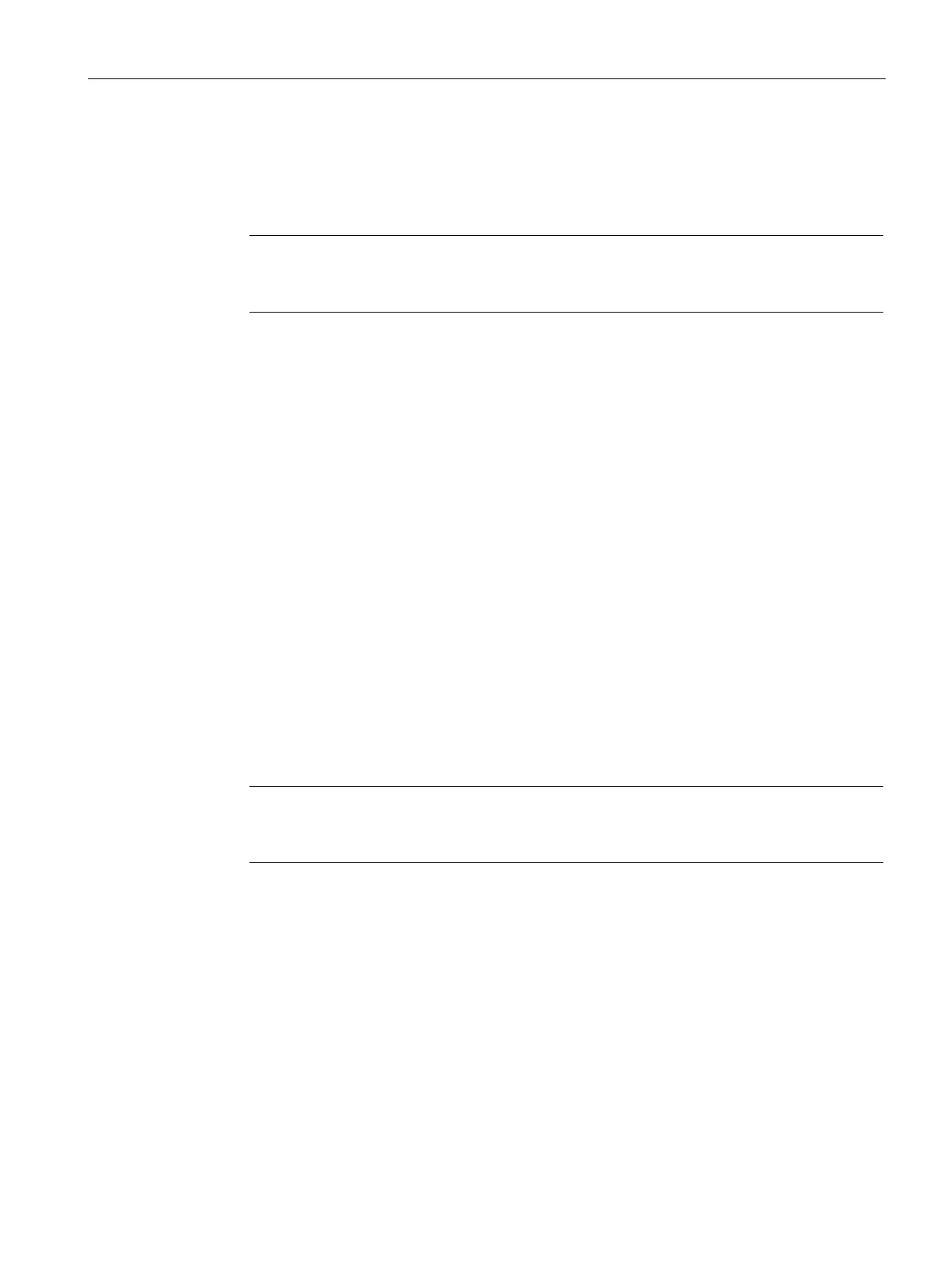Commissioning the device
4.4 Notes on various device configurations
SIMATIC IPC547G
Operating Instructions, 04/2020, A5E49948632-AA
59
6. Fold back the tray bracket until it rests completely against the removable tray.
The power supply LED
① must be on.
7. Close the lock
② with the appropriate key.
Note
Always lock the removable tray to ensure reliable operation of a device with a removable
tray.
4.4.3 System with two drives
The system with two drives is an optional feature for the device.
When the device ships, the second drive is connected to SATA port 1. This hard disk drive is
not set up. This gives you the option of backing up your data to this hard disk drive. Refer to
your order documentation for information on hard disk drive capacity.
Booting from the second hard disk drive
In order to allow booting from the second hard disk drive, you need to configure it as the
primary boot device (Boot Option #1). To do this, make the following settings in your BIOS
Setup:
1. Select the "Boot" tab.
2. Select the first entry from the list in the "Boot Option Properties": "Boot Option #1" and
press the Return key.
3. Select the corresponding drive (slave drive) in the "Boot Option #1" window, e.g.
STxxxxxxxxx, and press the Return key.
The second hard disk drive (slave drive) becomes the primary boot device.
Note
The drive letters for the partitions on both drives are assigned by the operating system in
use. You can change these in the Control Panel as r
equired.
